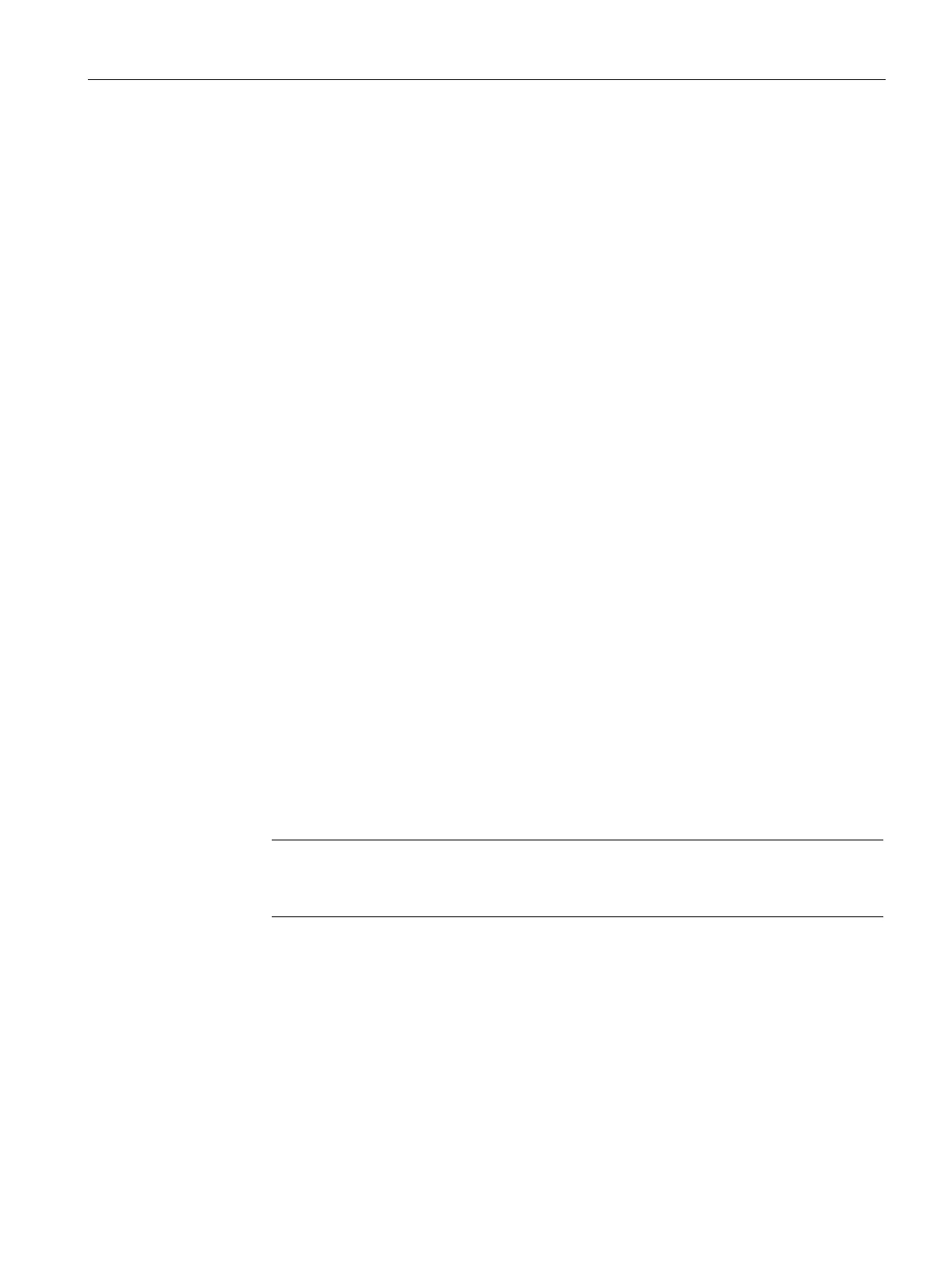Configuring with Web Based Management
5.7 "Layer 2" menu
SCALANCE W760/W720 to IEEE 802.11n Web Based Management
Configuration Manual, 11/2014, C79000-G8976-C350-03
209
●
Specify the type of the edge port. You have the following options:
– "-"
Edge port is disabled. The port is treated as a "no EdgePort".
– Admin
Select this option when there is always an end device on this port. Otherwise a
reconfiguration of the network will be triggered each time a connection is changed.
– Auto
Select this option if you want a connected end device to be detected automatically at
this port. When the connection is established the first time, the port is treated as a "no
Edge Port".
– Admin/Auto
Select these options if you operate a combination of both on this port. When the
connection is established the first time, the port is treated as an Edge Port.
●
Shows the status of the port.
– Enabled
An end device is connected to this port.
– Disabled
There is a spanning tree or rapid spanning tree device at this port.
With an end device, a switch can change over the port faster without taking into account
spanning tree frames. If a spanning tree frame is received despite this setting, the port
automatically changes to the "Disabled" setting for switches.
●
Select the required option from the drop-down list. The selection depends on the port that
is set.
– P.t.P.
Even with half duplex, a point-to-point link is assumed.
– Shared Media
Even with a full duplex connection, a point-to-point link is not assumed.
-to-point link means a direct connection between two devices. A shared media
connection is, for example, a connection to a hub.
– "-"
Point to point is calculated automatically. If the port is set to half duplex, a point-to-
point link is not assumed.
