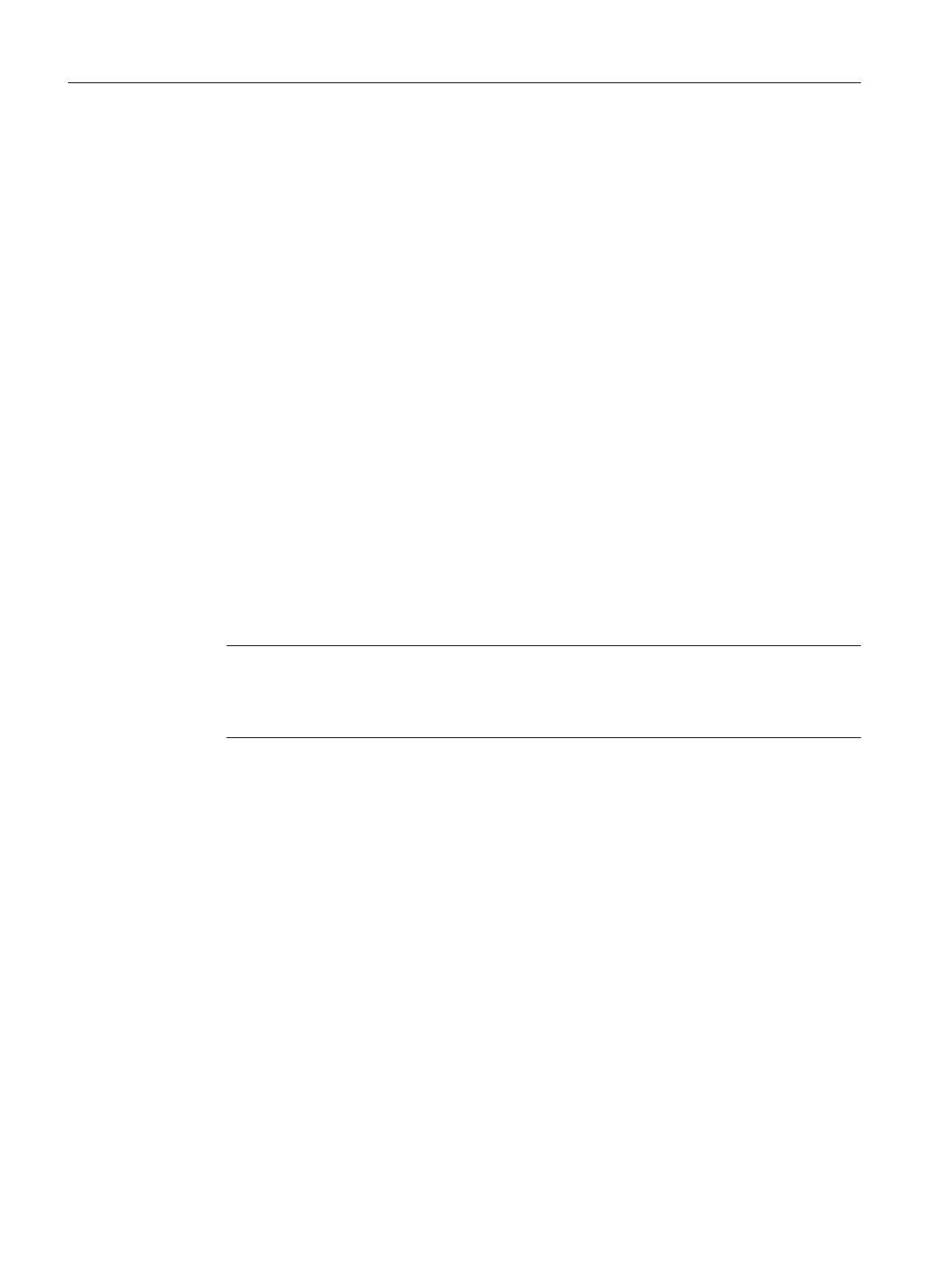Requirements
● The PCS 7 project with a SIMATIC H station is open in SIMATIC Manager.
● The hardware configuration of the subsystems of the H system is the same.
● One of the following network adapters is configured in HW Config for the connection to the
plant bus:
– a PNIO interface of a CPU 410-5H in every subsystem of the H system.
– a CP 443-1 CP has in every subsystem of the H system.
● Two SIMATIC PC have been configured in HW Config:
– High availability plant bus:
CP 16x3; CP 1628 or standard network adaptor (as of V6.0 CPU)
– Redundant, high availability plant bus:
CP 16x3 or CP 1628
Procedure
1. Open NetPro in SIMATIC Manager with the menu command Options > Configure
Network.
2. Select the menu command Insert > Network Objects to open the hardware catalog.
3. In the hardware catalog, click the plus sign to open the submenu containing the subnets.
4. Double-click the "Industrial Ethernet" subnet to insert it into the network view.
Note
To drag subnets into the NetPro project window, click the network, hold down the left mouse
button and drag it to the desired location. If you cannot place the object where you want it,
you may need to move other objects to make the necessary space.
5. In the left subsystem of the SIMATIC H station, select the PNIO interface of the CPU 410-5H
or the interface icon for the CP 443-1 and drag a connection to the Industrial Ethernet
subnet.
Repeat the procedure for the network adapter of the right subsystem.
6. Follow the same procedure for the network adapters (CPs) in both OS servers.
7. Save your configuration.
Advantages of high availability components
5.3 Communications connections
High Availability Process Control Systems (V9.0)
118 Function Manual, 05/2017, A5E39221836-AA
