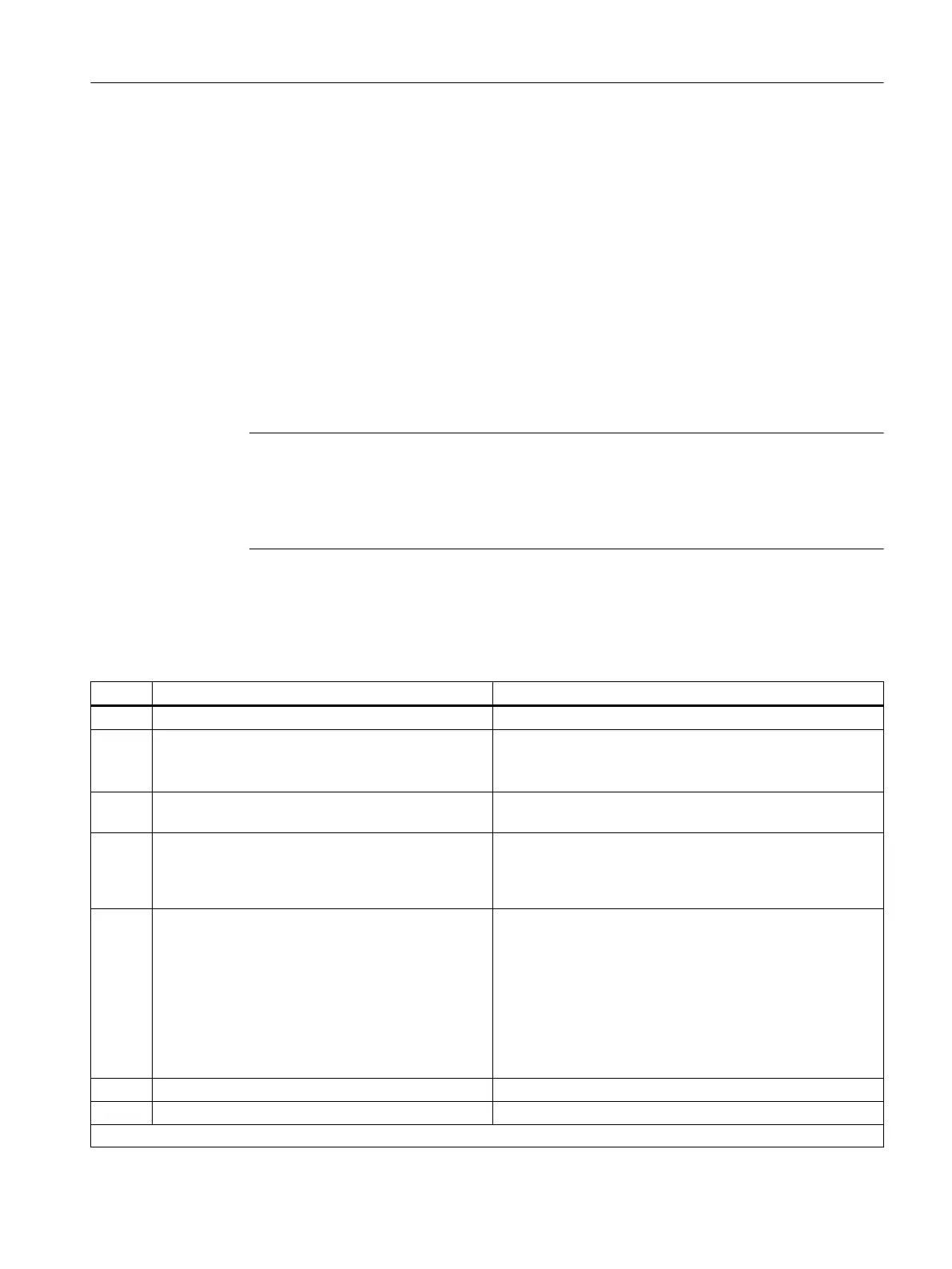7.12 Guide to updating a redundant Route Control server in runtime
7.12.1 Updating a redundant Route Control server in runtime
For servers and single-station systems which are used for OS and Route Control, please
observe the following information.
Requirement
● The Route Control project on the engineering station has been updated.
● Note the phases described in section "Guide to updating a redundant OS in runtime
(Page 217)".
Note
Backing up the log files
Back up the log files before replacing or reinstalling a computer, at the latest. You can find
the configured storage path via the Route Control Engineering (list for route log in the path:
Project Settings > Runtime Parameters > Routes Log > Values for Server and Standby).
Procedure
Execute the following steps on the servers, note the sequence and the states on each PC
station.
Default Master
(1)
Default Standby
(1)
1. V8.x
(2)
– Runtime V8.x
(2)
– Runtime
2. V8.x
(2)
– Runtime Exit Runtime
Execute an update installation on the "Default Standby Serv‐
er" and the Engineering Station.
3. V8.x
(2)
– Runtime Update the database to the new version and download it
(you may have to update and download the WinCC project)
4. V8.x
(2)
– Runtime
Do not update the current server (default master)!
Start the RC server (and also WinCC Runtime, if needed)
and perform the update (the default standby server must be
selected on a client with a new version in the RC Center
using the menu command Program > Server Selection)
5. The default master continues to operate as standby
server
Activate the default standby
This RC server becomes the master (new version – Runtime)
● RC clients with V8.x SPx
(2)
report errors because
connection to an RC server of another version is not
possible.
● RC clients with the new version connect to the RC server
● All running routes will be processed with the new RC
server.
6 Exit RC server New version – Runtime
7. Execute an update installation on the default master. New version – Runtime
The next step involves changing the master role.
Failure, switchover and reintegration of high availability components
7.12 Guide to updating a redundant Route Control server in runtime
High Availability Process Control Systems (V9.0)
Function Manual, 05/2017, A5E39221836-AA 237
