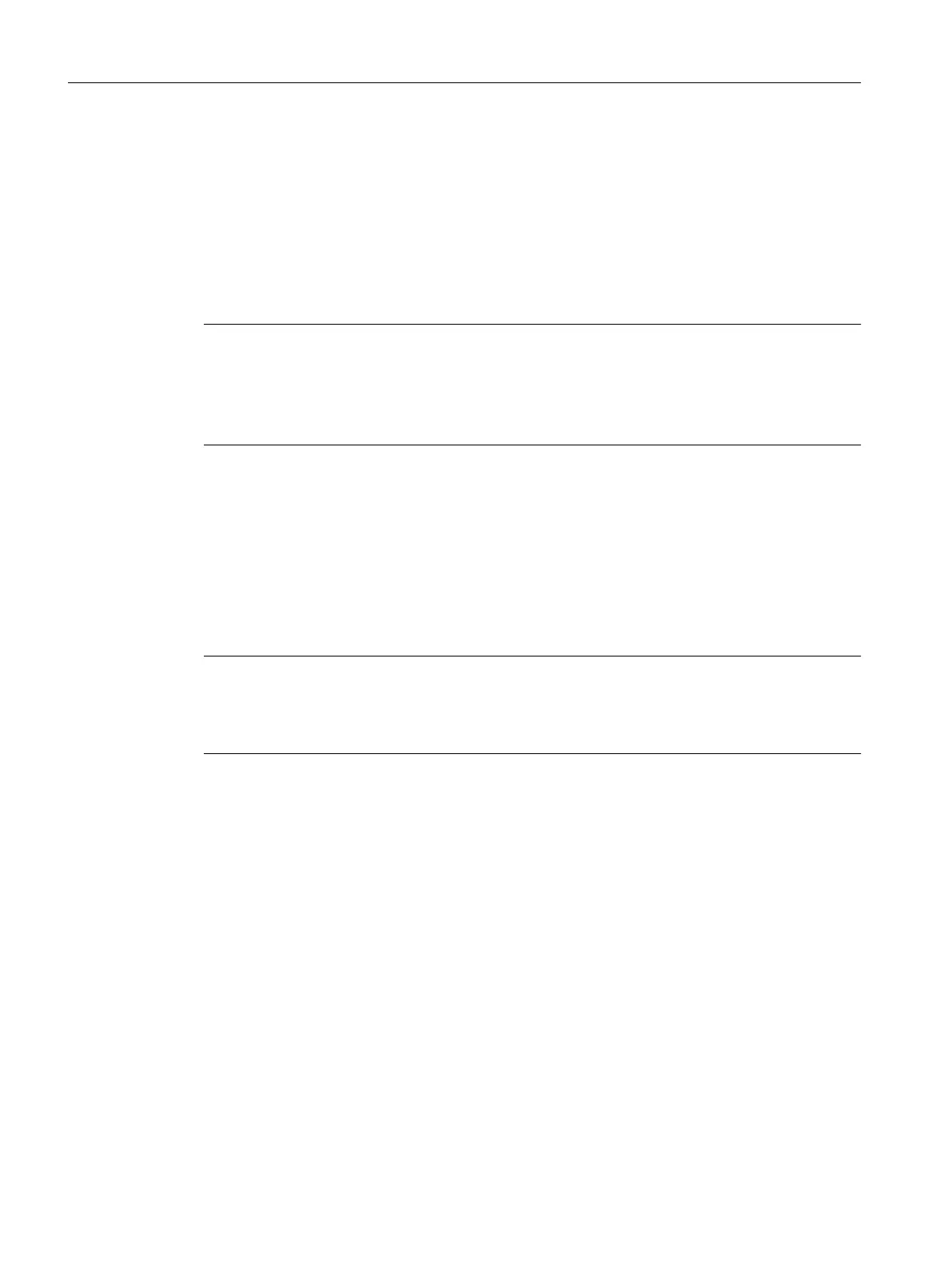4.1.1 Redundant I/O
Redundant I/O
Redundant I/O describes the situation when the I/O modules (SM) for processing a process
signal are doubly available and can be addressed by both CPUs. The CPU signal or process
signal will continue to be processed by a functioning module even when its partner fails. The
entire signal path up to the sensor/actuator is configured redundantly.
Note
With PCS 7, you can determine if errors in redundantly acquired signals will have an effect of
a module or channel. You can find additional information about this in the following sections:
● Section "Redundant input/output modules (Page 46)"
● Section "Failure of redundant input/output modules (Page 199)"
Configuration with PROFIBUS DP
On PROFIBUS DP you can configure redundant I/O with selected S7-300 I/O modules of the
distributed I/O device (e. g. ET 200M or ET 200iSP).
The distributed I/O device is connected as redundant DP slave to a high availability automation
system operating as the DP master via PROFIBUS DP. A redundant configuration is achieved
by installing an additional distributed I/O device and an additional PROFIBUS DP connection.
Note
ET 200M
For the ET 200M, in a high availability system with PCS 7, use only active bus modules. Active
bus modules enable you to plug and pull modules in runtime.
The following figure illustrates this configuration with ET 200M. Signals from redundant sensors
can be registered.
High availability solutions in PCS 7
4.1 Solutions for the I/O
High Availability Process Control Systems (V9.0)
38 Function Manual, 05/2017, A5E39221836-AA
