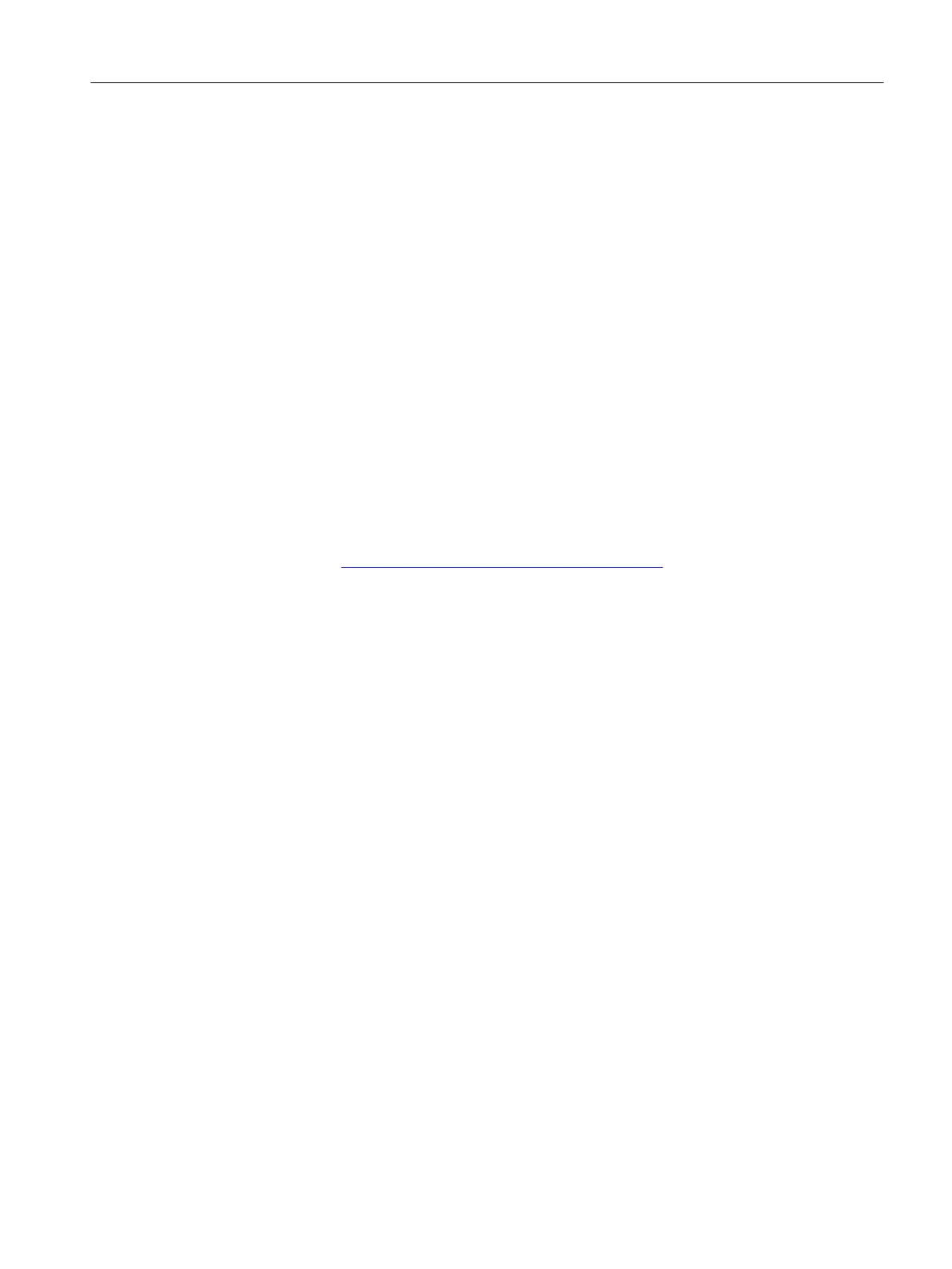Procedure
1. Connect the networks for the redundant terminal bus (referred to as LAN A and LAN B
below) to the following ports of the SCALANCE X204RNA :
– PRP A (LAN A)
– PRP B (LAN B)
2. Connect the non-redundant objects to the following ports:
– P1
– P2
3. Configure the SCALANCE X204RNA.
Messages
● SCALANCE X204RNA has signaling contacts.
Additional information about configuration
You can find additional information on this on the Internet http:\\www.siemens.com/pcs7-
documentation (
http:\\www.siemens.com/pcs7-documentation):
● Operating instructions
SIMATIC NET; SCALANCE X204RNA, SCALANCE X204RNA EEC
● Operating instructions
SIMATIC NET PG/PC; Industrial Ethernet SOFTNET-IE RNA V8.2
5.3.3 How to configure a high availability plant bus
Introduction
You configure the communication connections for the plant bus with NetPro. Industrial Ethernet
is used for the plant bus.
High availability plant bus
You can set up a high availability plant bus with a ring structure.
The components of the process control system are connected to the plant bus using switch
modules.
The degree of availability you require determines whether or not you should use additional
network adapters in the OS servers and in each subsystem of the automation system.
This section describes the procedure for a high availability plant bus (ring) with switch modules
without additional CPs.
Additional information is available in the section "High availability plant bus (Page 69)".
Advantages of high availability components
5.3 Communications connections
High Availability Process Control Systems (V9.0)
Function Manual, 05/2017, A5E39221836-AA 117
