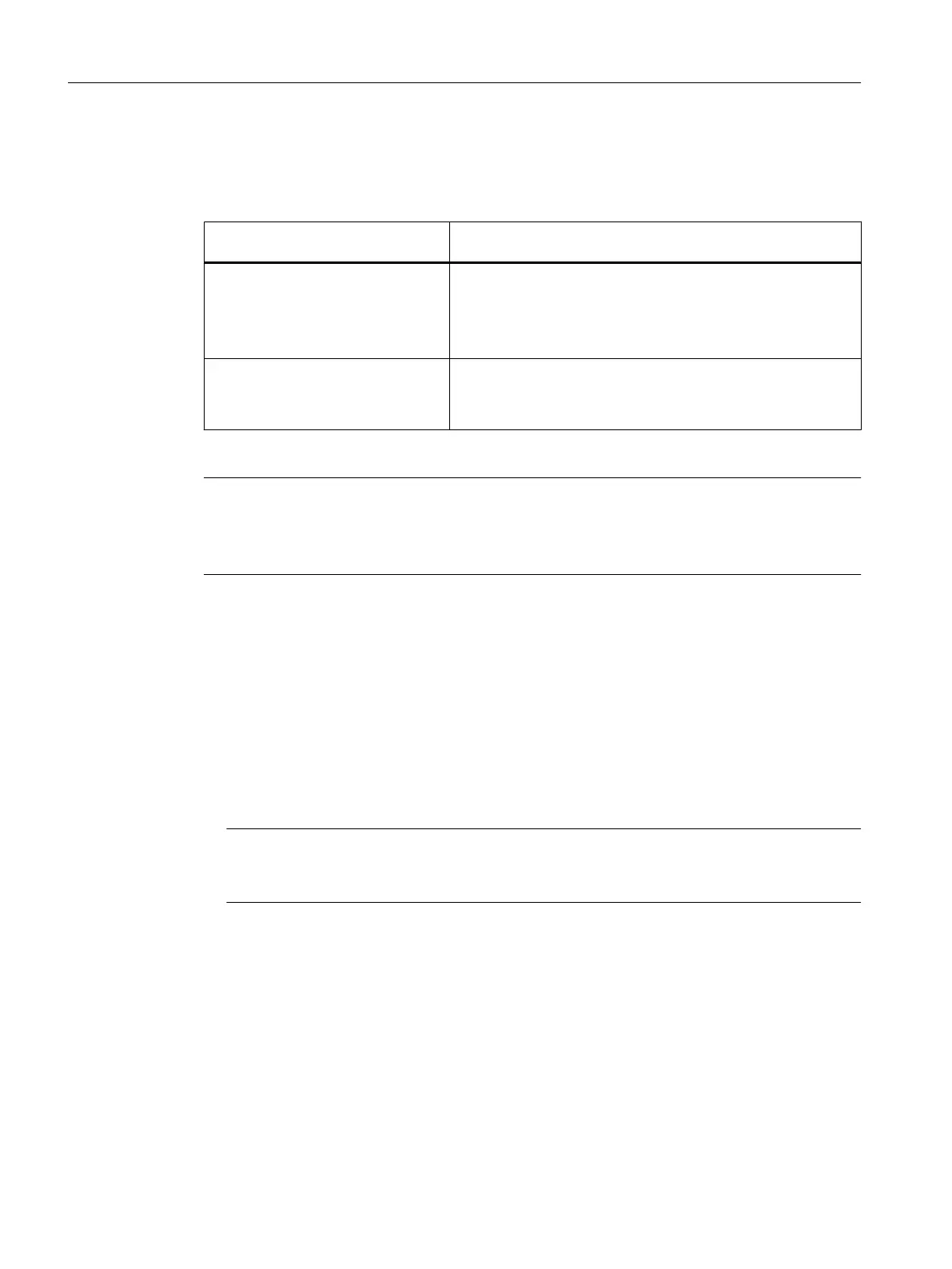Additional information
The following table shows where you can find the step-by-step instructions for replacing
components:
You can find the procedure used to
replace components ...
.... in the following documentation
FF link Operating Instructions
SIMATIC; Bus Link; FF Link
● Replacing the IM 153-2 FF
● Replacing the Field Device Coupler FDC 157
● Restoring the IM 153-2 FF factory settings
Compact FF Link Operating Instructions
SIMATIC; Compact Bus Link; FF Link
● Replacing a bus link
● Restoring the Compact FF Link factory settings
Note
After every component replacement
Make sure that all systems are free from faults and that the H-system is operating redundantly
and without errors.
6.1.3 Replacement of operator stations in runtime
Replacement of operator stations
When replacing operator stations, a distinction must made between:
● Replacing an OS server
● Replacing an OS client
Note
Information on updating operator stations with redundant OS servers in runtime can be
found in "guidelines on updating a redundant OS in runtime (Page 217)".
Requirements
● The new PC contains the same hardware components.
● An image of the PCs to be replaced is used for the installation.
● The name of the replaced PC is used for the new PC.
● The same IP address is used for the new PC.
● The MAC address is adapted in the project.
Replacing components and plant changes
6.1 Failure and replacement of components
High Availability Process Control Systems (V9.0)
192 Function Manual, 05/2017, A5E39221836-AA
