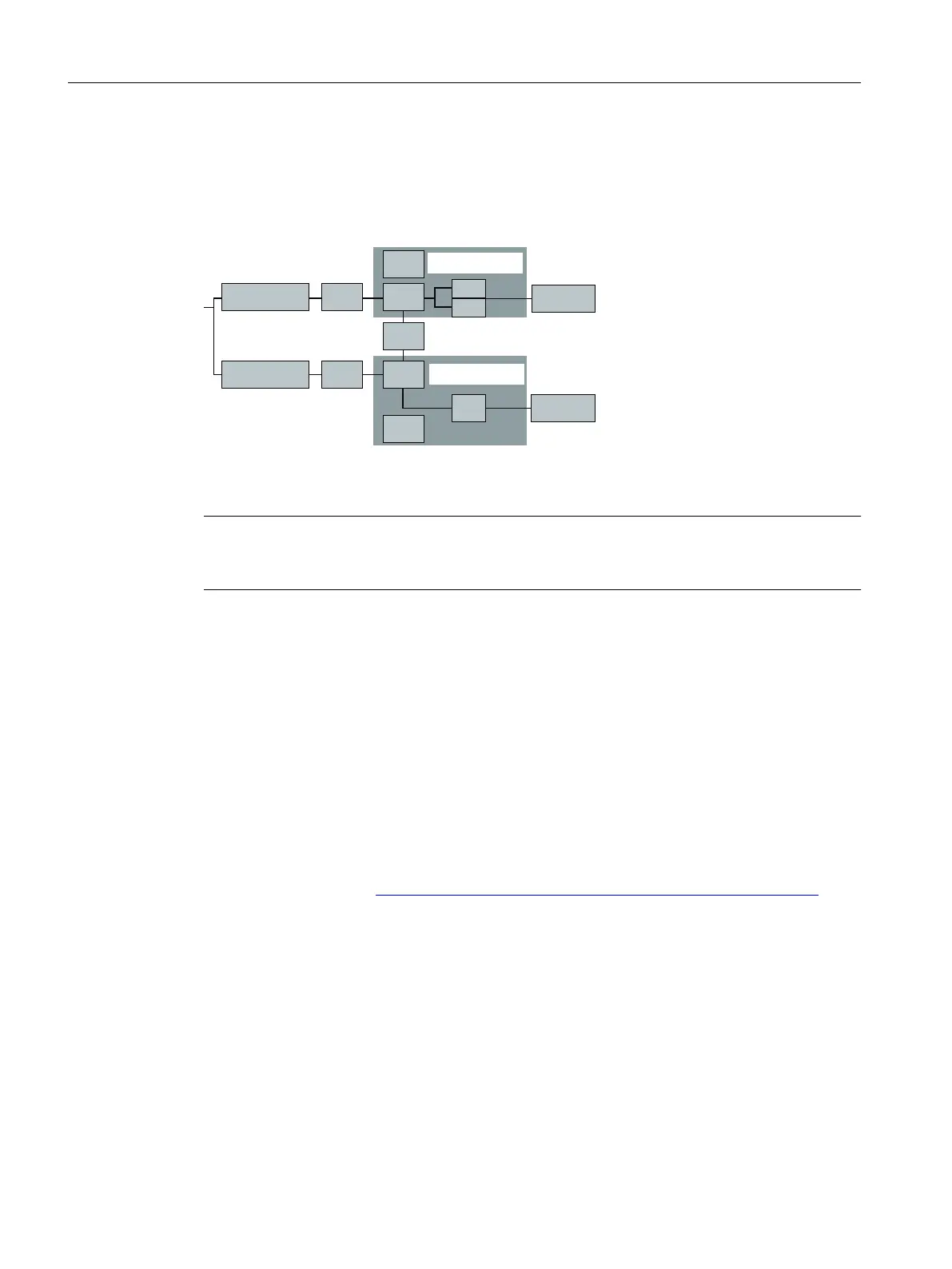Availability
If the communication connection via a CPU fails, the stations of the distributed I/O can
communicate with the H system over the high availability bus line. The configuration shown in
the following figure provides increased availability due to the interfacing of the distributed I/O.
(QFRGHU
+V\VWHP
%XV
%XV
(QFRGHU
&38+
&38+
36
,0
,0
60
(763+$
,0
(70
60
36
60
Figure 4-4 Sample for high availability PROFINET with ET 200SP HA and ET 200M
Note
Changes to PROFINET modules only take effect when you load your hardware configuration
with the updated STEP 7 version to the CPU, which is in "STOP" mode.
Additional information
● Section "How to configure a high availability fieldbus on the basis of PROFINET
(Page 122)"
● Section "How to configure a media-redundant fieldbus on the basis of PROFINET
(Page 125)"
● System manual
SIMATIC; PROFINET; System description
● Manual
SIMATIC; Communication with SIMATIC
● Manual
SIMATIC STEP 7; Modifying the System during Operation via CiR
● Application example Configuration examples for the S7-400H with PROFINET SIMATIC
S7-400H as of V6.0 (https://support.industry.siemens.com/cs/ww/en/view/90885106)
4.3.5.3 Gateway between redundant and non-redundant PROFIBUS DP
Y Link
The Y-Link consists of two IM 153-2 interface modules and a Y coupler that are interconnected
through the corresponding bus modules (BM IM/IM and BM Y coupler).
High availability solutions in PCS 7
4.3 Solutions for communication
High Availability Process Control Systems (V9.0)
80 Function Manual, 05/2017, A5E39221836-AA
