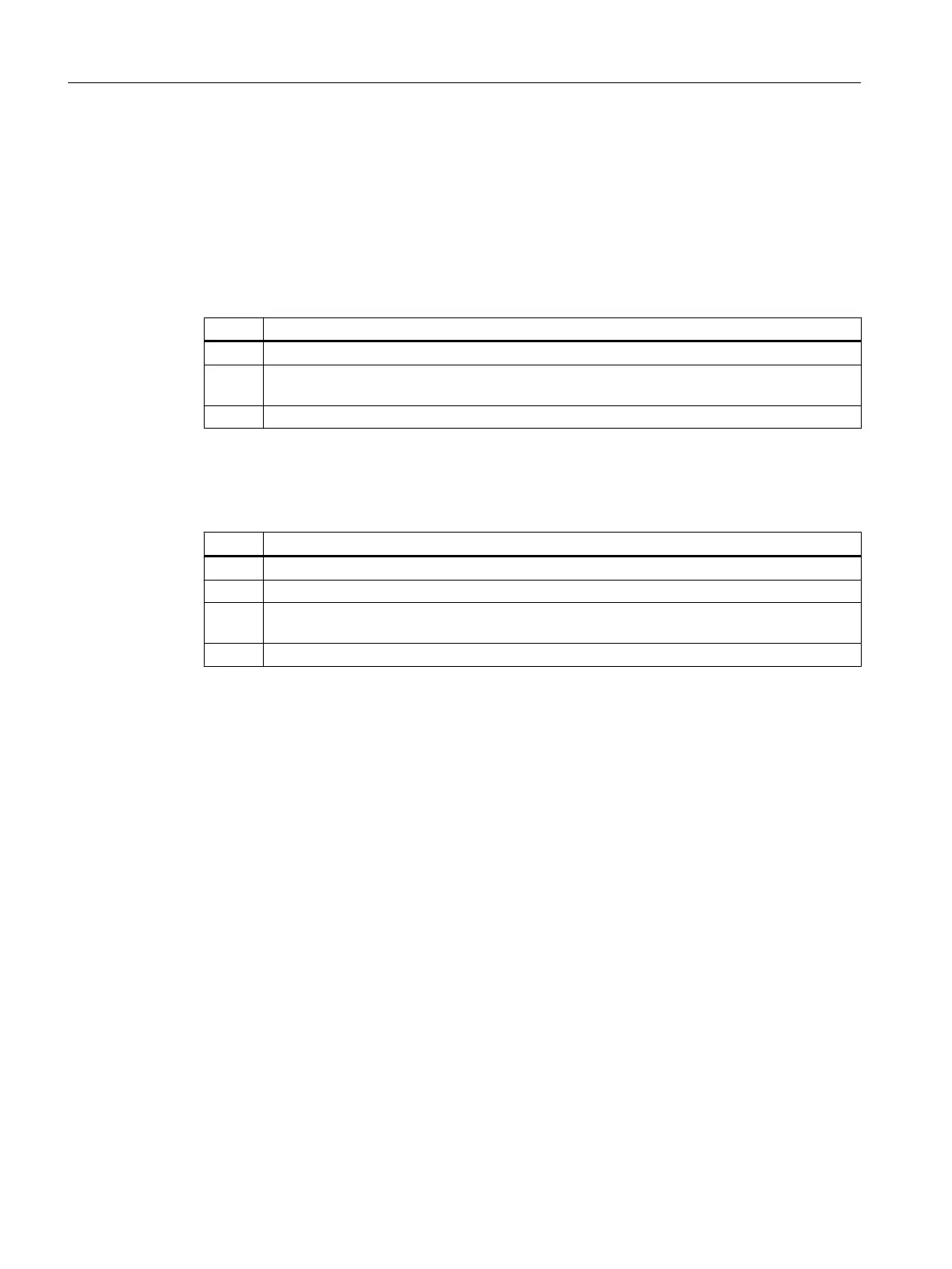● The name of the replaced PC is used for the new PC.
● The same IP address is used for the new PC.
● The MAC address is adapted in the project.
Replacing the BATCH server
Follow the steps below to replace a BATCH server:
Step What?
1 Replace the BATCH server.
2 On the engineering station: Open the BATCH configuration dialog, select PCell, download
BATCH server.
3 Start the BATCH server (BATCH server starts up as standby server).
Replacing the BATCH client
Follow the steps below to replace a BATCH client:
Step What?
1 Close the BATCH Control Center.
2 Replace the BATCH client.
3 On the engineering station: Open the BATCH configuration dialog, select PCell, download
BATCH client.
4 Open the BATCH Control Center.
6.1.5 Replacement of Route Control stations in runtime
Replacement of Route Control stations
When replacing Route Control stations, a distinction must made between:
● Replacing a Route Control server
● Replacing a Route Control client
Requirements
● The new PC contains the same hardware components.
● An image of the PCs to be replaced is used for the installation.
● The name of the replaced PC is used for the new PC.
● The same IP address is used for the new PC.
● The MAC address is adapted in the project.
Replacing components and plant changes
6.1 Failure and replacement of components
High Availability Process Control Systems (V9.0)
194 Function Manual, 05/2017, A5E39221836-AA
