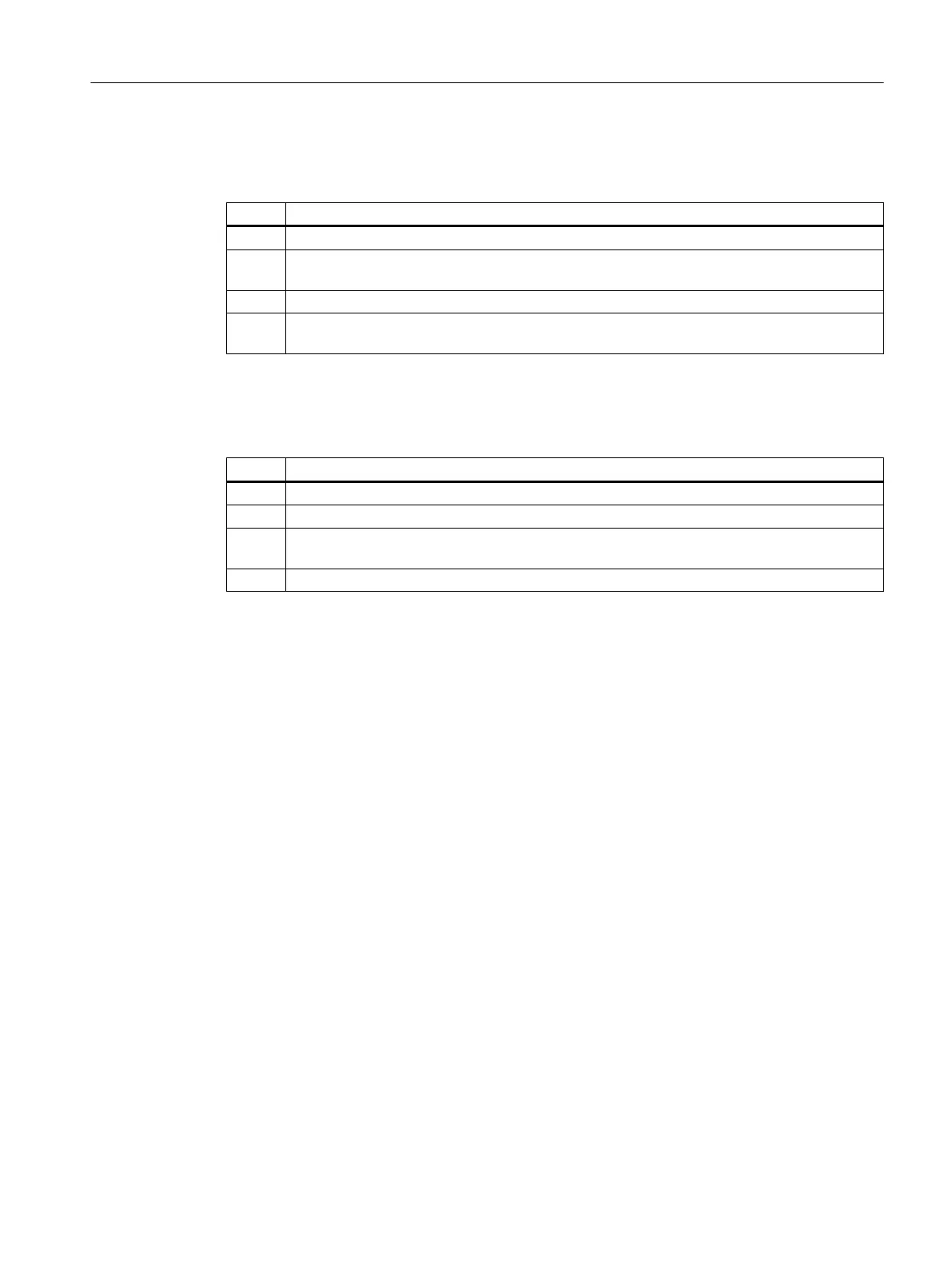Replacing the Route Control server.
Follow the steps below to replace a Route Control server:
Step What?
1 Replacing the Route Control server.
2 On the engineering station: Open Route Control Engineering and download the Route Control
server
3 Start Route Control (Route Control starts as standby server).
4 Update the Route Control servers using the Route Control Center, so that both Route Control
servers operate with the same database.
Replacing the Route Control client.
Follow the steps below to replace a Route Control client:
Step What?
1 Close the Route Control Center.
2 Replacing the Route Control client.
3 On the engineering station: Download Route Control client from the SIMATIC Manager or
Route Control Engineering.
4 Open the Route Control Center.
Replacing components and plant changes
6.1 Failure and replacement of components
High Availability Process Control Systems (V9.0)
Function Manual, 05/2017, A5E39221836-AA 195
