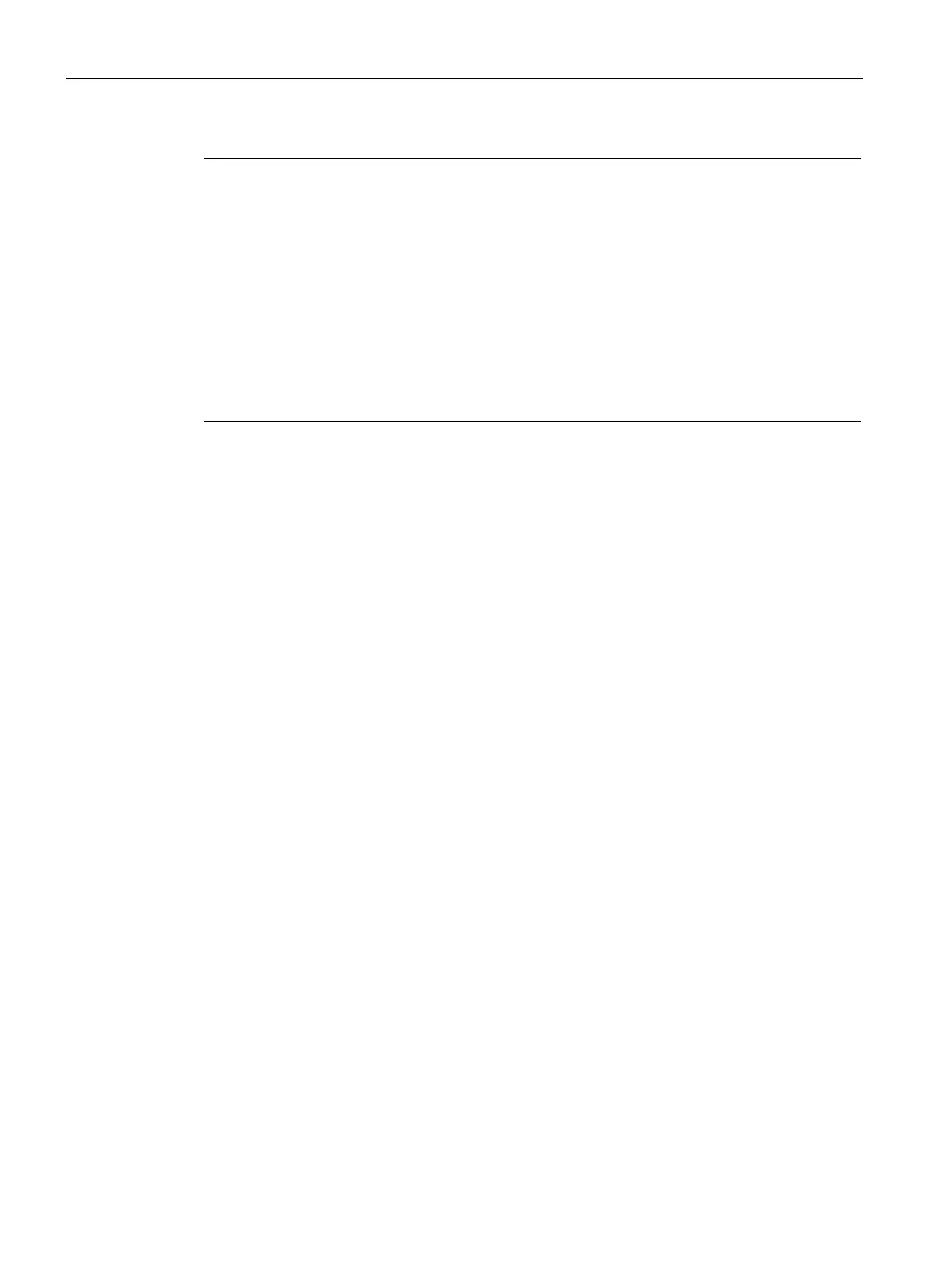Application planning
6.3 Configuration versions
S7-1500R/H redundant system
150 System Manual, 01/2024, A5E41814787-AF
Configuration variant PROFINET rings with R1 devices and Y
-switch with IE/PB LINK HA
You can also operate the IE/PB
LINK HA in a configuration with R1 devices. The IE/PB LINK HA
is then connected to the PROFINET rings via a Y
-switch (and other switches).
You can find more information on this configuration variant in the Configuration of PROFINET
rings with R1 devices and Y switches with S2 devices (Page
158) chapter.
The IE/PB LINK HA only supports the operating mode "IO device
(S2)". Do not change this
setting in the "I/O communication" view.
If the IE/PB LINK HA as S2 device is only accessible by one CPU, the operating mode "IO device
(S2)" at the H-CPUs triggers the MAINT diagnostics. The MAINT LEDs on the H-CPUs light up.
6.3.7 Specific configuration variants for S7-1500H
6.3.7.1 Configuration of line topology with S2 devices and switch
Introduction
The section below shows you the configuration of the S7-1500H redundant system with line
topology, S2 devices and switch. An additional line topology is connected to the switch.
Advantages/benefits
• Less wiring effort required due to the line topology. Only one PROFINET line is connected
to each of the PROFINET interfaces X1 of the H-CPUs.
• A configuration of the MRP rollers is not required.
• No MRP reconfiguration times required and therefore shorter monitoring times possible.
• In the event of a line break in the line topology between the H-CPUs, the S2 device does
not fail.
• The configuration can be expanded with an additional line topology via a switch.
