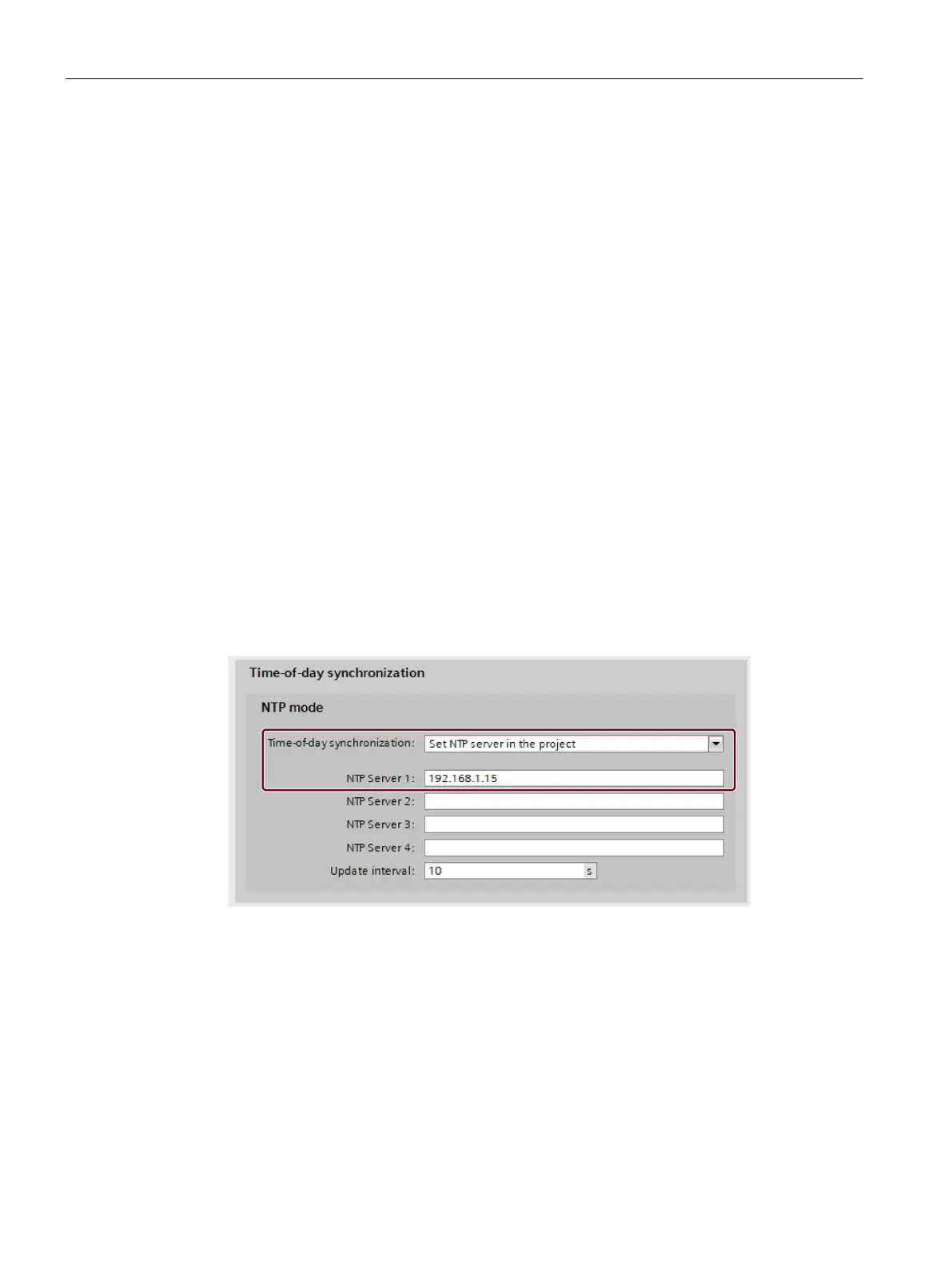Commissioning
12.7 Time synchronization
S7-1500R/H redundant system
426 System Manual, 01/2024, A5E41814787-AF
12.7.1 Example: Configuring the NTP server
Configuring time synchronization with your own NTP server
Automation task
You use your own server in your network. Your own server offers the following advantages:
• Protection against unauthorized external accesses
• Every device that you synchronize with your own NTP server uses the same time.
You want to synchronize the CPUs of your S7-1500R/H redundant system with this NTP
server.
Conditions and parameters
• You have your own NTP server in your network with the IP address 192.168.1.15.
• S7-1500R/H redundant system
Solution
1. Select the first R/H CPU in STEP 7.
2. Navigate to "Properties > General > Time" in the properties of the CPU.
3. Set the "Set NTP server in project" value at the "Time synchronization" parameter.
4. At "NTP Server 1:", enter the IP address of the NTP server: 192.168.1.15.
Figure 12-14 Example: Configuring the NTP server
5. Repeat steps 2 and 4 for the second CPU.
6. Download the hardware configuration to the primary CPU.
Result
The S7-1500R/H redundant system synchronizes its time with NTP server 192.168.1.15.
