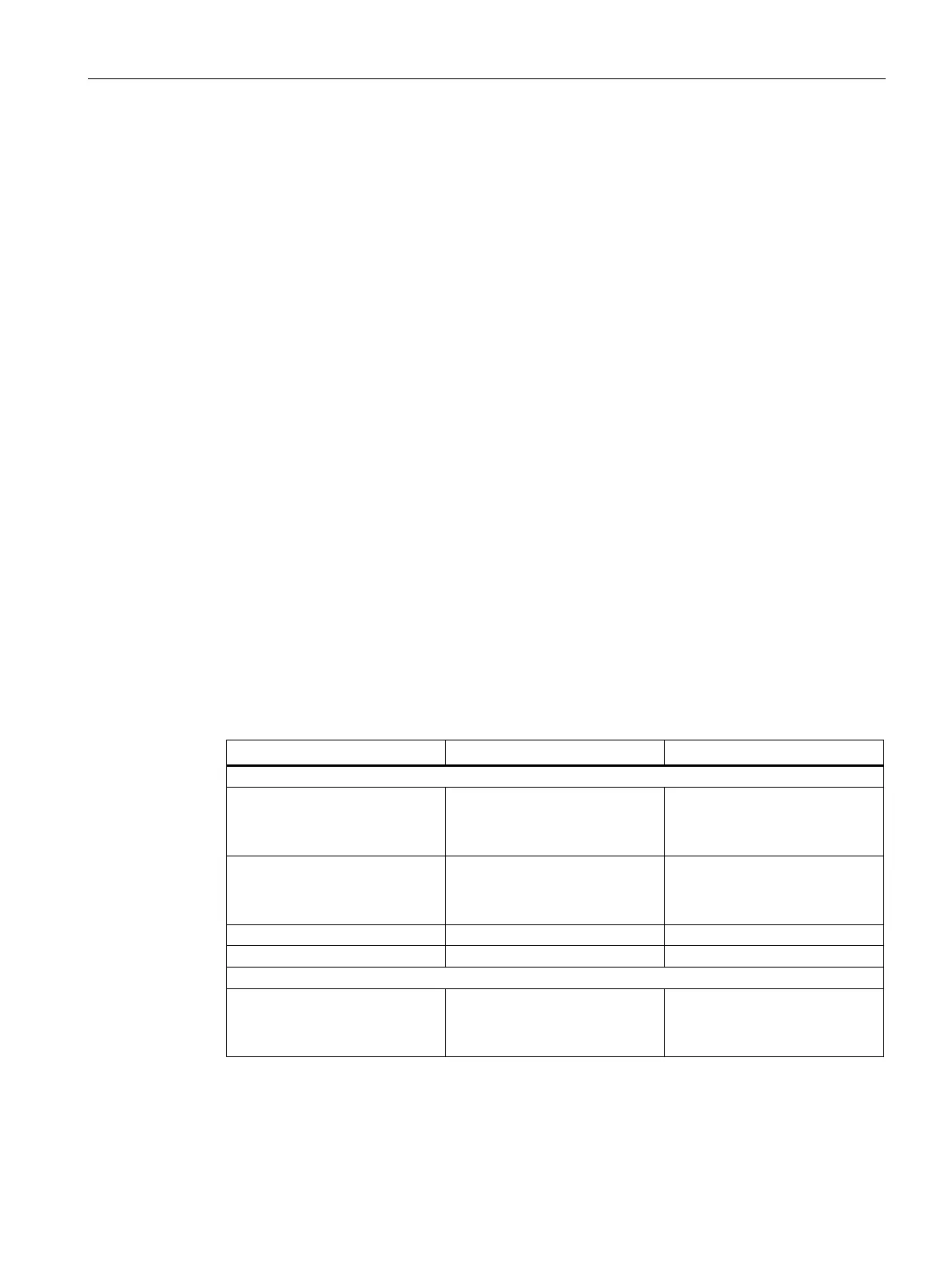Commissioning
12.8 Identification and maintenance data
S7-1500R/H redundant system
System Manual, 01/2024, A5E41814787-AF
429
Enter maintenance data over STEP 7
STEP 7 assigns a default module name. You can enter the following information:
• Plant designation (I&M 1)
• Location identifier (I&M 1)
• Installation date (I&M 2)
• Additional information (I&M 3)
To enter maintenance data via STEP 7, follow these steps:
1. Select the CPU in the STEP 7 device view.
2. Go to properties, "General", and select the "Identification & Maintenance" area.
3. Enter the data.
During the loading of the hardware configuration, the maintenance data (I&M 1, 2, 3) are
also loaded.
12.8.2 Record structure for I&M data
Reading I&M records via user program (centrally and distributed via PROFINET IO)
Use Read data record ("RDREC" instruction) to access specific identification data. Under the
associated record index you obtain the corresponding part of the identification data.
The records are structured as follows:
Table 12- 18 Basic structure of data records with I&M identification data
BlockType 2 I&M0: 0020H
I&M1: 0021
H
I&M2: 0022
H
BlockLength 2 I&M0: 0038H
I&M1: 0038
H
I&M2: 0012
H
(see table below)
H
I&M1/Index AFF1H: 54
I&M2/Index AFF2
H: 16
-
-
