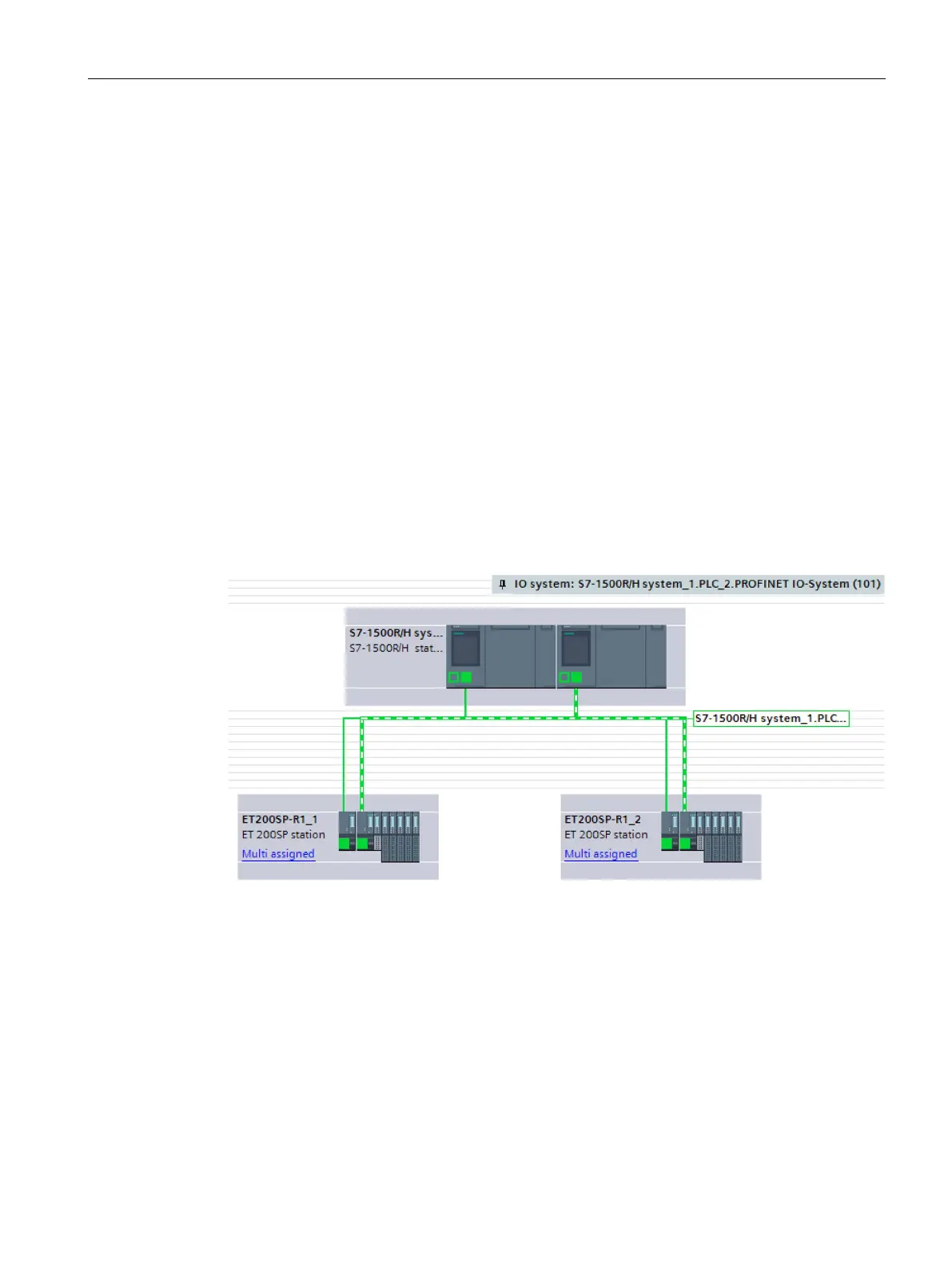Configuration
9.4 Configuring H-CPUs with PROFINET rings and R1 devices
S7-1500R/H redundant system
System Manual, 01/2024, A5E41814787-AF
299
3. Assigning IO devices to the redundant system
To assign R1 devices to the redundant S7-1500H system, connect each interface module of
the R1 device to each H-CPU.
The left interface module of each R1 device must be connected to the left H-CPU in the
network view. The right interface module of each R1 device must be connected to the right
H-CPU in the network view.
To do so, proceed as follows:
1. Switch to the network view.
2. Drag-and-drop a line between the PROFINET interface of the left interface module of the
ET200SP-R1_1 station and the PROFINET interface X1 of the left H-CPU.
3. Drag-and-drop a line between the PROFINET interface of the right interface module of the
ET200SP-R1_1 station and the PROFINET interface X1 of the right H-CPU.
4. Switch to the device view of the ET200SP-R1_1 station and set the watchdog timer for both
interface modules. To do this, navigate in the Inspector window to "Properties > PROFINET
interface [X1] > Advanced options > Real-time settings > IO cycle"
5. Repeat steps 1 to 4 for the ET200SP-R1_2 station.
Result: The R1 devices are connected to the S7-1500H redundant system.
Figure 9-10 R1 devices assigned in the network view with system redundancy
