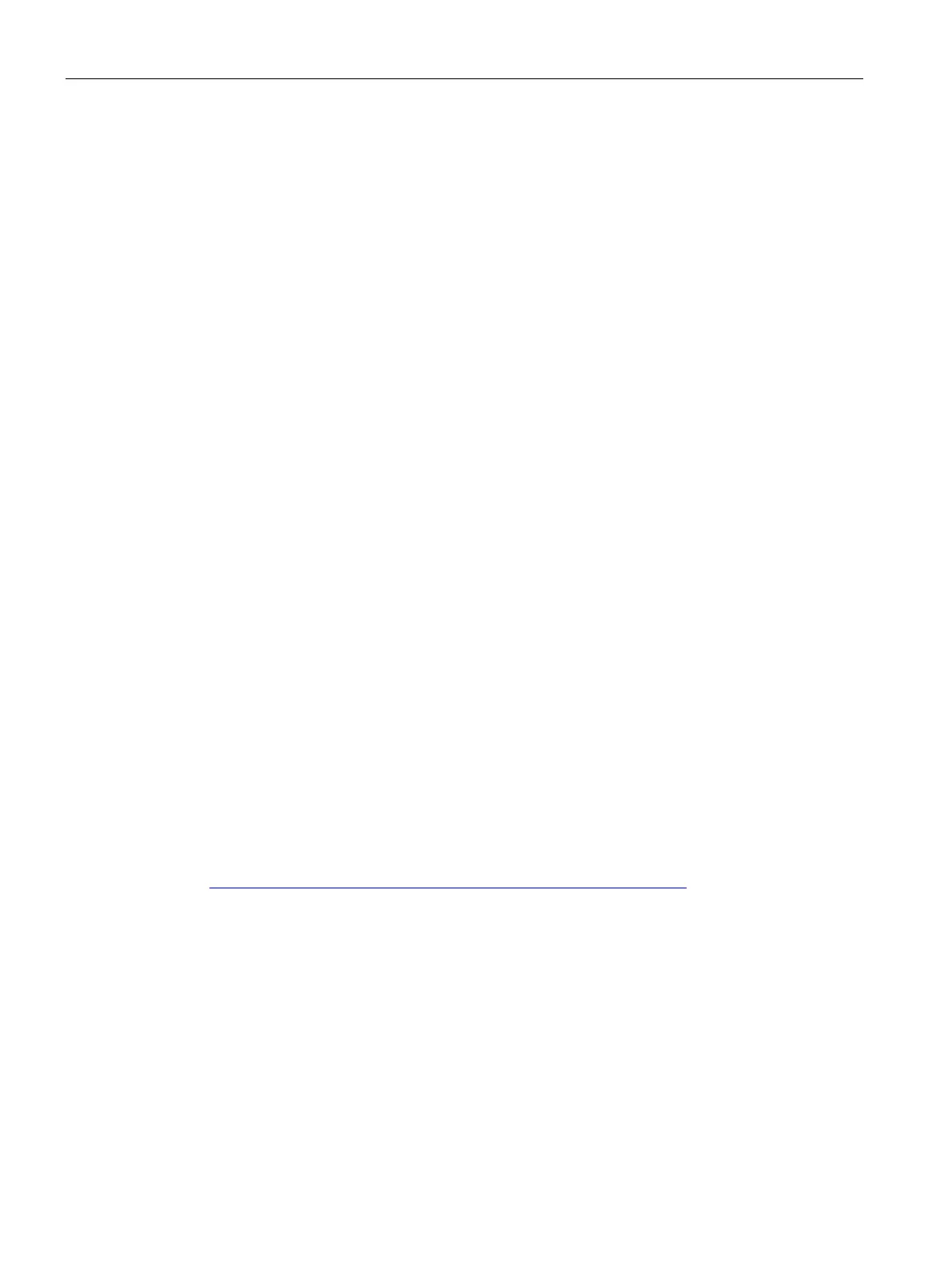Display
13.1 CPU display
S7-1500R/H redundant system
442 System Manual, 01/2024, A5E41814787-AF
Available language settings
You can set the following languages separately for menu and message texts:
• Chinese
• German
• English
• French
• Italian
• Japanese
• Korean
• Portuguese (Brazil)
• Russian
• Spanish
• Turkish
You select the required language directly at the display in the "Display" menu or in STEP 7 in
the hardware configuration of the CPU under "User interface languages".
Proceed as follows to display message texts on the display:
1. Configure the project language that you want to be displayed as the interface language.
– To do so, select a CPU and navigate to the "Multilingual" area ("Properties > General >
Multilingual support") in the inspector window.
– Assign the required project languages to the interface languages.
2. Download the message texts to the CPU as a software component.
– To do so, select the "Consistent download" option under "Text libraries" in the "Load
preview" dialog (default).
Reference
Important information/special requirements for the display of HF-CPUs can be found in the
Product Information F-CPUs S7-1500
(https://support.industry.siemens.com/cs/ww/de/view/109478599/en).
