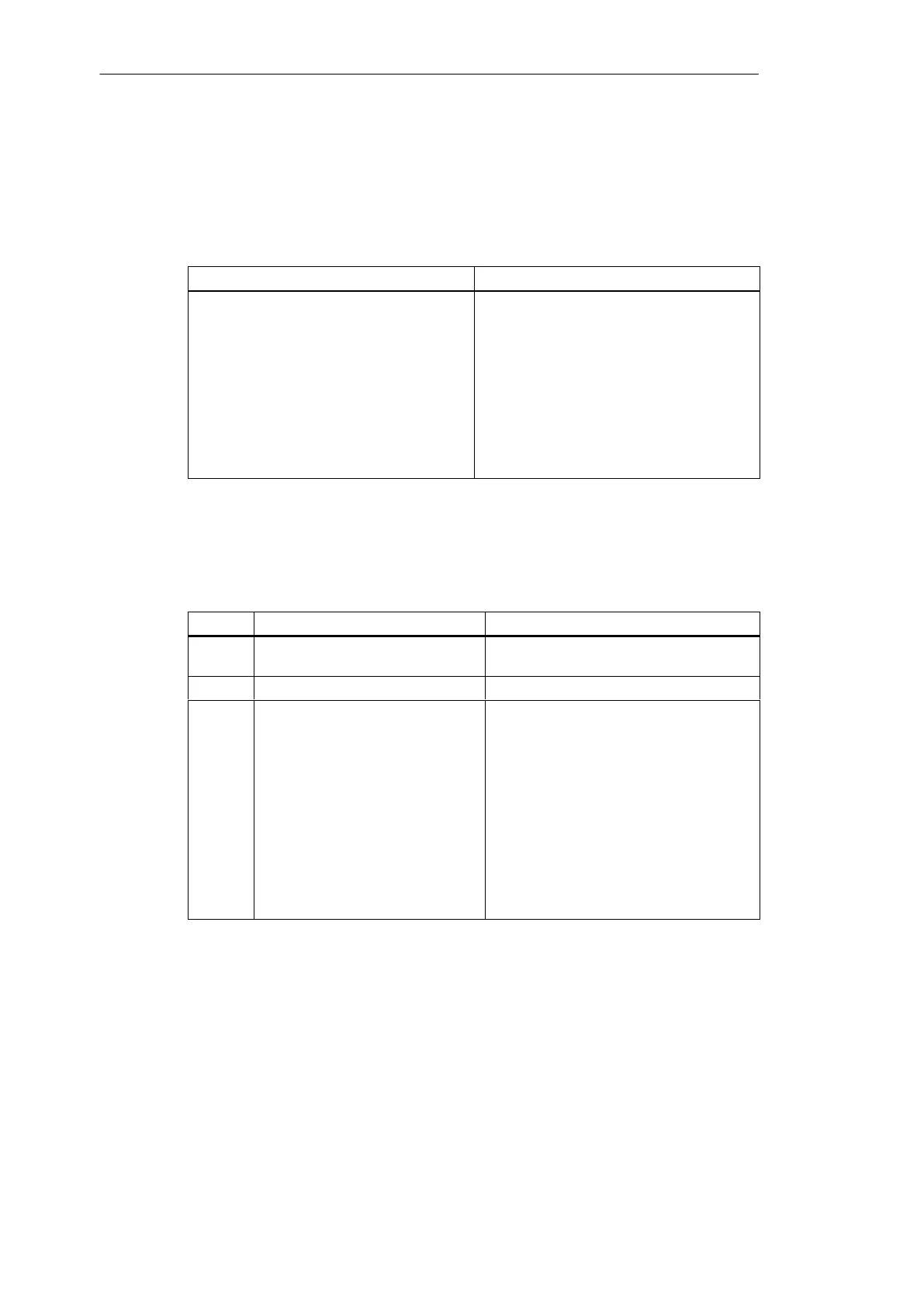Failure and Replacement of Components During Operation
10-16
Automation System S7-400H Fault-tolerant Systems
A5E00068197-07
10.2.4 Failure and Replacement of PROFIBUS-DP Cables
Initial situation
Failure How Does the System React?
The S7-400H is in redundant system mode
and the PROFIBUS-DP cable is defective.
• With single-channel, one-way I/O:
Rack failure OB (OB 86) is started
(incoming event). DP master can no
longer process connected DP slaves
(station failure).
• With switched I/O:
I/O redundancy error OB (OB 70) is
started (incoming event). DP slaves are
addressed via the DP master of the
partner.
Replacement procedure
To replace PROFIBUS-DP cables, perform the following steps:
Step What Has To Be Done? How Does the System React?
1 Check the wiring and localize the
interrupted PROFIBUS-DP cable.
-
2 Replace the defective cable. -
3 Switch the failed modules to RUN. CPUs process error OBs in synchronism
• With one-way I/O:
Mounting rack failure OB 86 (outgoing
event)
DP slaves can be addressed via the
DP master system.
• With switched I/O:
I/O redundancy error OB70 (outgoing
event).
DP slaves can be addressed via both
DP master systems.
