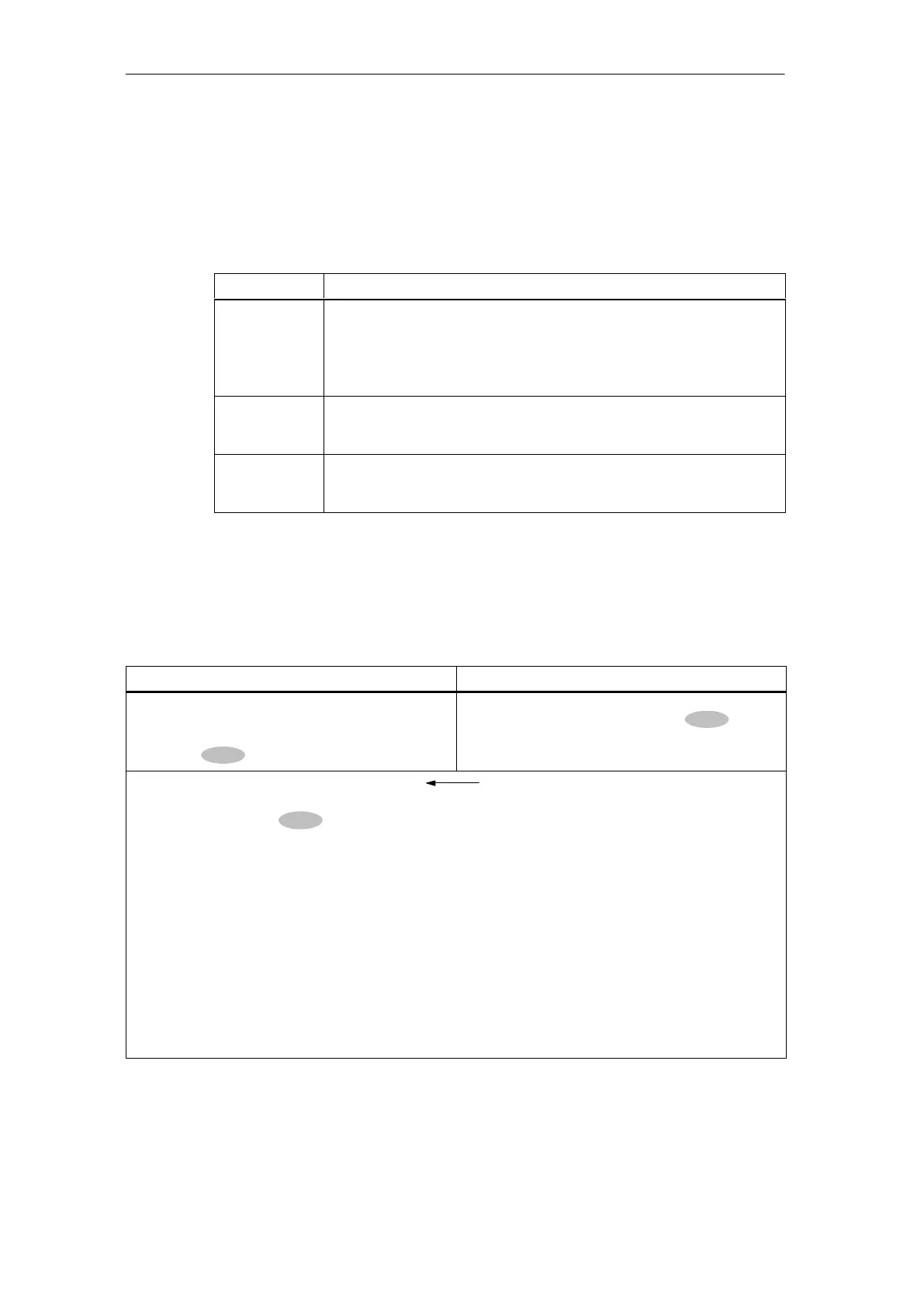Installation of a CPU 41x-H
4-39
Automation System S7-400H Fault-tolerant Systems
A5E00068197-07
Event Detection
Table 4-8 shows how the CPU 41x acting as a DP master detects any changes in
the operating mode of a CPU as DP slave or interruptions in data transfer.
Table 4-8 Event detection of the CPUs 41x as DP master
Event
What Happens in the DP Master
Bus
interruption
(short circuit,
plug removed)
• OB 86 called with the message Station failure
(incoming event;
diagnostics address of the DP slave that is assigned to the DP
master)
• In the case of I/O access: Call of OB 122 (I/O access error)
DP slave:
RUN → STOP
• OB 82 is called with the message Faulty module
(incoming event; diagnostics address of the DP slave that is
assigned to the DP master; tag OB82_MDL_STOP=1)
DP slave:
STOP → RUN
• OB 82 is called with the message Module ok.
(outgoing event; diagnostic address of the DP slave that is assigned
to the DP master; Variable OB82_MDL_STOP=0)
Evaluation in the User Program
The following table shows you how, for example, you can evaluate RUN-STOP
transitions of the DP slave in the DP master (see also Table 4-8).
In the DP Master In the DP Slave (CPU 41x)
Diagnostics addresses: (example)
Master diagnostics address=1023
Slave diagnostics address in the master
system=1022
Diagnostics addresses: (example)
Slave diagnostics address=422
Master diagnostics address=not relevant
The CPU calls OB 82 with the following
information, amongst other things:
• OB 82_MDL_ADDR:=1022
• OB82_EV_CLASS:=B#16#39
(incoming event)
• OB82_MDL_DEFECT:=module
malfunction
Tip: This information is also in the diagnostics
buffer of the CPU
You should also program the SFC 13
“DPNRM_DG” in the user program to read
out the DP slave diagnostics data.
We recommend you use SFB 54 in the DPV1
environment. It outputs the interrupt
information in its entirety.
CPU: RUN → STOP
CPU generates a DP slave diagnostics
frame.
