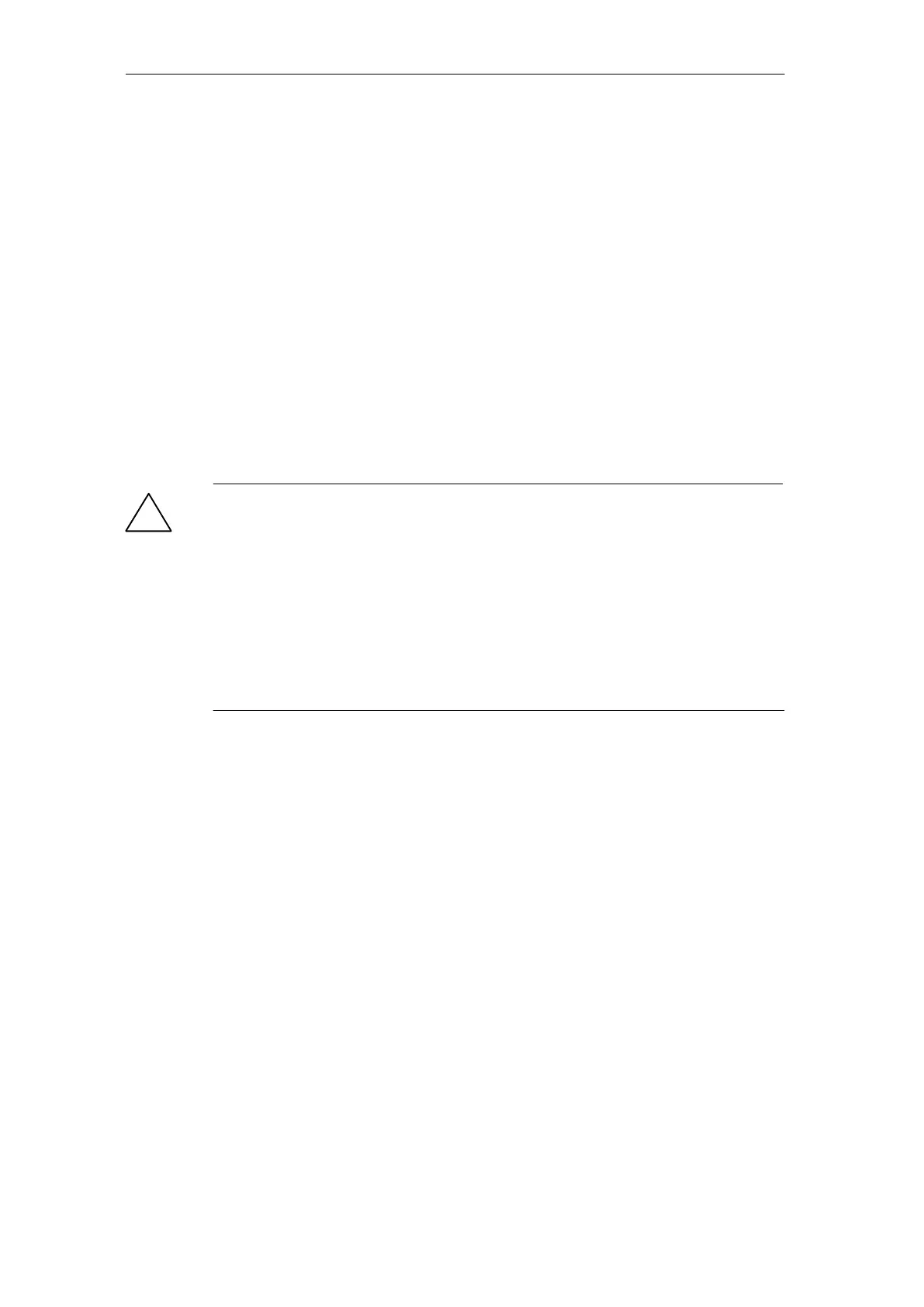Modifying the System During Operation
11-13
Automation System S7-400H Fault-tolerant Systems
A5E00068197-07
Response if monitoring times are exceeded
If one of the monitored times exceeds the maximum value configured the update is
interrupted. The fault-tolerant system remains in single mode with the previous
master CPU and in certain conditions attempts to perform the link-up and update
later. For more details refer to Section 6.3.
11.2.7 PCS 7, Step 7: Changing and Loading User Program
Initial situation
The fault-tolerant system works with the new hardware configuration in redundant
system mode.
!
Caution
The following program modifications are not possible in redundant system mode
and result in the system mode Stop (both CPUs in STOP mode):
• structural modifications to an FB interface or the FB instance data
• structural modifications to global DBs
• compression of the CFC user program.
Before the entire program is recompiled and reloaded due to such modifications
the parameter values must be read back into the CFC, since otherwise the
modifications to the block parameters could be lost. More details of this can be
found in the manual CFC for S7, Continuous Function Chart.
Procedure
1. Perform all the program modifications relating to the added hardware. You can
add the following components:
– CFC and SFC charts
– blocks in existing charts
– connections and parameter settings
2. Assign parameters to the added channel drivers and connect these to the newly
assigned icons (see Section 11.2.2).
3. In SIMATIC Manager, select the charts folder and choose the Extras >
Charts > Generate module drivers menu command.
4. Compile only the modifications in the charts and load these into the PLC.
