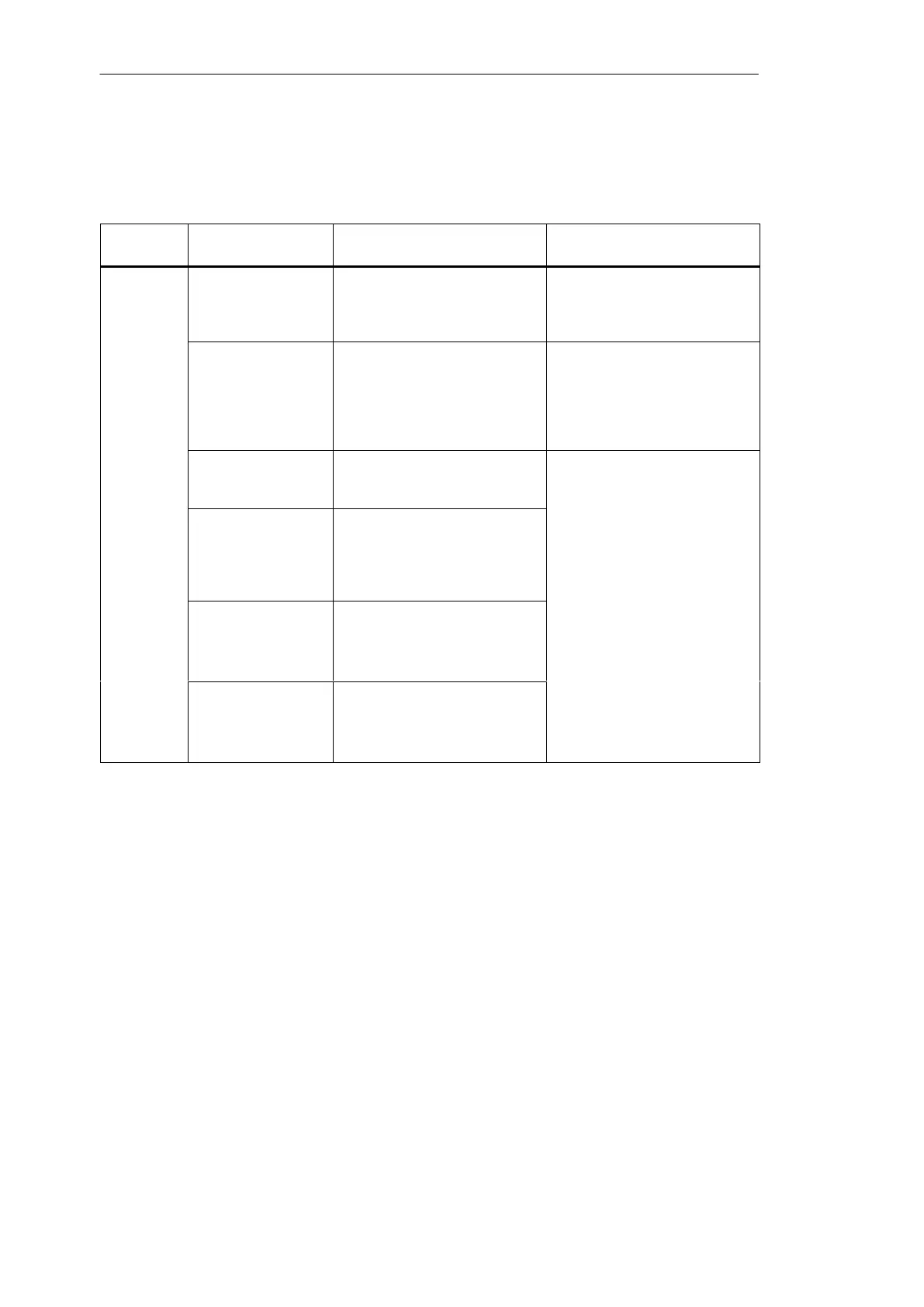Installation of a CPU 41x-H
4-36
Automation System S7-400H Fault-tolerant Systems
A5E00068197-07
Reading Out the Diagnostics Information with STEP 7
Table 4-7 Reading out the diagnostics information with STEP 7
DP Master
Block or Tab in
STEP 7
Application Refer To...
CPU 41x DP slave diagnostics
tab
To display the slave diagnosis
as plain text at the STEP 7 user
interface
See the section on hardware
diagnostics in the STEP 7 online
help system and the STEP 7
user guide STEP 7-STEP 7
SFC 13
“DPNRM_DG”
To read out the slave diagnosis
(store in the data area of the
user program))
Configuration for CPU 41x, see
CPU manual; SFC see
Reference Manual System and
Standard Functions,
configuration for other slaves,
see respective documentation.
SFC 59 “RD_REC” To read out data records of the
S7 diagnosis (store in the data
area of the user program))
SFC 51 “RDSYSST” To read out SSL sublists. Call
SFC 51 in the diagnostics
interrupt using the SSL ID
W#16#00B3 and read out the
SSL of the slave CPU. See the System and Standard
SFB 52 “RDREC” For DPV1 slaves:
To read out data records of the
S7 diagnosis (store in the data
area of the user program))
Functions
Reference Manual
SFB 54 “RALRM” For DPV1 slaves:
To read out interrupt information
within the associated interrupt
OB
