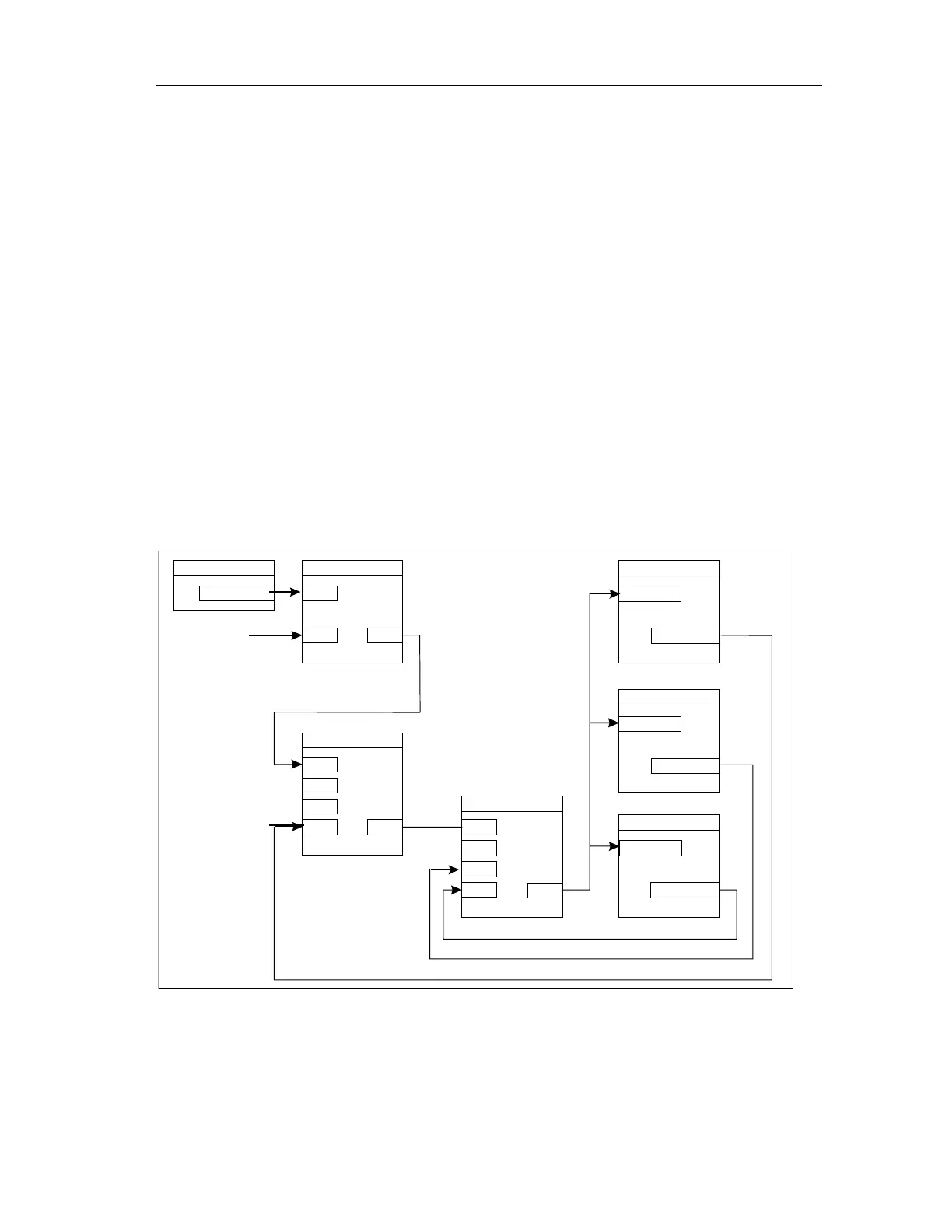Programming
Fail-Safe Systems
A5E00085588-03
5-29
5.3.8 Example: Reintegration after Startup of the Safety Program
After startup (cold restart or warm restart) the following occurs for a short time:
• The substitute value 0 is output from the F channel driver for digital input.
• The parameterized substitute value is output from the F channel driver for
analog input
• The substitute value 0 is transferred from the F channel driver for digital output
to the F-I/O.
The output of substitute values is signaled at the output QBAD=1 and can last up
to 3 cyclic interrupt cycles.
The following example shows you how, using group passivation and/or a wait loop,
you can ensure that all the F channel drivers in a group output substitute values for
an identical length of time after startup of the Safety Program with the initial values
(see also group passivation).
If you don’t want group passivation, don’t interconnect PASS_OUT outputs with
F_OR4, and only use the wait loop via F_START and F_TP. If you use group
passivation, you only need the wait loop via F_START and F_TP if the substitute
values are to be output after the last channel has switched over to process values.
F_TP
F_CH_DOF_START
F_OR4
F_OR4
IN1
IN1
IN
PT
Q
IN2
IN2
IN3
IN3
IN4
IN4
OUT
OUT
PASS_ON
PASS_OUT
COLDSTRT
F_CH_DO
F_CH_DO
PASS_ON
PASS_ON
PASS_OUT
PASS_OUT
Set the minimum time at the PT input for which substitute values are to be output
after a cold restart. F_START, F_TP and F_OR4 must be called before the F
channel drivers.
