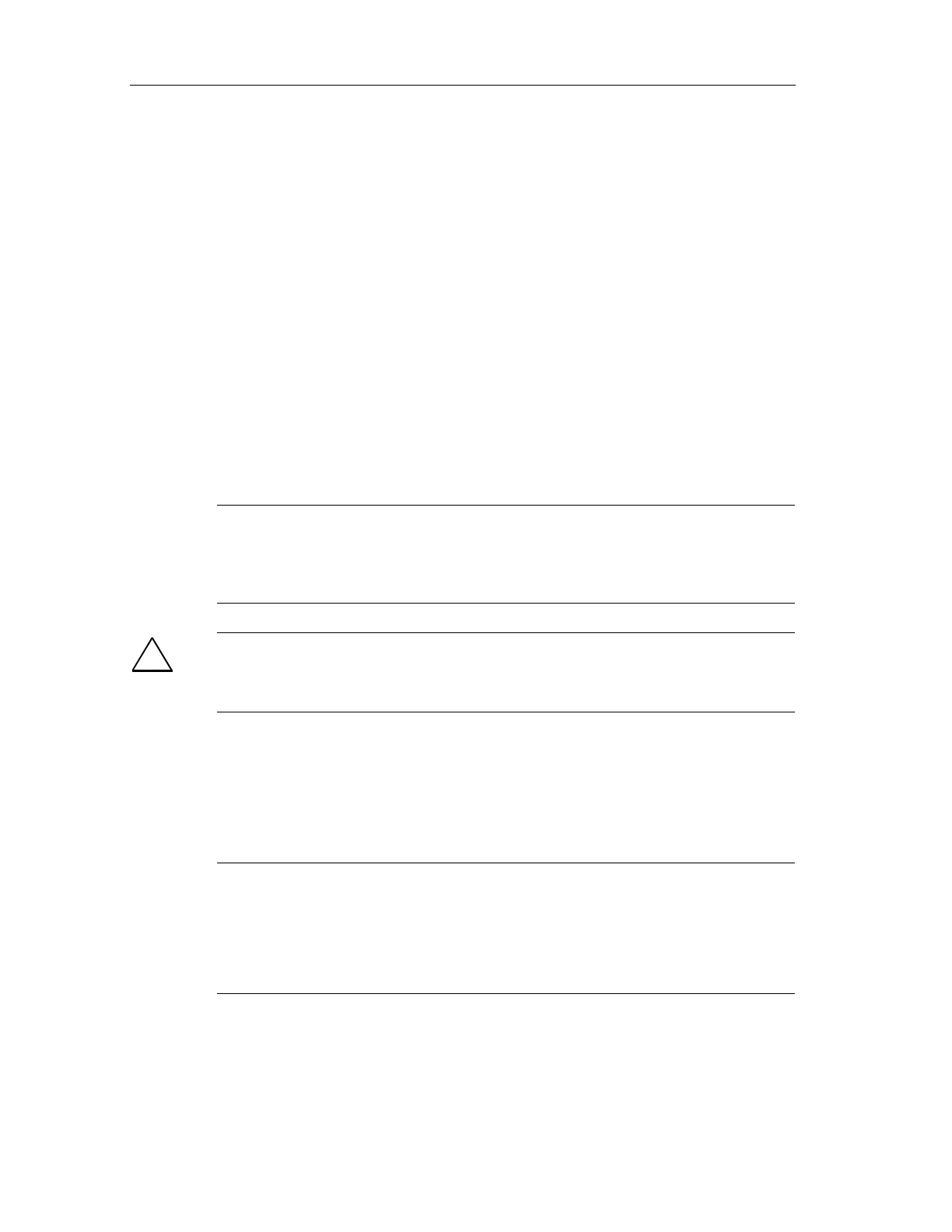Fail-Safe Blocks
Fail-Safe Systems
8-4 A5E00085588-03
8.1.3 Block I/Os
In the case of fail-safe blocks, there are some points to note concerning the block
I/Os:
• Although the I/Os EN and ENO appear in the CFC chart, they are neither
evaluated nor assigned by the program code of the F-Block and you must not
interconnect them.
• Each F-Block has three inputs (DB_ID, DB_INIT and PLK_DB) that are
required to ensure safety. These inputs are automatically supplied with
constants at compilation. You must not change these settings either.
• The F-Blocks have additional inputs or outputs, which are switched to invisible
in the CFC chart. There are some that you must not change. Some of the
others must be switched to visible for input, for modification or monitoring (e.g.
for diagnostic purposes).
• The CRC_IMP, CRC_IMP1 and CRC_IMP2 I/Os are automatically supplied.
You must not change them.
Note
You must not change any I/Os that have the entry "Supplied Automatically" in the
"Default" column. You can rectify any changes made to I/Os that are supplied
automatically by recompiling the Safety Program.
!
Safety Note – Do not change automatically supplied FB inputs
Online changes to inputs that are supplied automatically can result in a disabling of
the Safety Program or in undetected errors in CPU-CPU communication!
Description of the EN, ENO, DB_ID, DB_INIT and PLK_DB Block I/Os
The following description explains the block I/Os of the individual fail-safe blocks.
The block I/Os that cannot be changed (EN, ENO, DB_ID, DB_INIT and PLK_DB)
are not listed or mentioned again.
Note
Although the I/Os EN and ENO appear in the CFC chart, they are neither
evaluated nor assigned by the program code of the F block and you must not
interconnect them.
EN must not be assigned the value 0 or FALSE!
