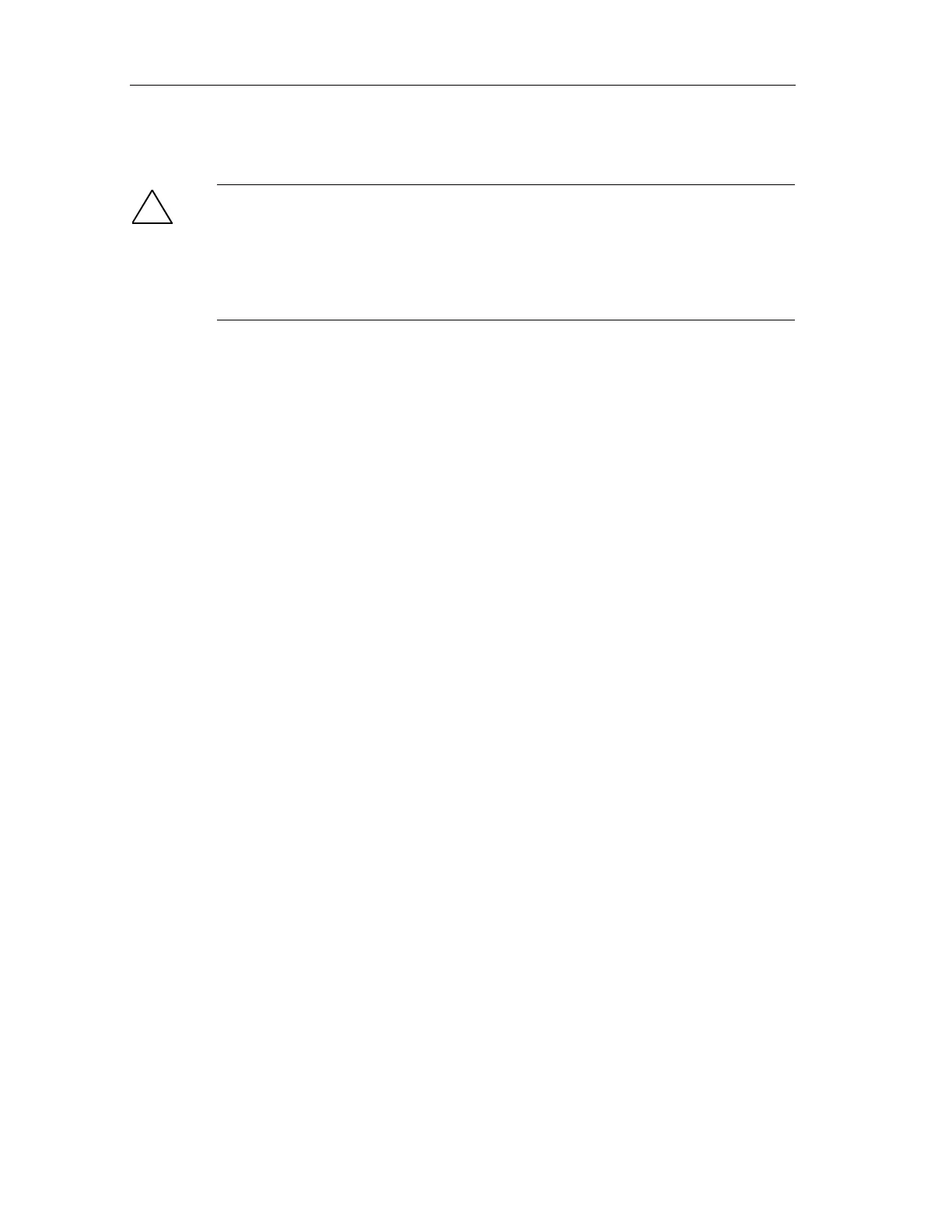Programming
Fail-Safe Systems
5-76 A5E00085588-03
Comparison with the Online Safety Program
!
Safety Note – Checking online comparison output
When a comparison with the online program is made, it is indicated whether the
source, load memory and working memory match up (this enables the detection of
impermissible data manipulation to non-interconnected fail-safe input parameters
in the working memory). See "Checking the Overall Signatures" in the section
entitled "Initial Acceptance of a Safety Program".
5.4.16 Logging the Safety Program
To request logs on the Safety Program, proceed as follows:
1. Select the program folder (e.g. "S7 Program") in SIMATIC Manager.
2. Choose the Options > Edit Safety Program menu command. The "Safety
Program – S7 Program" dialog box appears.
3. Select the "Log..." button. The "Logs" dialog box appears. The following logs
are displayed on the individual tabs:
- Consistency check – Log of the last consistency check
- Compilation – Log of the last compilation
- Download – Log of the last download
4. Select the one of the following options for the display:
- Only errors
- Only errors and warnings
-All
5. Click the "Page Setup" button to specify the print format (optional).
6. If necessary, print out the desired log using the "Print" button.
