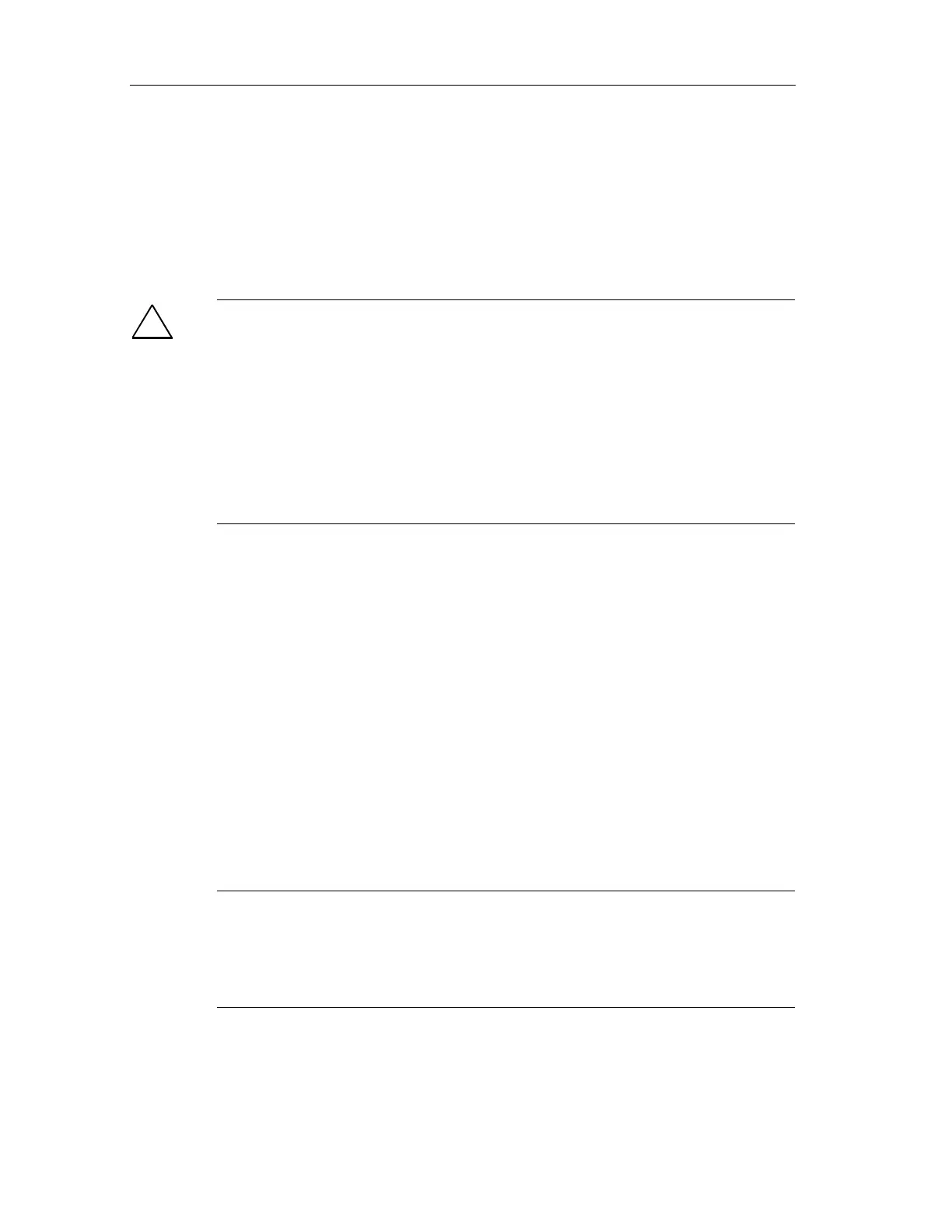Programming
Fail-Safe Systems
5-12 A5E00085588-03
5.3.3 Interconnecting and Assigning Parameters to F-Blocks
You can assign parameters to the inputs and outputs of the F-Blocks or
interconnect them with other blocks.
Rules for Interconnecting F-Blocks
!
Safety Note – Incorrect changes to fail-safe blocks input parameters may
result in the Safety Program and its outputs being disabled.
Changes to fail-safe block input parameters with F-data types can be made in the
following ways:
• Using CFC offline.
• Using CFC test mode with safety mode deactivated.
Online changes made to F-data types when safety mode is activated or by means
other than CFC test mode, will result in a Safety Program and it’s outputs being
disabled.
• Certain inputs and outputs of the fail-safe blocks are automatically supplied
when the charts are compiled. By default, these I/Os are not visible, but they
can be made visible.
• You must not change the I/Os that are supplied automatically. You can find out
whether an I/O is automatically supplied in the block description under Fail-
Safe Blocks or in the online help system.
• EN/ENO I/Os of the F-blocks and run-time group enables must not be
interconnected. EN must not be assigned the value 0 (FALSE).
• We recommend that you do not configure a phase offset or a scan rate for run-
time groups. If you do, you must take this into consideration when configuring
the monitoring times.
• Only I/Os with standard data types can be interconnected using global
operands.
• The F-data types are implemented in the program as structures in which only
the first component, Data, has the relevant value.
Note
When you assign parameters to an I/O to which an F-data type is assigned, you
can only assign a value to the first component, DATA. The other components of
the structure are automatically supplied with values during compilation of the
program.
