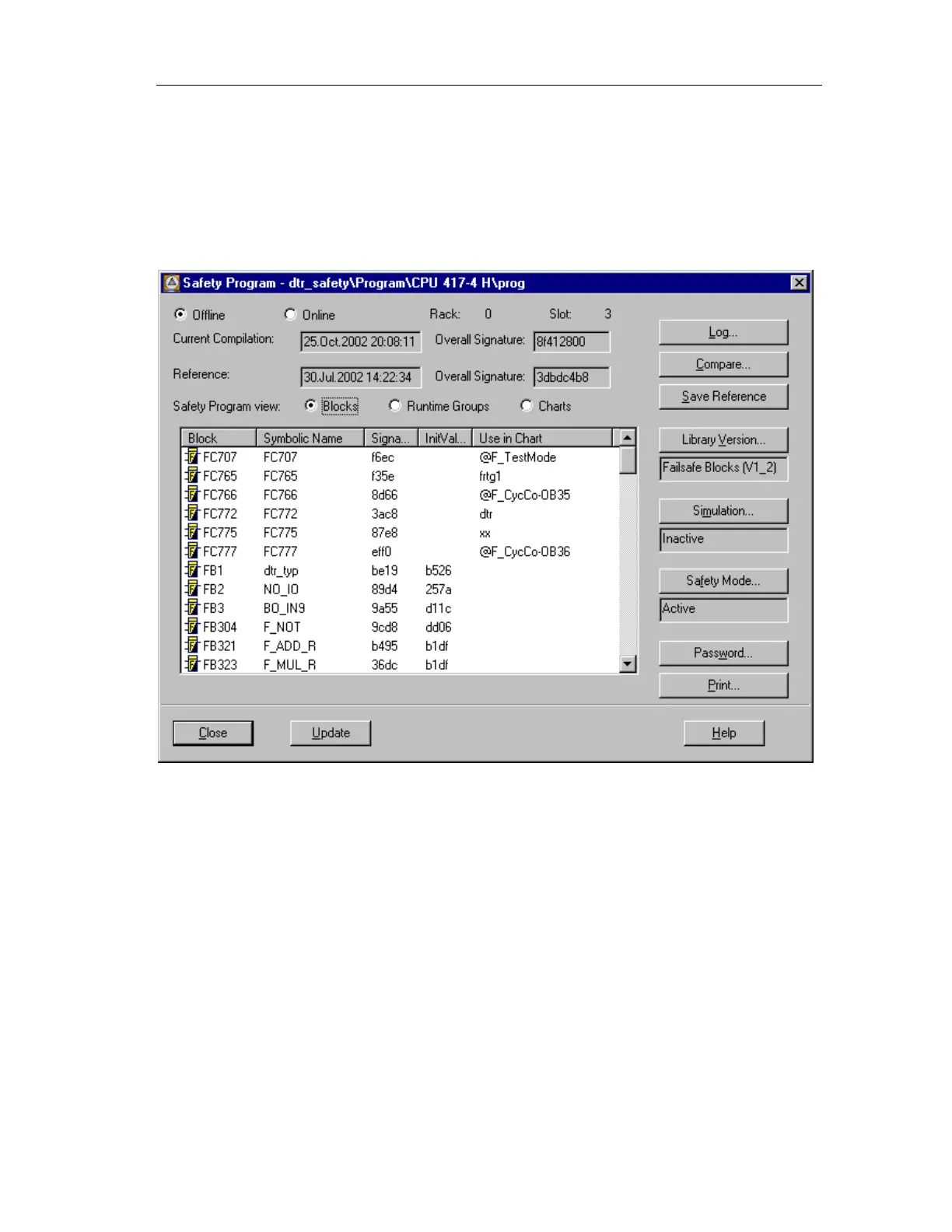Programming
Fail-Safe Systems
A5E00085588-03
5-65
5.4.13 Displaying Information
To display information on the Safety Program
1. Select the program folder (e.g. "S7 Program") in SIMATIC Manager.
2. Choose the Options > Edit Safety Program menu command.
Result: The "Safety Program – S7 Program" dialog box appears. The following
information on the online (on the CPU) or offline (in the programming device/ES)
Safety Program is displayed:
• A list of all the blocks with signatures and signatures of the initial values
• Date and signature of the last compilation and the most recently saved
reference data
• An indication of whether the source code, load memory and working memory
match
