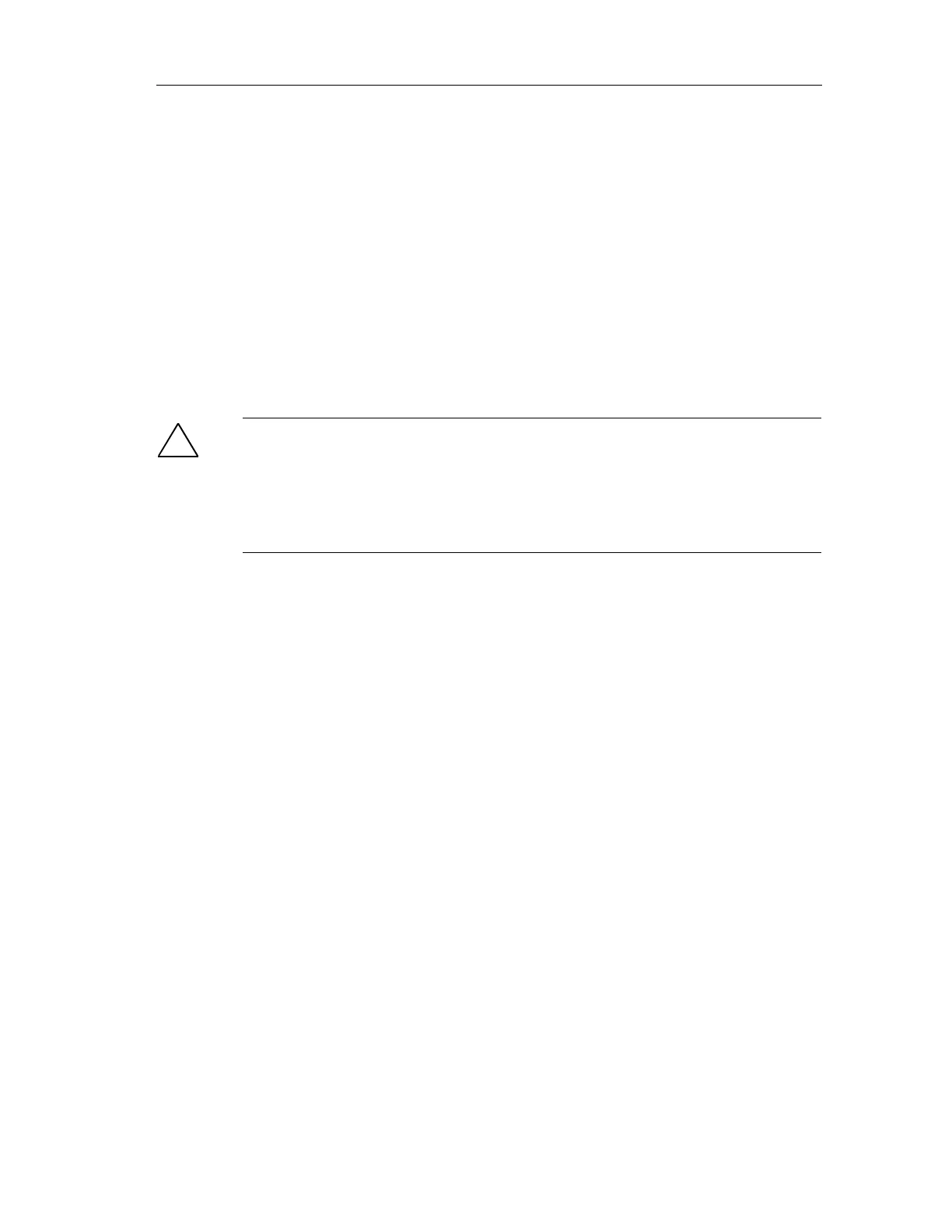Programming
Fail-Safe Systems
A5E00085588-03
5-37
Procedure
Proceed as follows:
1. Insert the F-Blocks of the type F_FBO_BO, F_FR_R, F_FI_I or F_FTI_TI in the
charts of the standard user program.
2. Insert the blocks of the type F_BO_FBO, F_I_FI, F_TI_FTI or F_R_FR in the
charts of the Safety Program. These blocks can also be found in the Fail-safe
Blocks library.
3. Interconnect the inputs and outputs of the type F_data type with the same
types of signals from the Safety Program in each case.
4. Interconnect the inputs and outputs of the standard data type with the same
type of signals from the standard user program in each case.
!
Safety Note – Use F_LIM_R for plausibility check of standard to F-data
conversion
The F_BO_FBO, F_I_FI, F_TI_FTI and F_R_FR blocks only carry out data
conversion. This means you must program additional measures for plausibility
checks in the Safety Program, for example using F_LIM_R, to ensure that only
safe operation is possible.
Plausibility Checking
The simplest form of plausibility check is a specified range with fixed upper and
lower limits. Not all input parameters can be checked for plausibility simply
enough. These input parameters cannot be changed during operation.
