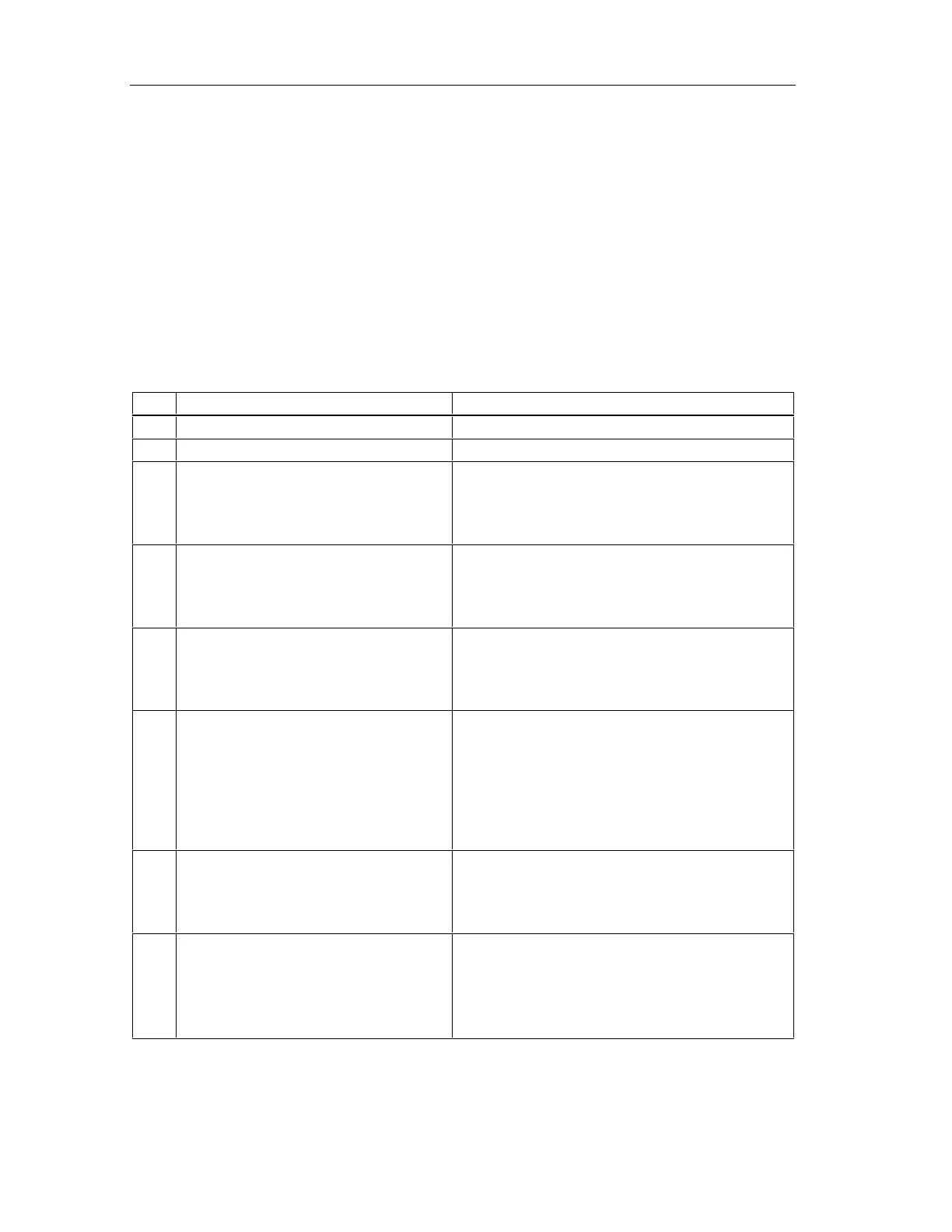Fail-Safe Blocks
Fail-Safe Systems
8-140 A5E00085588-03
8.15.4 Error Information at the Output RETVAL
The blocks for F communication between CPUs (F_SENDBO, F_RCVBO,
F_SENDR and F_RCVR) call the SFBs 8 (USEND) and 9 (URCV) internally. In the
event of communication problems, these SFBs indicate the possible causes in their
STATUS. This STATUS is entered in the high byte of RETVAL if ERROR=1
(USEND or URCV).
The STATUS of the SFBs and thus the configuration of the high byte of RETVAL is
described in the System Software for S7-300/400, System and Standard Functions
reference manual.
The low byte of RETVAL has the following configuration:
Bit Cause Remedies
0 Reserved
1 Recipient outputs substitute values Read out the cause in RETVAL on the receiving side
2 ERROR bit of USEND set Communication problems: see high byte
Check the connection configuration, and download it
again
Check the connecting cable
3 ERROR bit of USEND set Communication problems: see high byte
Check the connection configuration, and download it
again
Check the connecting cable
4 ERROR bit of URCV set Communication problems: see high byte
Check the connection configuration, and download it
again
Check the connecting cable
5 Check value error (CRC) or internal error in
the sender or recipient CPU or in the CP
Check whether CRC_IMP is identical on the send and
receive sides; if not, recompile the Safety Program ,
download it to the CPU, and execute a cold restart, or
Check the connection configuration, and download it
again
Check the connecting cable
or replace the CPU or CP
6 Watchdog error or
internal error in the sender or recipient
CPU or in the CP
Check the connection configuration, and download it
again
Check the connecting cable
or replace the CPU or CP
7 TIMEOUT error or
internal error in the sender or recipient
CPU or in the CP
Increase the TIMEOUT monitoring time, if necessary
Check the connection configuration, and download it
again
Check the connecting cable
or replace the CPU or CP
