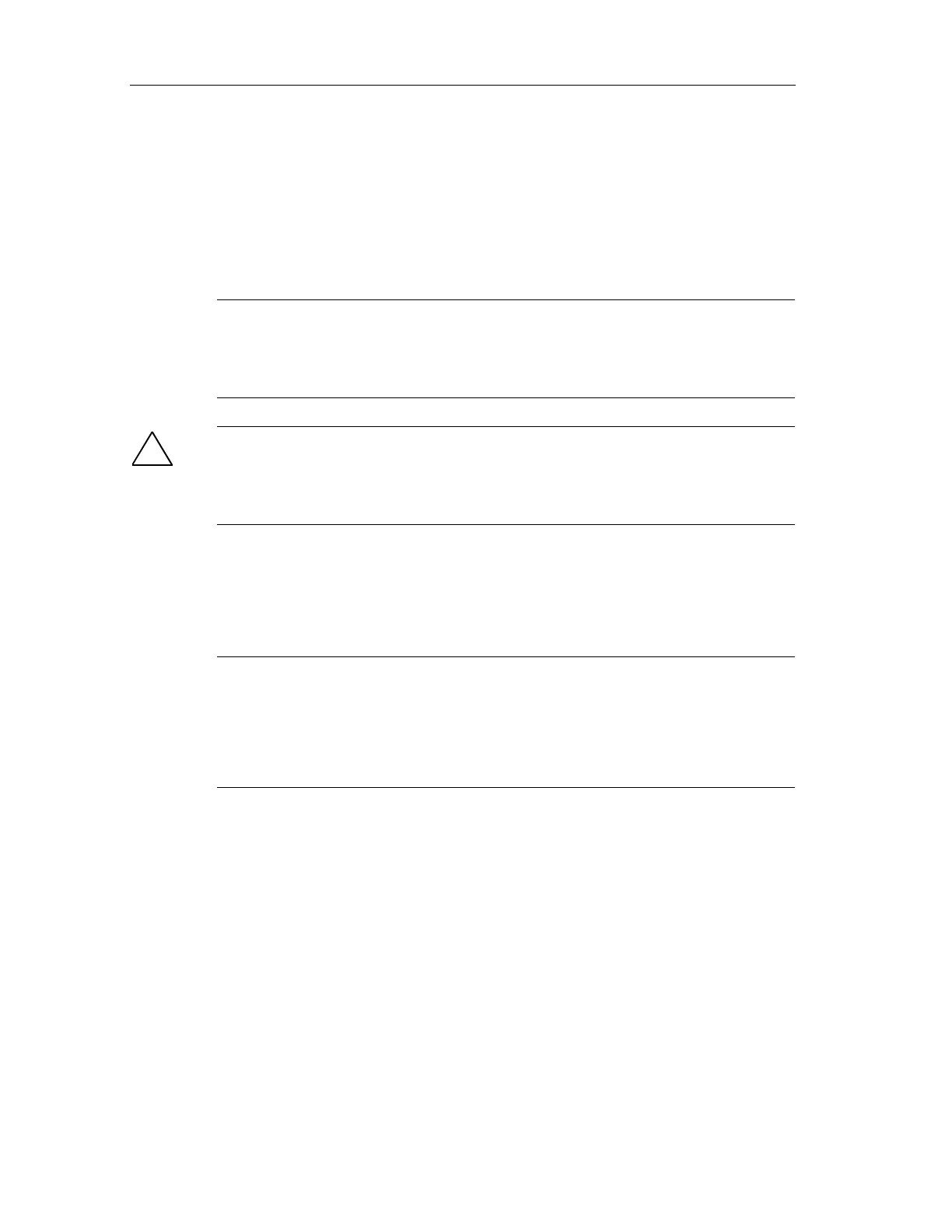Programming
Fail-Safe Systems
5-54 A5E00085588-03
5.4.9 Downloading Changes
Changes to the Standard Program
You can download changes when the CPU is in RUN mode irrespective of whether
safety mode is active or not.
Note
If you make changes to the fail-safe section of the user program, you can’t
download changes for the standard section in safety mode either. A change to the
fail-safe program that is reversed is also considered to be a change.
!
Safety Note – Password Protection Level
When the standard program is changed in safety mode, access rights should not
be obtained using the CPU password because otherwise the Safety Program can
also be changed. The protection level must instead be set accordingly.
Changes to the Safety Program
You can only download changes to the CPU in RUN mode if safety mode is
inactive.
Note
If simulation mode is activated, you cannot switch off safety mode or download
changes.
Before downloading, a check is carried out to find out if there are any simulation
blocks in the Safety Program. If there are, downloading is terminated.
