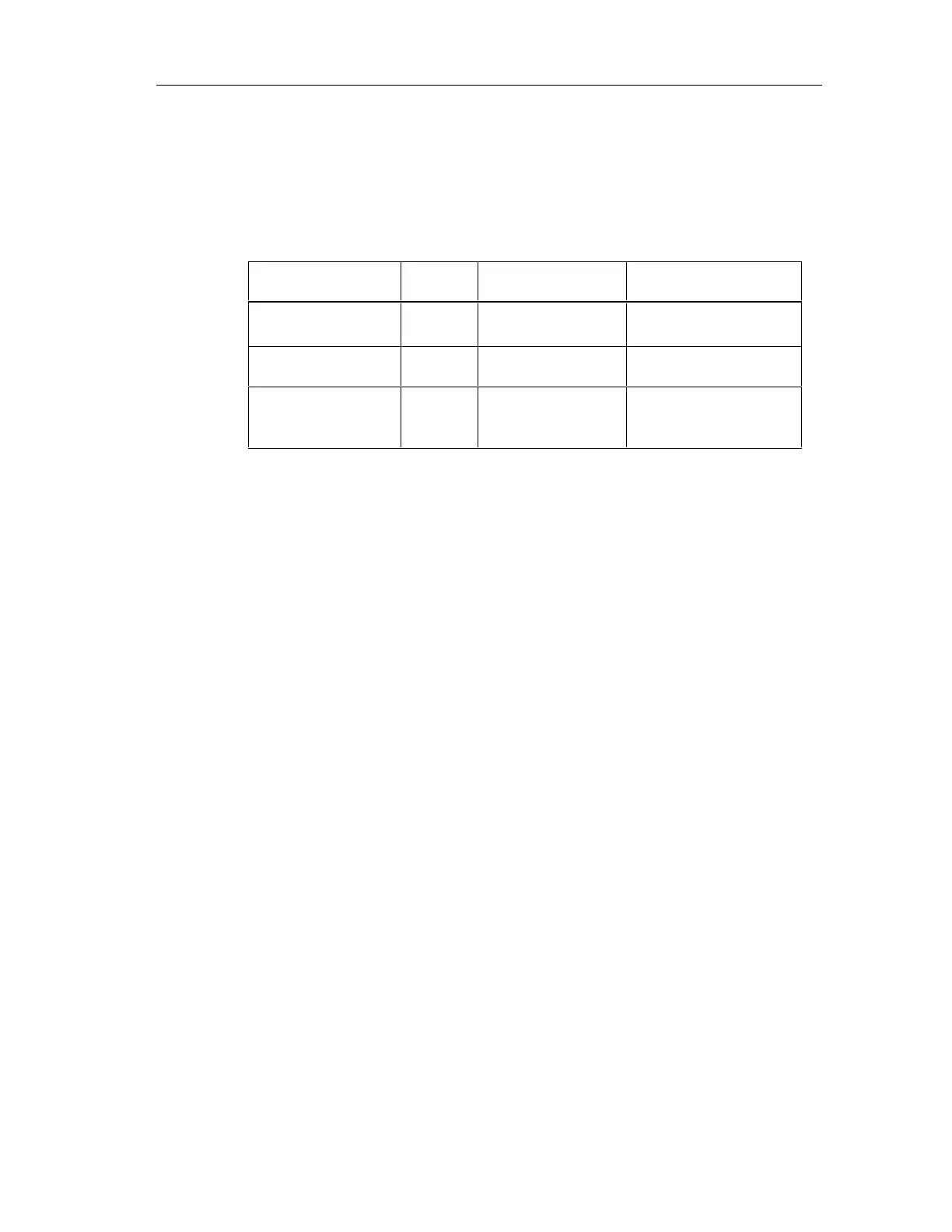Programming
Fail-Safe Systems
A5E00085588-03
5-47
5.4.6 Downloading a Safety Program
After compilation you can download the CFC program to the PLC. Depending on
whether or not safety mode is activated, you can download the entire Safety
Program or just changes to the Safety Program as follows:
Downloading CPU in
STOP
CPU in RUN, Safety
Mode Active
CPU in RUN, Safety
Mode Inactive
Of the entire Safety
Program
Possible Not possible Not possible
Of changes to the
standard program
Not
possible
Possible Possible
Of changes to the
Safety Program
Not
possible
Not possible Possible
Prerequisites
• Before the entire Safety Program is downloaded, there should be a memory
reset of the CPU if it contains an old Safety Program.
• The hardware configuration data of the station is downloaded to the CPU.
• The user program is compiled without error.
• You have access rights to the PLC.
• There is an online connection between the CPU and your programming
device/ES.
Rules for Downloading
• The Safety Program can only be downloaded from CFC, not from SIMATIC
Manager.
• In the S7 FH Systems, the two CPUs must have the same (F) user program.
Both CPUs have either a RAM or a flash EPROM memory card.
• When an accepted Safety Program is downloaded, you must check the overall
signature after downloading in the same way as you must after acceptance
(see "Checking the Overall Signatures" in the section entitled "Initial
Acceptance of a Safety Program").
