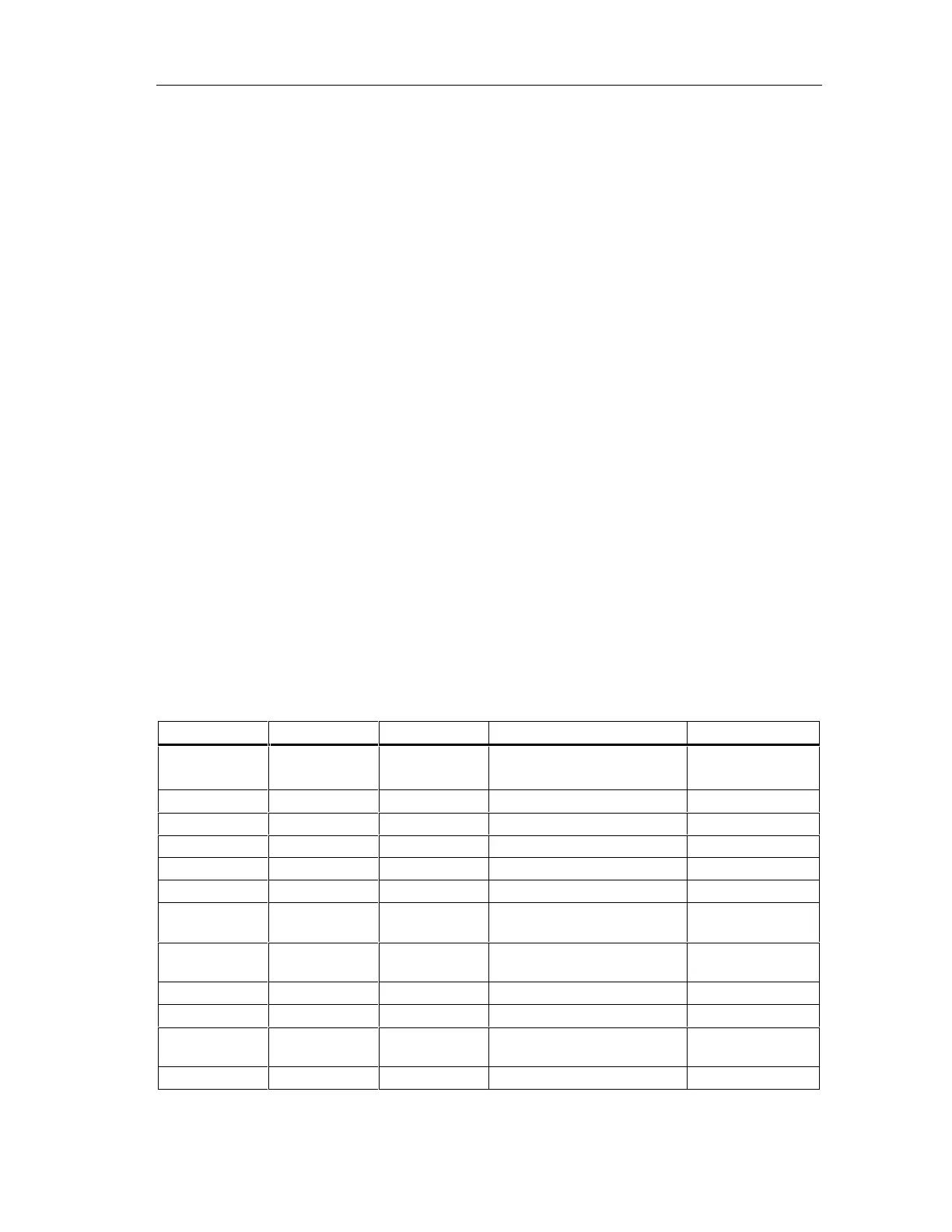Fail-Safe Blocks
Fail-Safe Systems
A5E00085588-03
8-27
8.3.1 F_SENDBO
Function
This block safely sends 20 data items of the F_BOOL data type to another CPU.
The data can be received there by the F_RCVBO block.
The data to be sent (e.g. outputs from other blocks) is stored at the inputs
SD_BO_xx.
The data is transferred via safety frames.
If you want to temporarily switch off a data interchange that has been established
between two CPUs in order to reduce the load on the bus, you can assign the
value FALSE to the input EN_SEND. In this case, no more data is sent to the
recipient, and the recipient outputs the configured substitute values. If
communication between the connection partners was already established, when
data interchange restarted with EN_SEND = TRUE, an acknowledgment is
required on the recipient’s side before the values sent are output again.
Startup Characteristics
After a startup (cold restart or warm restart), communication must first be
established between the communication partners. F_SENDBO indicates this at the
SUBS_ON parameter with "1". The recipient (F_RCVBO) outputs substitute values
during this time until communication between F_SENDBO and F_RCVBO has
started up via the safety frame and any acknowledgment required for reintegration
at F_RCVBO has been made.
I/Os
Name Data Type Explanation Default
Inputs:
EN_SEND BOOL 1 = switch transmission on
0 = switch transmission off
1
ID WORD ID addressing parameter 0000
R_ID DWORD R_ID addressing parameter 00000000
SD_BO_00 F_BOOL Send date 00 0
... ...
SD_BO_19 F_BOOL Send date 19 0
CRC_IMP DWORD Address reference CRC Supplied
automatically
TIMEOUT F_TIME Monitoring time in ms for vital-
sign monitoring
T#0 ms
Outputs:
ERROR F_BOOL Transmission error 0
SUBS_ON F_BOOL Recipient outputs substitute
values
0
RETVAL WORD Error code 0000
