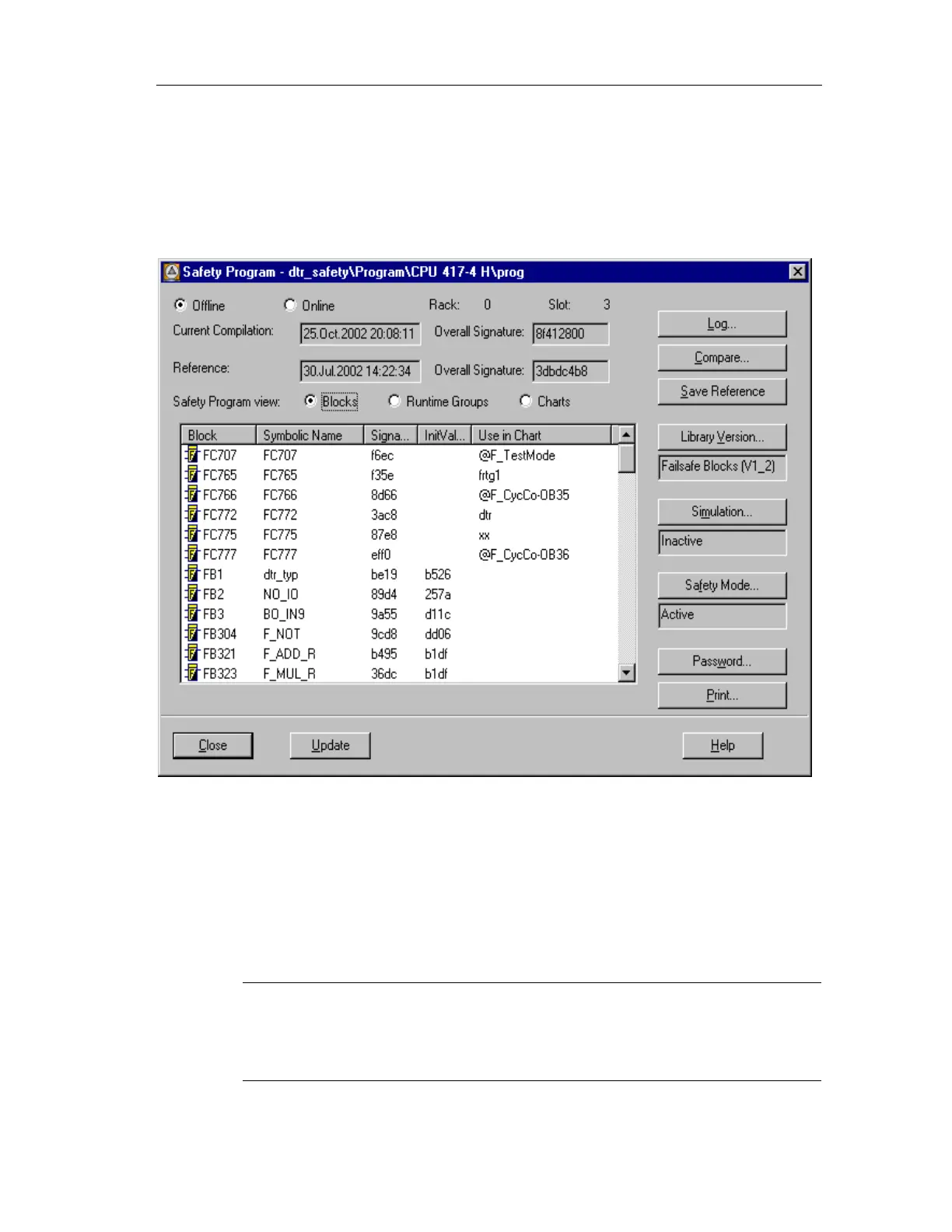Programming
Fail-Safe Systems
A5E00085588-03
5-41
Procedure
1. Select the CPU or its S7 program in SIMATIC Manager.
2. Choose the Options > Edit Safety Program menu command.
3. Select the online view in the dialog box that appears.
4. Enter the CPU password, if it is requested.
5. Check whether "Active" is displayed in the "Safety Mode" text box. If yes,
continue to the next step; if not, terminate the procedure because safety mode
is already inactive.
6. Click the "Safety Mode" button, and enter the password for the safety program,
if necessary.
Note
If the validity time of one hour has elapsed, the password for the safety program is
requested again the next time safety mode is deactivated and is then valid after
entry for another hour or until access rights are explicitly canceled.
