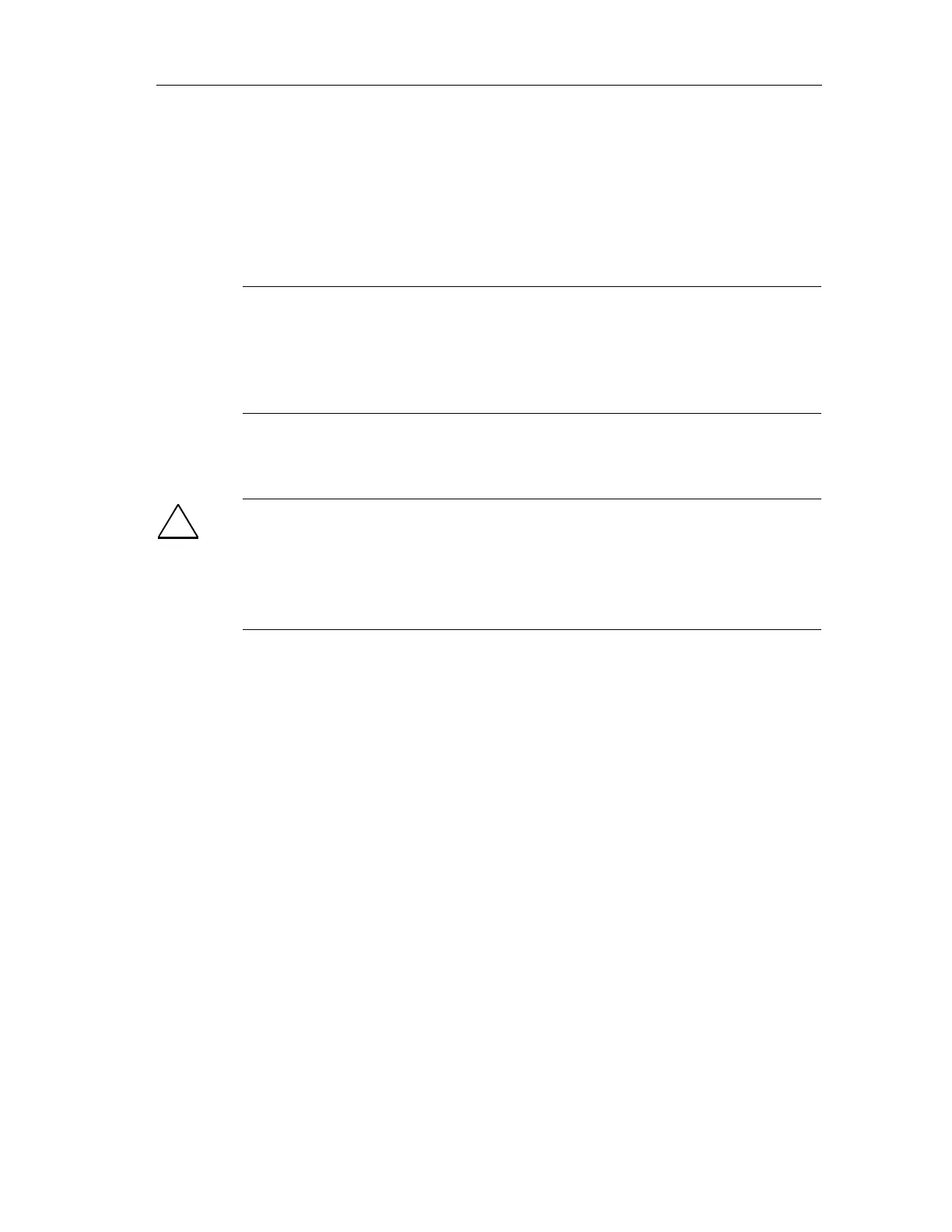Programming
Fail-Safe Systems
A5E00085588-03
5-59
You can find information on working with S7-PLCSim in manual /12/. (Please
refer to the references in Appendix B.)
To carry out a test, download the Safety Program to the virtual CPU of PLCSim.
Changes to the Safety Program can only be downloaded with the whole program
when the virtual CPU is in STOP mode. In test mode, the Safety Program can be
monitored as with a real CPU.
Note
If the virtual CPU of PLCSim goes into STOP mode or the Safety Program
becomes disabled, you must do the following:
• Reset the memory of the virtual CPU of PLCSim.
• Download the configuration data and the S7 program again.
What to Remember When You Simulate Safety Programs
!
Safety Note – Simulation Warning
This is not a substitute for a function test!
If the simulation takes place on a programming device or ES with a physical online
connection to the CPU, you must not deactivate safety mode and you must not
have access rights by means of the CPU password.
When the simulation is switched on, all the F-Blocks in the offline block container of
the program are replaced with a simulation-capable version from the Fail-safe
Blocks: F-Simulation Blocks library. The blocks in this library are only suitable for
simulation purposes and must not be downloaded to the CPU.
These blocks have the same interface as the normal F-Blocks, but they have
limited functionality determined by the functional scope of PLCSim.
When you carry out program changes in simulation mode, you can only place new
blocks from the "F-Simulation Blocks" library. A combination of F and simulation
blocks is not permissible and is reported at the next compilation of the Safety
Program.
The driver blocks do not access the I/O.
Input signals of F input modules can be modified in the process input image (PII) of
PLCSim.
Communication between CPUs cannot be simulated.
In the "Edit Safety Program" dialog box, a CRC is not displayed for the simulation
blocks. An overall signature is not calculated for the Safety Program if the Safety
Program contains simulation blocks.
