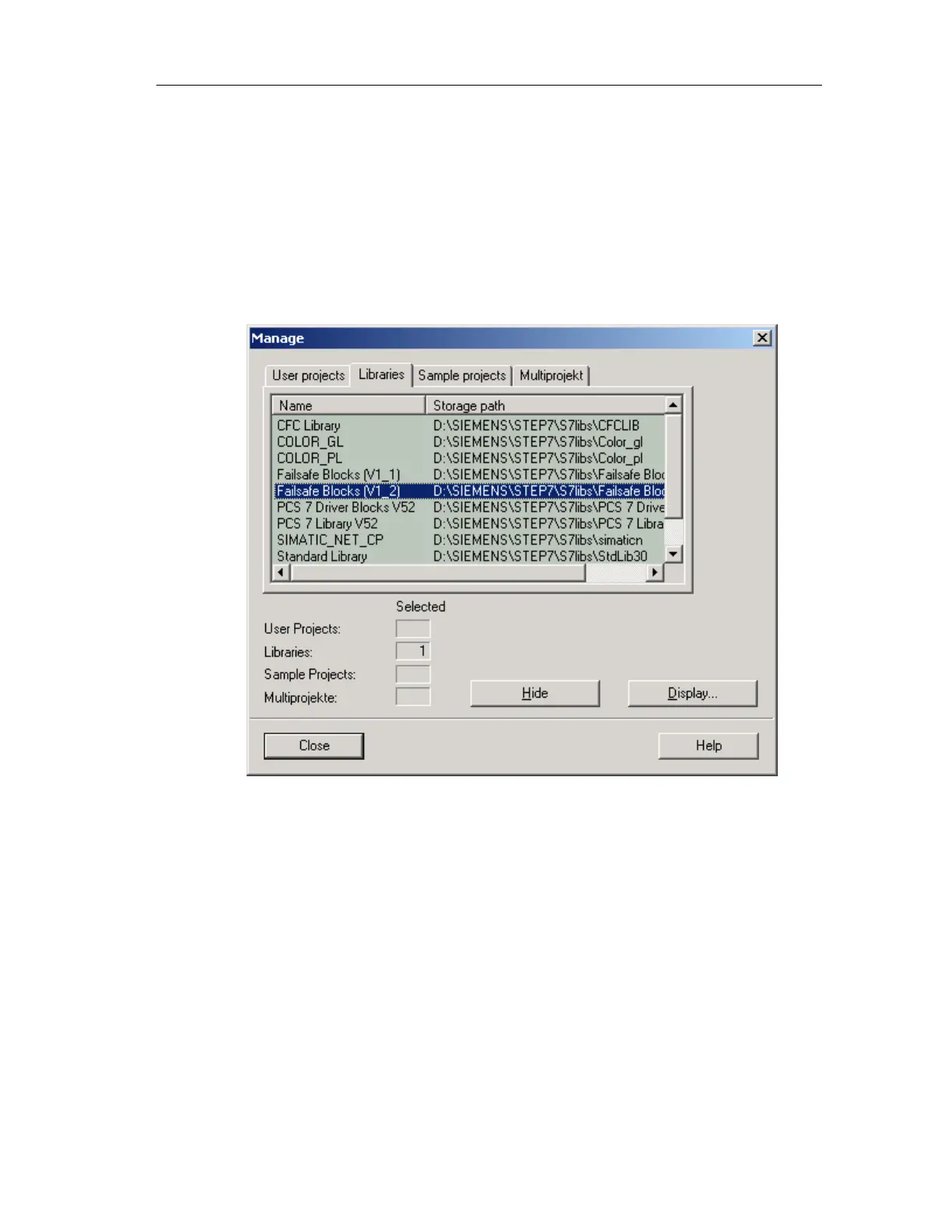Product Overview
Fail-Safe Systems
A5E00085588-03
1-15
Procedure: Updating Failsafe Blocks (V1_1) Project to Failsafe Blocks (V1_2)
1. Ensure the above software requirements are met.
2. Ensure Failsafe Blocks (V1_2) is available within the Manage dialog box in
SIMATIC Manager.
a. Within SIMATIC Manager open the Manage dialog box by choosing File
>Manage…
b. Verify Failsafe Blocks (V1_2) is in the list. If it is, then go to step 3.
c. Open the library within SIMATIC Manager by choosing File > Open… and
press the Browse button.
d. Open the folder \SIEMENS\STEP7\S7LIBS and select Failsafe Blocks
(V1_2) and press OK. This will open the Failsafe Blocks (V1_2) library.
