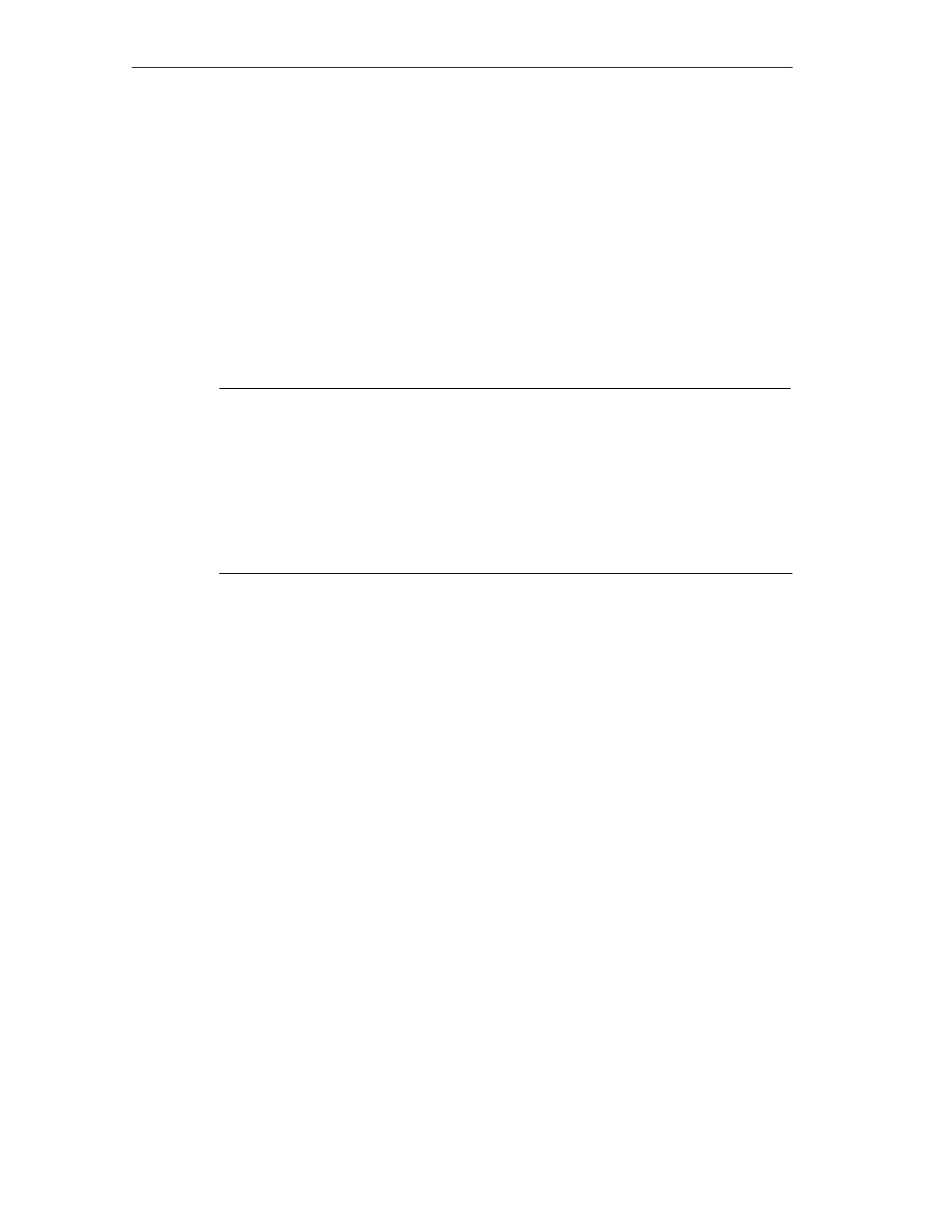Important Information
1-8
SIMATIC Rack PC IL 40 SManual
A5E00200171-01
1.4 Transport
Transporting
Despite the fact that the Rack PC is of rugged design, its internal components are
sensitive to severe vibrations or shock. You must therefore protect the PC from
severe mechanical stress when transporting it.
Use the original packing material if you have to ship the Rack PC from one
location to another.
Caution
Risk of damage!
When transporting the PC in cold weather, when it may be submitted to extreme
variations in temperature, make sure that there is no moisture (condensation) on
or in the PC.
The PC must be allowed to reach room temperature slowly before you switch it on.
If condensation has formed, you should wait approximately 12 hours before
switching on the PC.
