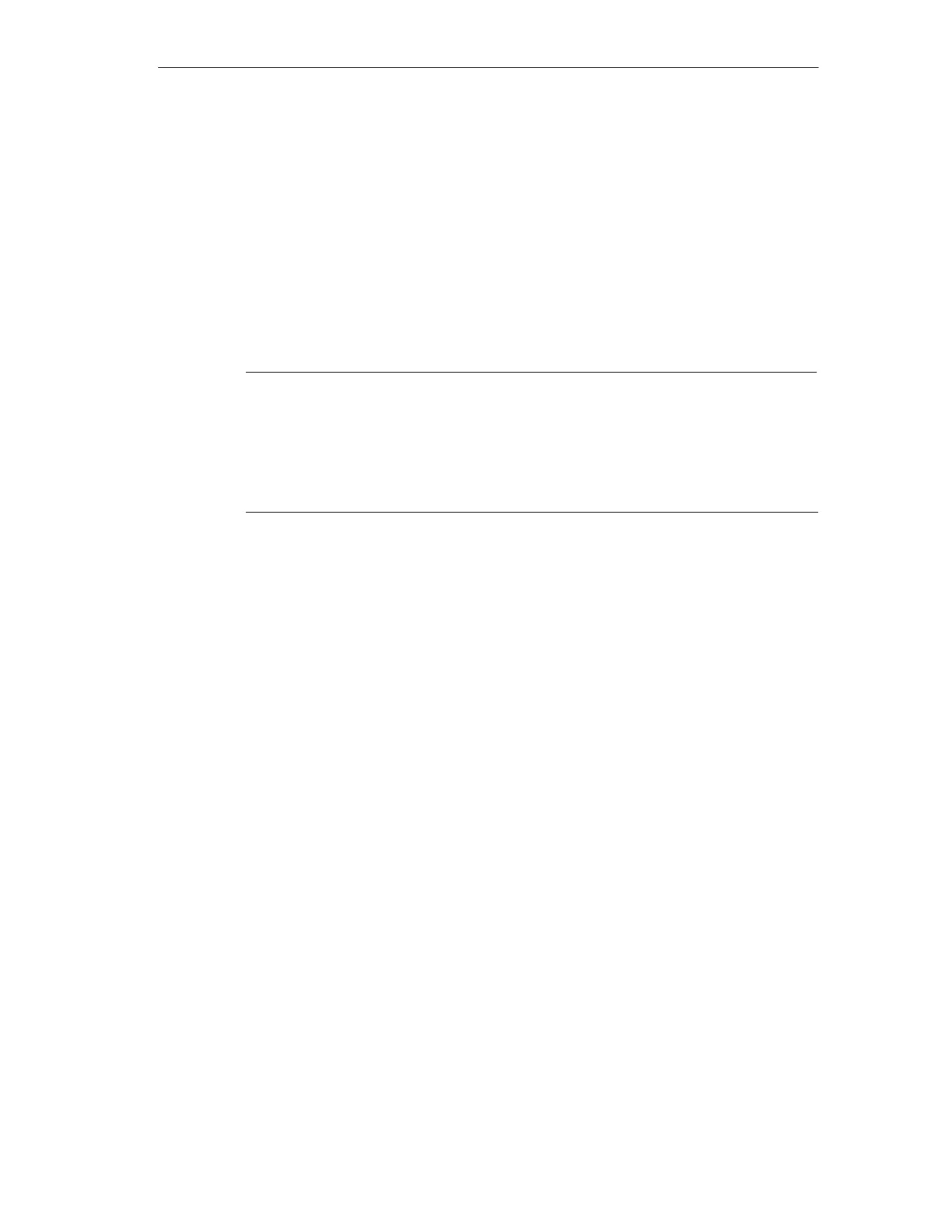Reinstallation of the Software
9-5
SIMATIC Rack PC IL 40 SManual
A5E00200171-01
9.3 Installing Drivers and Software
To install the drivers and software from the “Rack PC IL 40 S Documentation and
Drivers” CD supplied, proceed as follows:
• Place the CD in the CD ROM drive.
• Start the Start programm on the CD.
• Select Drivers & Updates in the index.
• Select the operating system in Drivers & Updates.
Note
When reinstalling Windows 2000, make sure to install the chip set driver prior to
the other drivers.
When reinstalling Windows NT, the Windows NT ServicePack has to be installed
prior to all the other drivers. The ServicePack has to be reinstalled after a driver
installation.
9.3.1 Installing Drivers under Windows 2000
In order to add or change the device driver of any hardware component proceed as
follows:
Procedure
• Click “Start” , point to “Settings”, click “Control Panel” , then double-click
“System” .
• Click the “Device Manager” tab.
• Click on the plus sign next to the hardware type and then double-click on the
selected hardware component.
• Click the “Driver” tab and then click “Update Driver”, then follow the instructions
that appear on your screen.
• The “Driver” tab may not be available for some devices. In this case try to
change the driver by double-clicking on the desired hardware icon in “Control
panel”.
