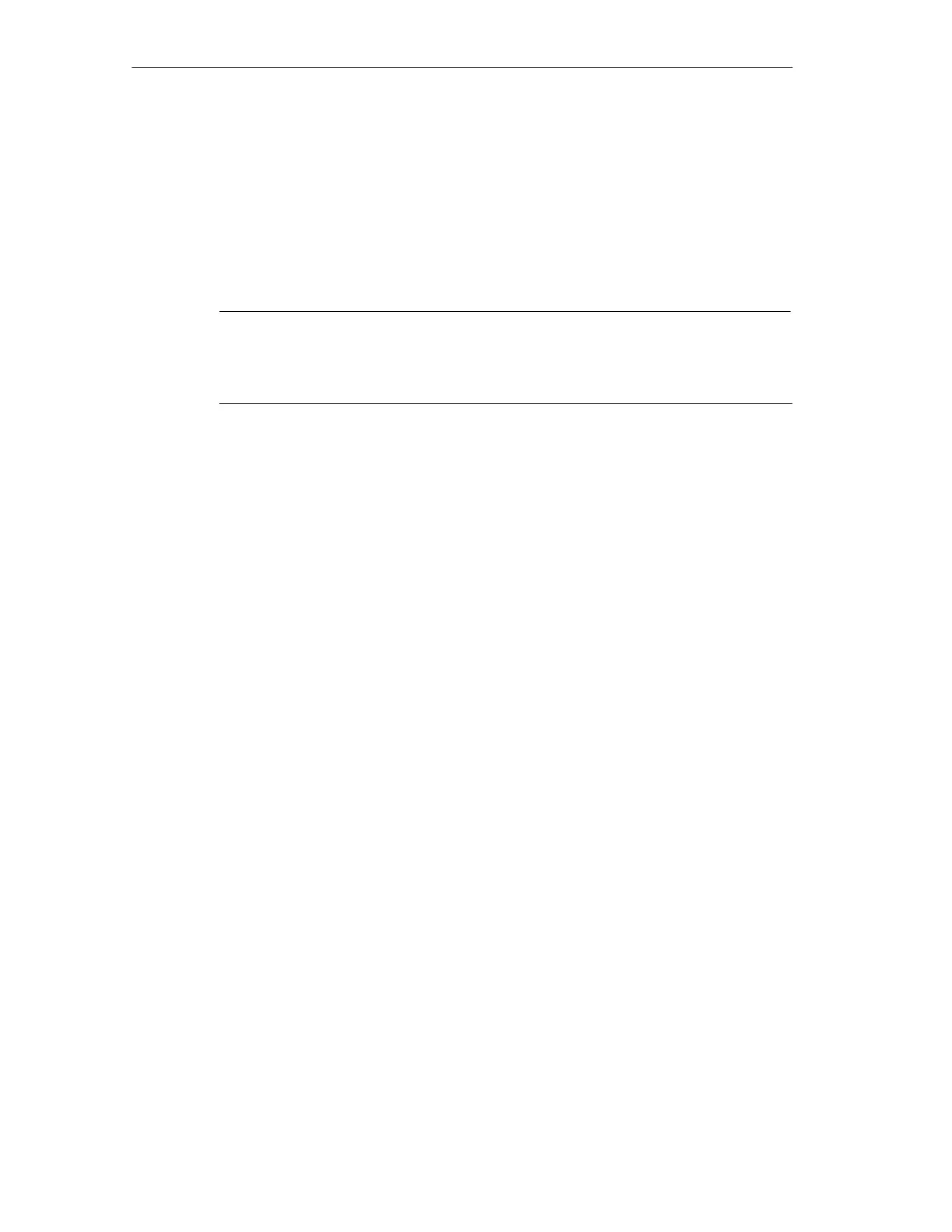Error Diagnosis
6-4
SIMATIC Rack PC IL 40 SManual
A5E00200171-01
6.4 The Clock Time and/or the Date in your PC Is Incorrect
Remedy
Set the clock time and the date in the setup menu.
Press <F2> to call setup when booting the computer.
Note
The battery is dead if the clock time and the date are still incorrect after you switch
off your PC and switch it back on again. In this case, please contact your technical
support team.
6.5 USB Device does not Function
The USB port is not recognized by the operating system. It is only supported by
Windows 2000 and Windows XP at the present time. In addition, the BIOS setup
can be controlled by a USB keyboard.
6.6 An Error Message Appears on the Screen
Error Messages
You will find the error messages output by the system BIOS in the “BIOS Setup”
on the CD supplied “Rack PC IL 40 S Documentation and Drivers”.
