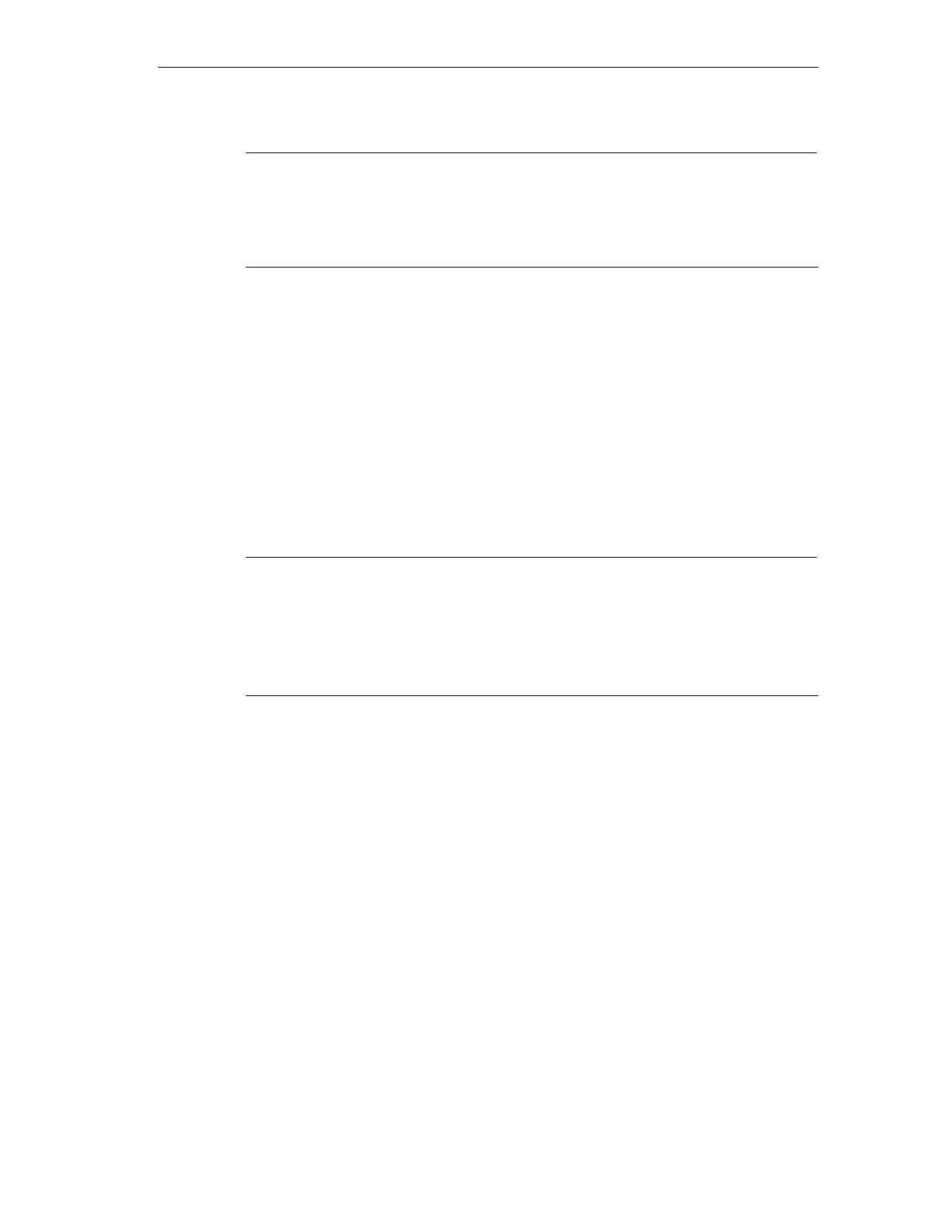SIMATIC Rack PC IL 40 S Expansions
4-19
SIMATIC Rack PC IL 40 SManual
A5E00200171-01
Caution
To ensure that the device is adequately cooled, take care that the running direction
of the fan is correct when installing.
Ensure that the arrow on the fan points into the housing from the fan holder.
Only qualified personnel is authorized to change the fan.
4.9 Processor Change
Proceed as follows to exchange the processor:
1. Open the housing as described in Section 4.1.2.
2. Pull out the fan cable plug.
3. You will find a detailed description on how to proceed on the CD supplied “Rack
PC IL 40 S Documentation and Drivers” in the manual D1527.pdf.
Caution
Operating a processor at a higher frequency than the maximum permissible
frequency may result in destruction of the processor, data loss, or data corruption.
You may only use approved processors on the installed motherboard. Please
consult your local Siemens representative
http://www.siemens.com/automation/partner
