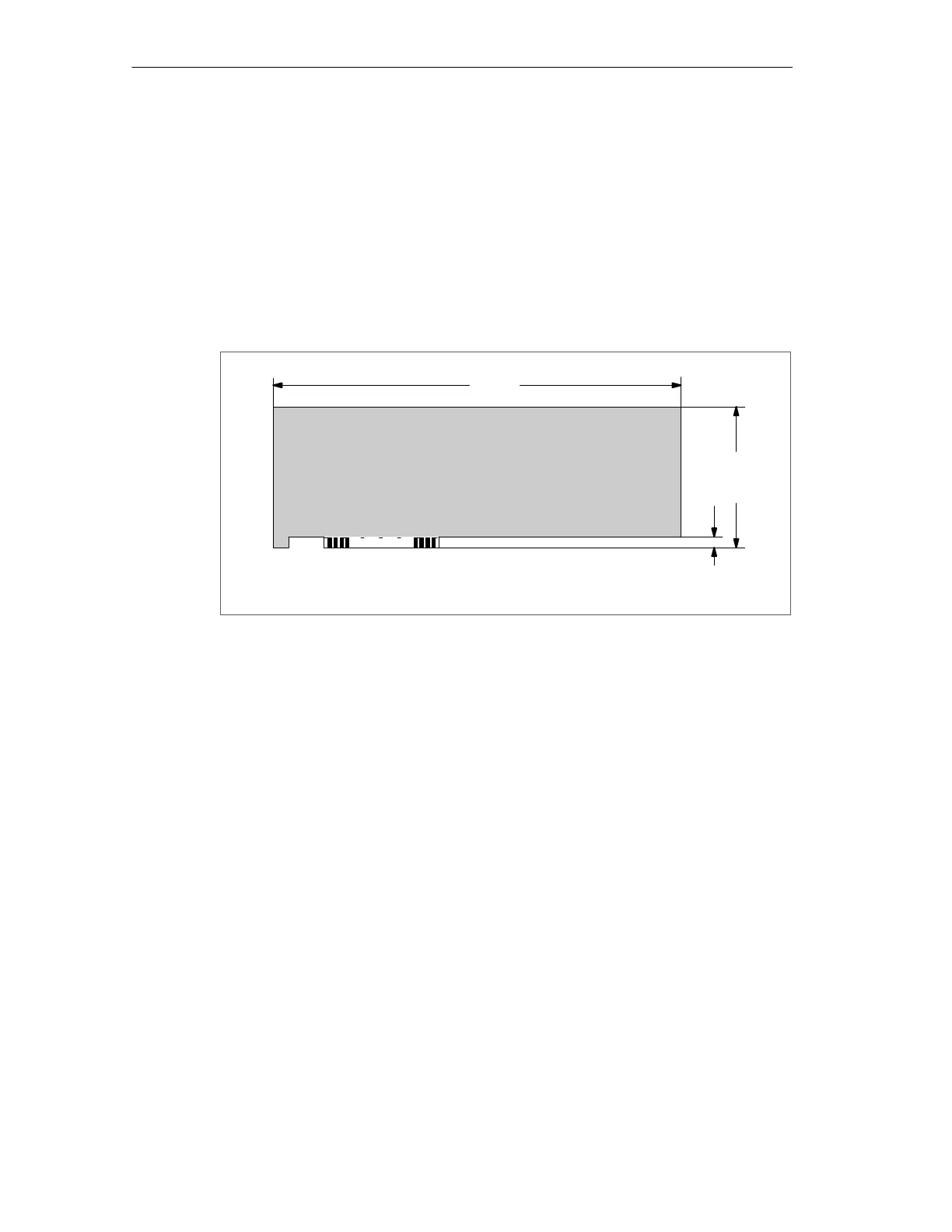SIMATIC Rack PC IL 40 S Expansions
4-8
SIMATIC Rack PC IL 40 SManual
A5E00200171-01
4.4 Installation of Expansion Cards
Notes about the Cards
The Rack PC is designed for the use with cards as per the ATX/PCI specification.
The dimensions of the cards may not exceed the stated dimensions. If the height is
exceeded, contact problems, malfunctions and difficulties with the assembly
cannot be excluded. The following illustration shows a card with a full PCI overall
length.
312
106,68
8,19
(12.28)
(4.2)
(0.32)
All measurments in mm
All measurments ( ) in inch
Figure 4-5 Long PCI Card (5 V)
Note about Long PCI Cards
Before long PCI cards can be inserted into the guides of the fan trough, they must
be fitted with a so-called extender (this should form part of the scope of supply of
long PCI boards).
