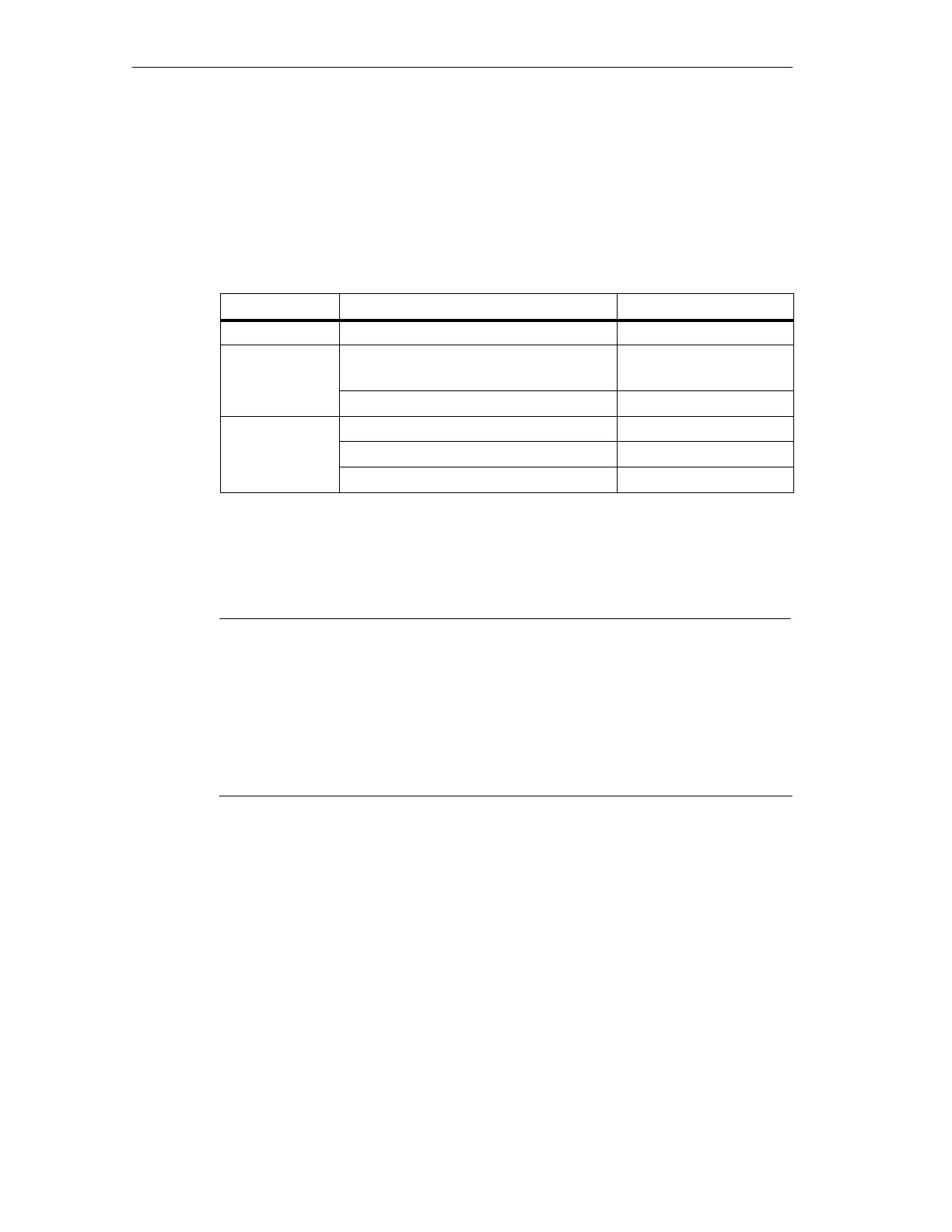Configuring the SIMATIC Rack PC IL 40 S
5-2
SIMATIC Rack PC IL 40 SManual
A5E00200171-01
5.1 BIOS Settings
You can set up the system functions and the hardware configurations of your
SIMATIC Rack PC IL 40 S in the BIOS.
Before delivery, the BIOS of the Rack PC is set differing from the standard
BIOS settings as follows:
Register Option Settings
Main Boot Options –> Post Errors: No Halt On Any Errors
Advanced Power On/Off –> Power Failure
Recovery:
Always On
System Management –> Fan Control Enhanced
Power APM: Disabled
Power Management Mode: Disabled
ACPI S3: Disabled
The manual Bios4-06.pdf on the supplied CD “Rack PC IL 40 S Documentation &
Drivers” shows you how to call and operate the BIOS Setup. The manual also
contains detailed descriptions of the menus and setting options offered by the
BIOS Setup.
Notice
Updating BIOS or calling the ”Default settings” function changes the BIOS
settings. Reset the BIOS according to the specifications on the table.
Pay special attention to making the settings in the index Power correctly.
All menu items are disabled by default.
The operating system’s functions ”Save to RAM” (standby) and ”Save to Disk”
(hibernate) are not enabled functions for Rack PC.
