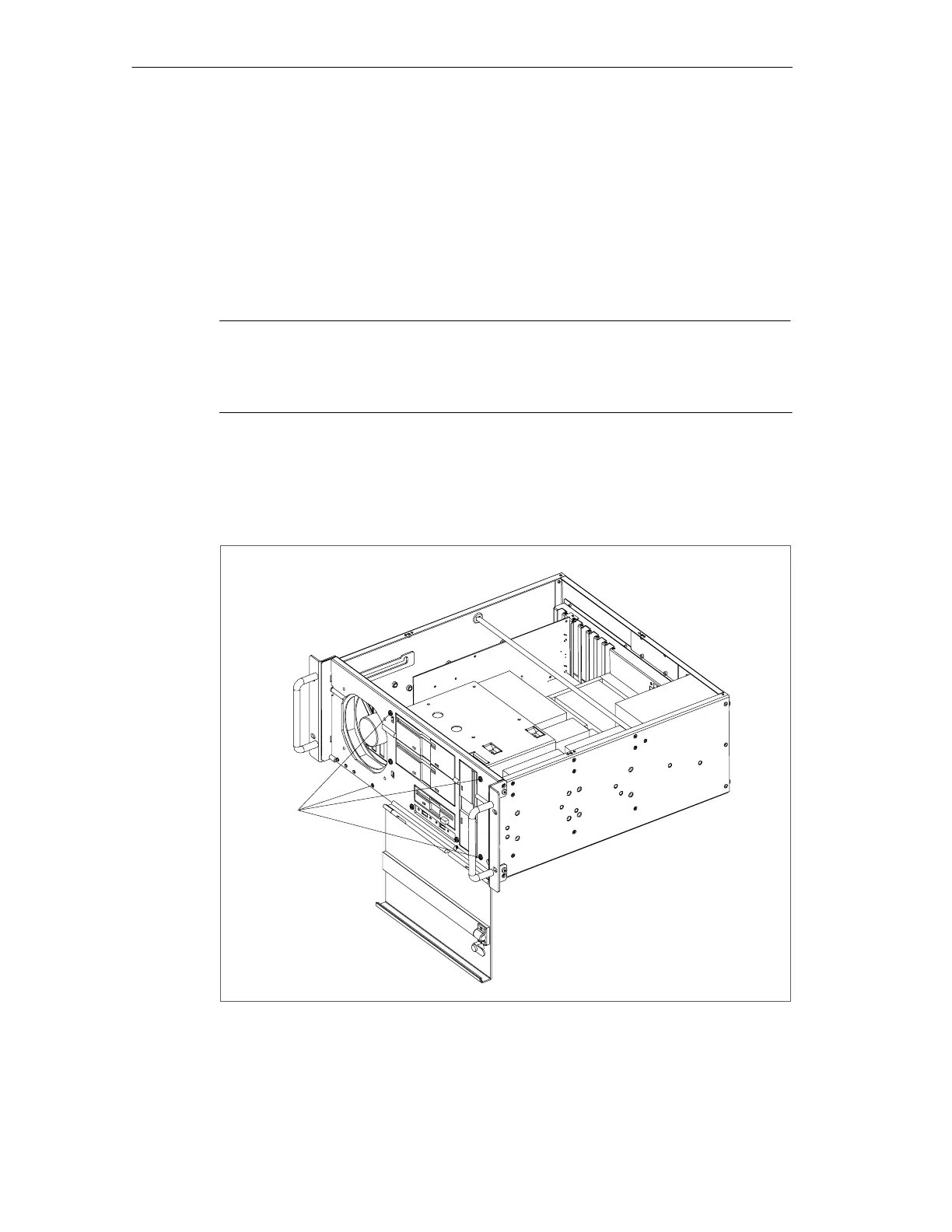SIMATIC Rack PC IL 40 S Expansions
4-12
SIMATIC Rack PC IL 40 SManual
A5E00200171-01
4.5 Installing and Uninstalling Drives
4.5.1 Installing and Uninstalling the drive support module
The drive support module consists of the front and side drive support. A CD-ROM,
CD-RW, floppy disk and a removable rack can be installed depending the order.
Caution
Drives are sensitive component and may not be exposed to high shock loads.
When installing and uninstalling the drives, make sure they do not open or
overturn.
1. Open the device as described in Section 4.1.2 and 4.1.3.
2. Undo four screws on the front side (1) of the drive support module.
3. Remove the drive support module from the housing.
1
Figure 4-8 Removing the device support module
