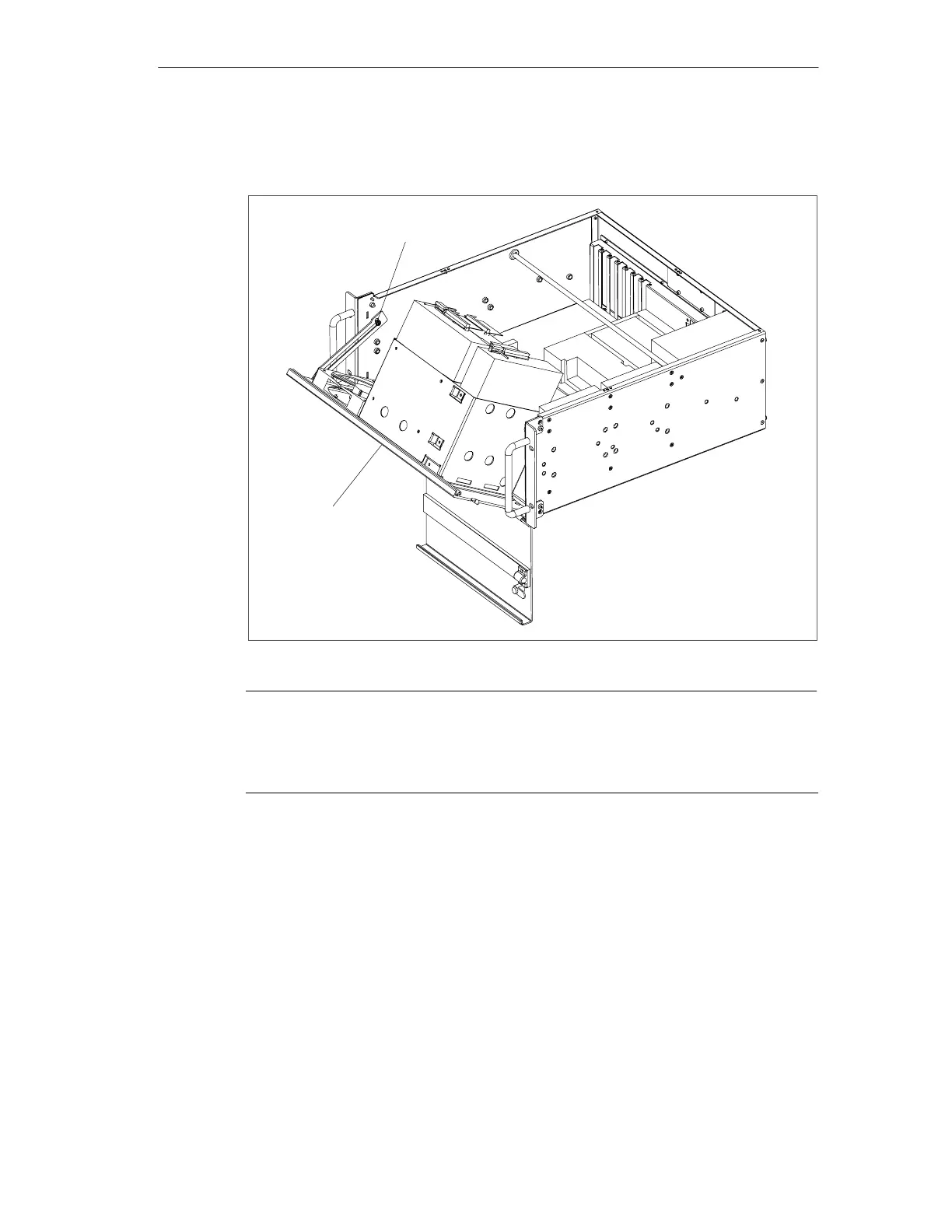SIMATIC Rack PC IL 40 S Expansions
4-5
SIMATIC Rack PC IL 40 SManual
A5E00200171-01
4. Swivel the device front wide until the latch on the side (3) snaps into place (see
figure 4-3).
3
4
Figure 4-3 Opening the front door
Notice
When closing the device front, you have to lift up the the latch on the side to
release it.
Make sure no cable is clamped when closing the front door.
