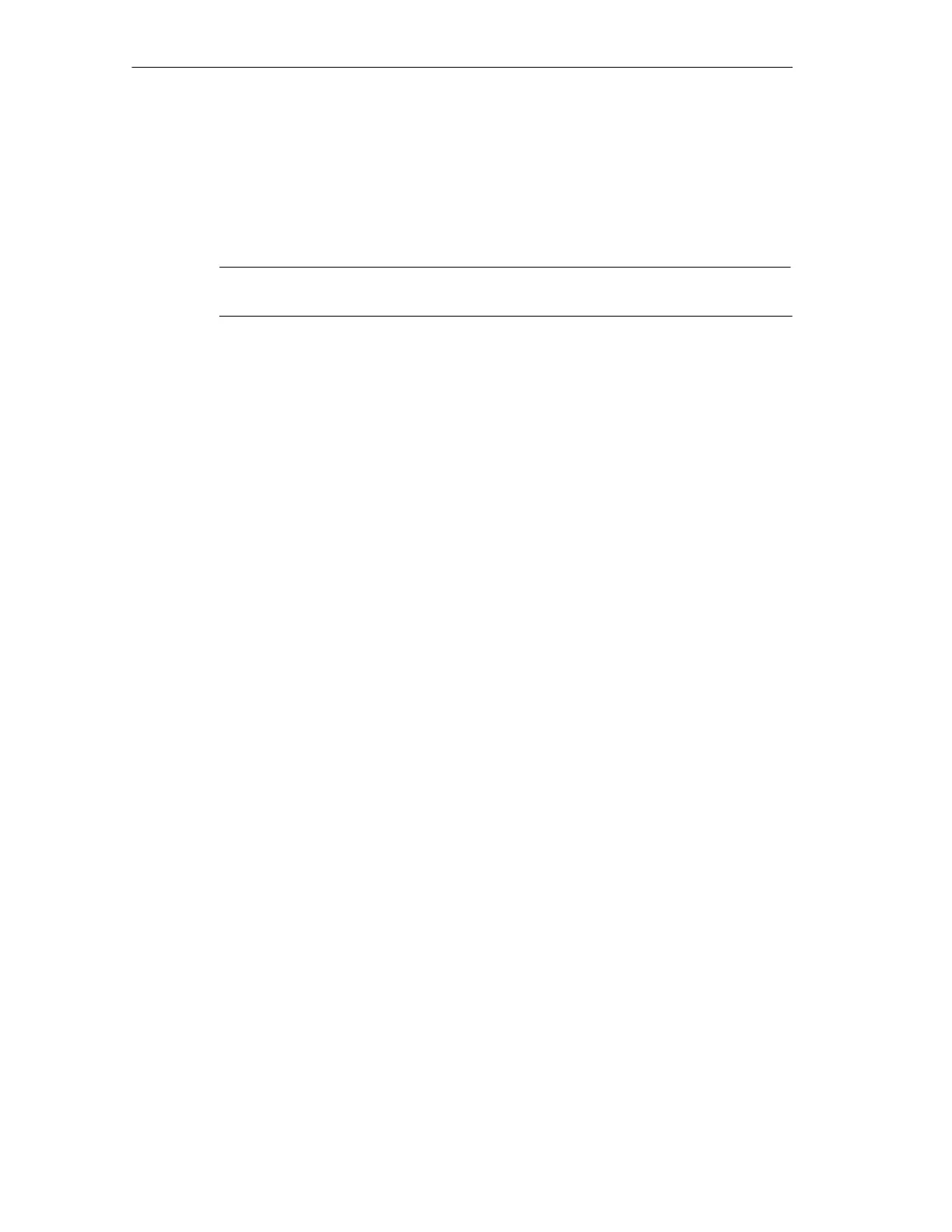SIMATIC Rack PC IL 40 S Expansions
4-10
SIMATIC Rack PC IL 40 SManual
A5E00200171-01
Aligning the Holding-Down Device
Proceed as follows to install the holding-down device.
1. Remove the binding screw and push the down holder until it is resting firmly on
the module. The module must now be introduced into the notch.
Caution
No pressure may be exerted on the module!
