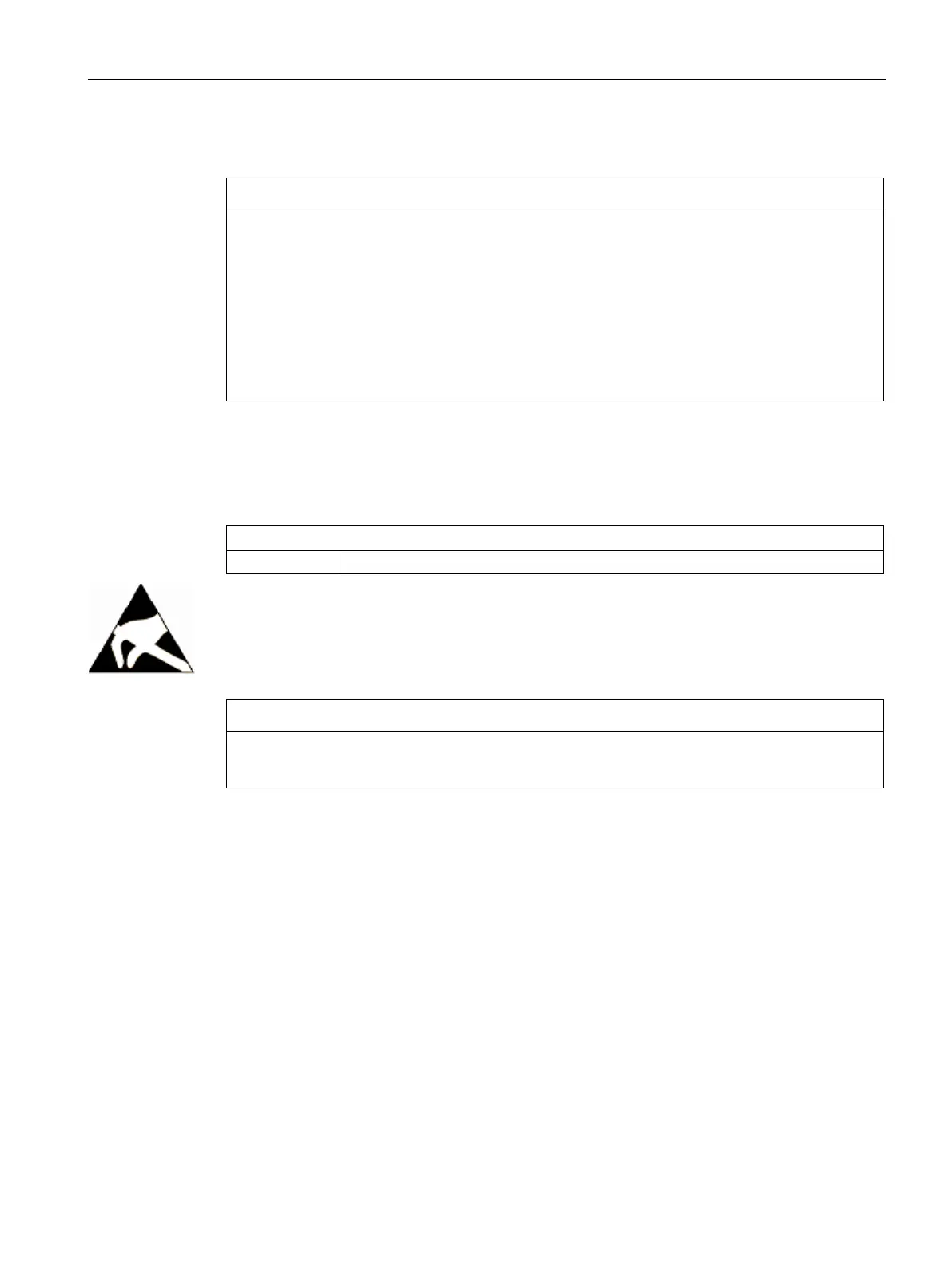Rack
3.1 Rack UR6021 (6DD1682-0CH3)
SIMATIC TDC hardware
System Manual, 08/2017, A5E01114865-AL
49
See section "Status and fault displays (Page 42)".
If the modules require forced cooling (e.g. CPU555), always set the "SHUTDOWN MODE"
slide switch S1.1 to "ON" for air intake temperatures from 0 °C to 60 °C.
You may only set the position of switch S1.1 to "OFF" if it can be ensured that the air intake
temperature at the rack does not exceed 50 °C.
The power supply is not shut down on failure of a single fan, but the corresponding
backplane bus signal (FANAL*) is activated and can be detected by the configuration
software.
The fan tray is can be ordered as a replacement part and be replaced.
Electrostatic sensitive components can be destroyed by voltages and power levels far below
human perception. Components or modules are possibly exposed to such voltages when
touched by humans who have not been not electrostatically discharged. Following such
voltage peaks, it is usually impossible to identify malfunction of the component immediately,
as it needs an extended operating time before such malfunctions are disclosed.
If the fan tray is damaged, it may not be installed.
Proceed as follows to replace the fan tray:
1. Make sure that the leads to X2 and possibly X1 are de-energized and secure them
against reconnection.
2. Ensure that adjacent live parts cannot be touched.
3. Remove the power connector X2.
4. If necessary, remove the wires to X1 (including the strain relief and shield connection).
5. Loosen the 8 screws on the top and bottom of the fan tray.