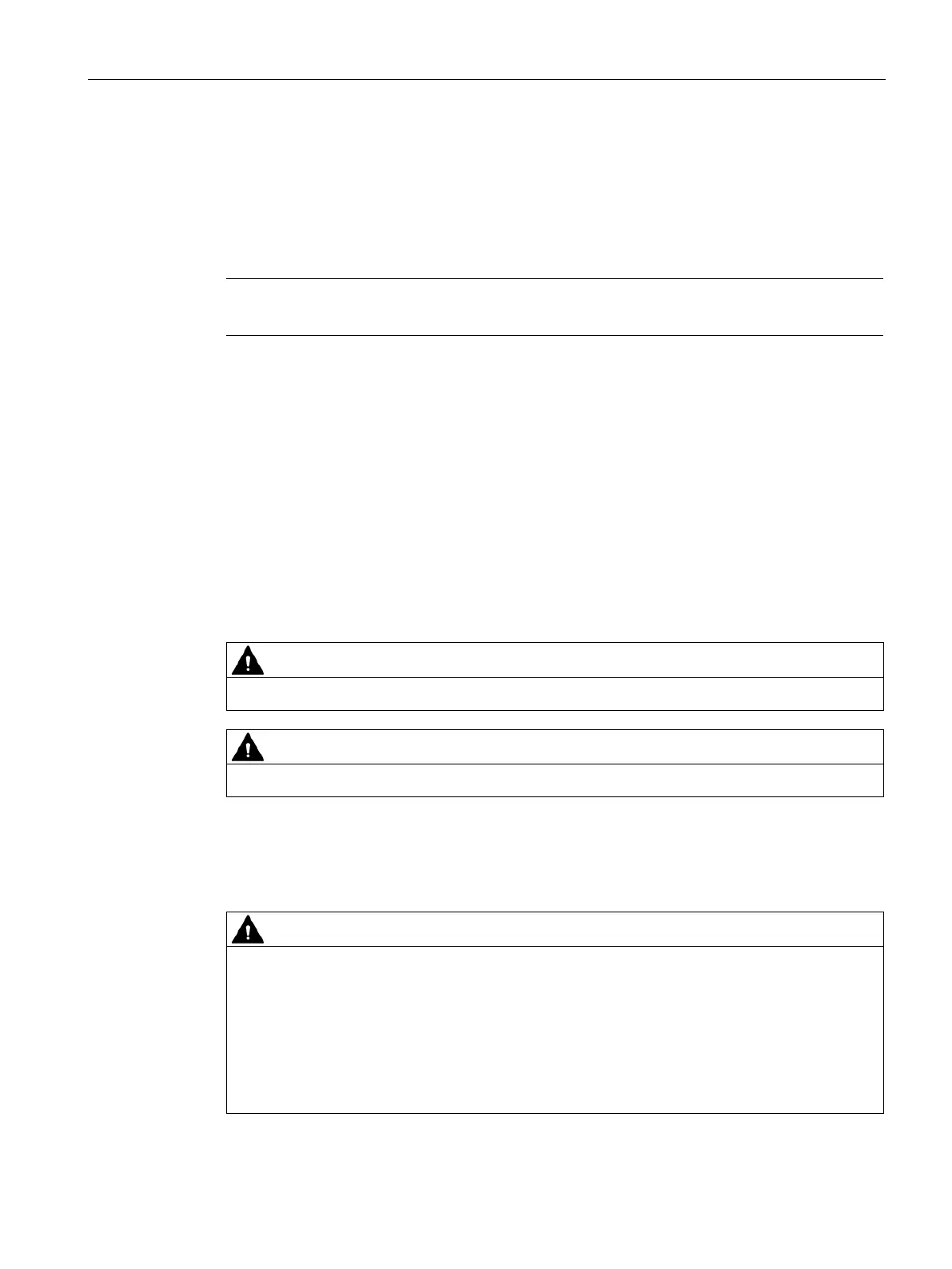Rack
3.2 Rack UR5213 (6DD1682-0CH2)
SIMATIC TDC hardware
System Manual, 08/2017, A5E01114865-AL
61
The rack is equipped with three fans for forced convection of the modules and with one fan
for the system power supply.
Since the rack is not equipped with an air filter, you should provide a filter on the cabinet if
necessary.
Note
For more information, refer to section "
Equipotential bonding (Page 22)".
The fans are monitored (speed). Activation of the monitoring function is delayed in order to
enable the reliable startup of the rack after you switched on power.
On failure of one or two fans, the power supply is shut down depending on the operating
mode in order to prevent thermal destruction of the modules.
Select the operating mode (SHUTDOWN MODE) using switch S1.4 that is integrated in the
power supply. The power supply is shut down if one fan has failed and switch position "ON"
is set, or if two fans have failed and switch position "OFF" is set.
To set switch S1, unscrew the front panel and slightly pull it forward until you can reach the
switch through the gap. Switch off power to the rack before you open the panel.
Switch off power to the rack before you remove the front panel screws.
Observe the corresponding ESD Directives.
The operating mode setting is indicated by the "SHUTDOWN MODE" LED on the front
panel.
Refer to chapter “Status and fault displays”.
Always set the “Shutdown mode” dip switch S1.4 to “ON” for modules requiring forced
convection (e.g. CPU551) at air intake temperatures from 0 C to 60 °C.
You may only set the position of switch S1.4 to "OFF” if it can be assured that the air intake
temperature at the rack does not exceed 35 °C.
The power supply is not shut down on failure of a single fan, but the corresponding
backplane bus signal (FANAL*) is activated and can be detected by the configuration
software.