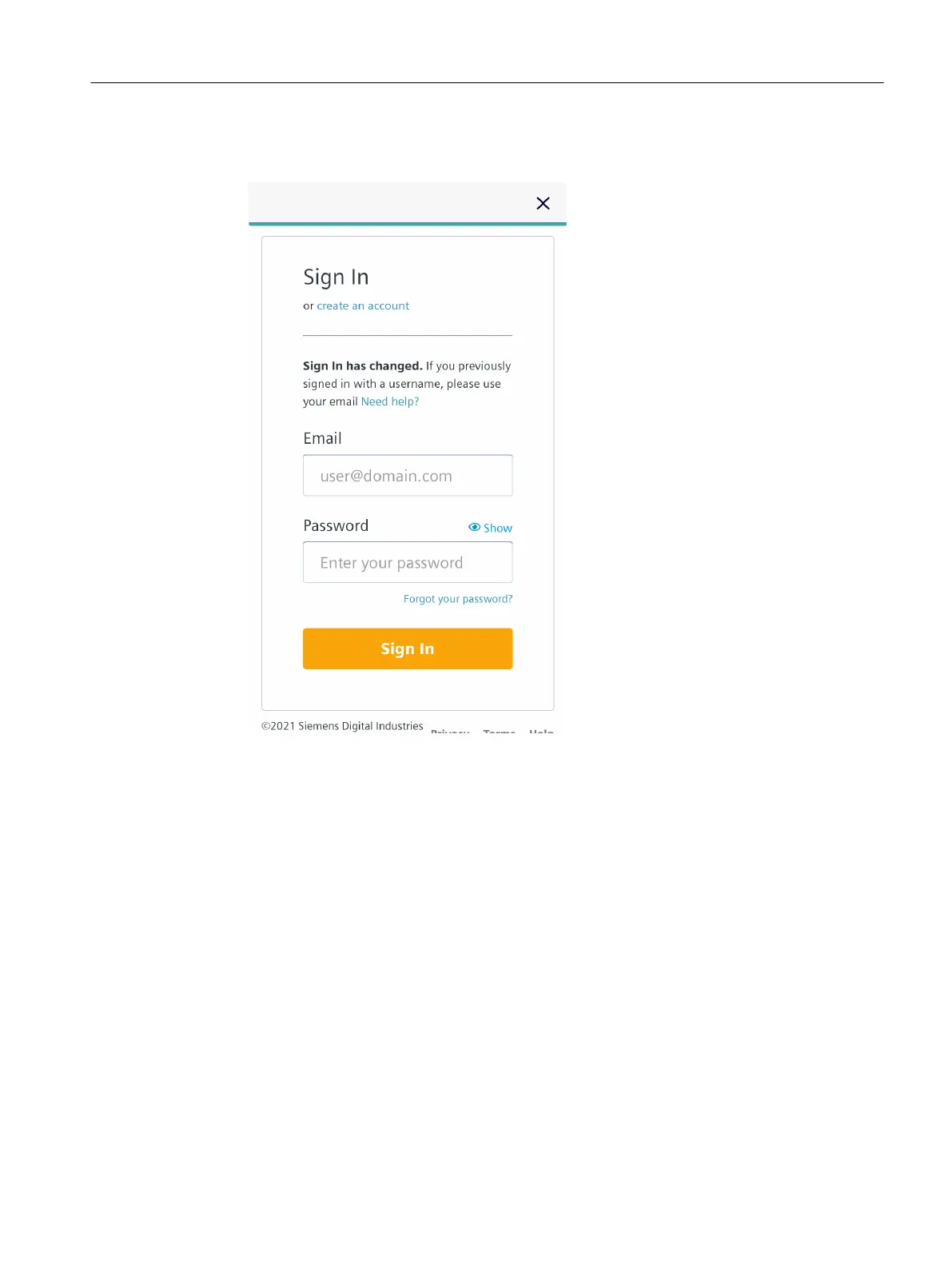3. Sign in with your MindSphere login data. Make sure that no blank is inserted at the end of
your entry.
4. Conrm your entry of the login data with the "Sign In" button.
The remaining oboarding process is carried out automatically. This process takes
approximately 5 seconds.
Result
Successful completion of the oboarding process is conrmed. The connectivity module is now
no longer connected to MindSphere and has deleted all the access data and saved motor data.
"SIDRIVE IQ Fleet" has deleted the asset and all the associated data.
7.2.2 Identifying the connectivity module via the "SIDRIVE IQ Cong" application
Each connectivity module has a blue LED display in the front cover. The LED display is used to
visually identify the connectivity module that is currently connected to "SIDRIVE IQ Cong" more
easily.
Use the "Identify" function to check that you are connected with the required connectivity
module.
Operation
7.2Operation with iOS
SIMOTICS CONNECT 400
Operating Instructions, 04/2023, A5E50161952B AL 123
