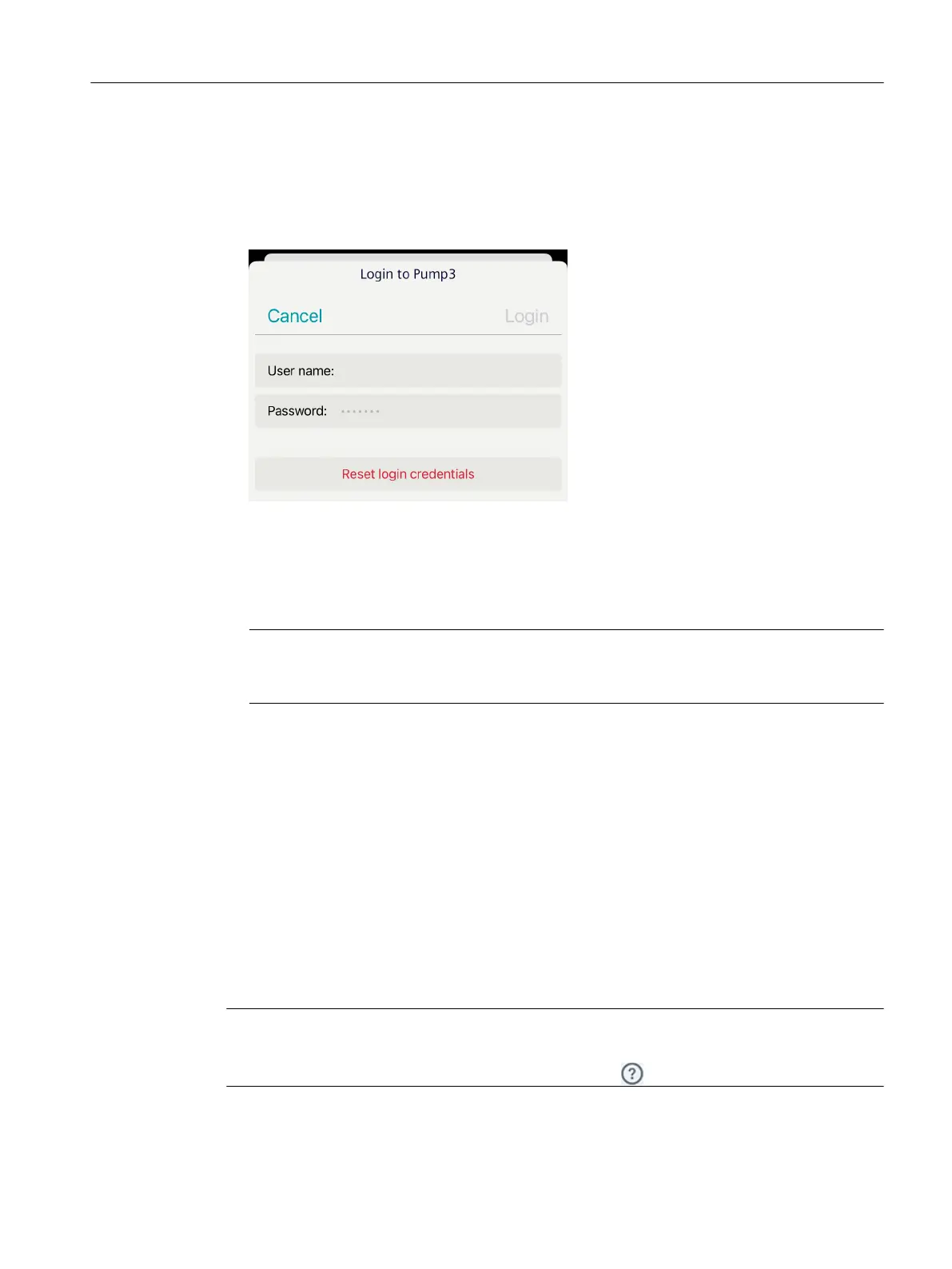Procedure
1. The view to enter the login data for the connectivity module is displayed once the Bluetooth
pairing has been successfully established.
Enter the user name and password. Make sure that no blank is inserted at the end of your
entry.
2. Conrm your entry with the "Login" button.
The data are transferred. The dashboard view is displayed. Here, you can fully access all
connectivity module functions.
3. After 5 unsuccessful attempts with an invalid user name or an invalid password, for security
reasons, the login is locked for 3 minutes. You can then attempt to log in again.
Note
If you have forgotten your password, you can reset the user name and the password for the
connectivity module back to the factory settings using function "Reset user data".
See also
Basic functions (iOS) (Page137)
6.3.4 Guided commissioning
6.3.4.1 Starting the commissioning wizard
The commissioning wizard guides you step by step through the commissioning of the
connectivity module.
Note
Commissioning wizard - Help
For each commissioning step, you can call help with the icon.
Commissioning
6.3Commissioning with iOS
SIMOTICS CONNECT 400
Operating Instructions, 04/2023, A5E50161952B AL 79
