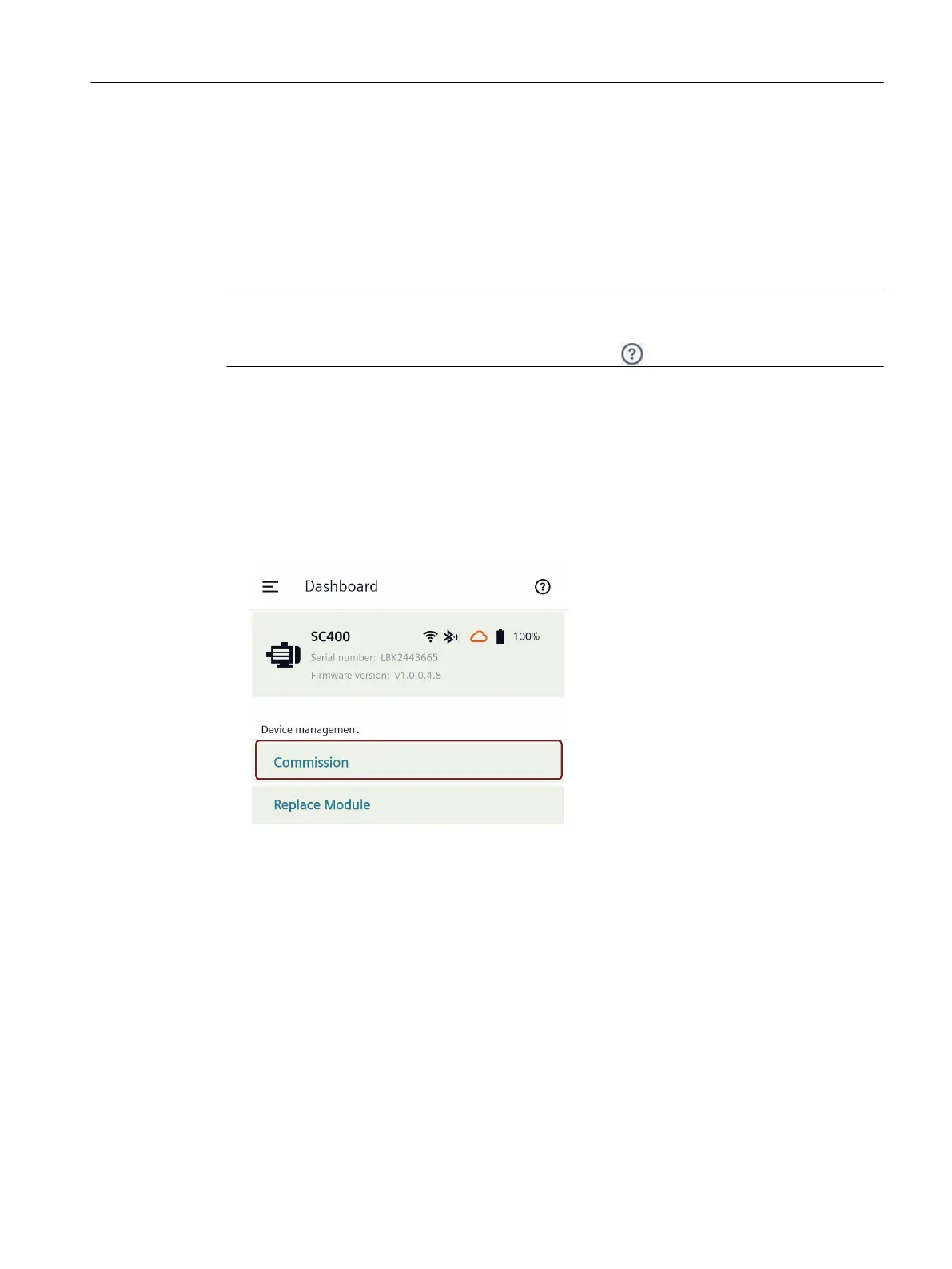6.2.4 Guided commissioning
6.2.4.1 Starting the commissioning wizard
The commissioning wizard guides you step by step through the commissioning of the
connectivity module.
Note
Commissioning wizard - Help
For each commissioning step, you can call help with the icon.
Requirement
You are logged in to the connectivity module via the "SIDRIVE IQ Cong" application.
Procedure
1. Start the commissioning wizard with the "Commission" button.
6.2.4.2 Device Credentials - Step 1/7
Change the login data for protection against unauthorized access to the connectivity module.
Commissioning
6.2Commissioning with Android
SIMOTICS CONNECT 400
Operating Instructions, 04/2023, A5E50161952B AL 43
