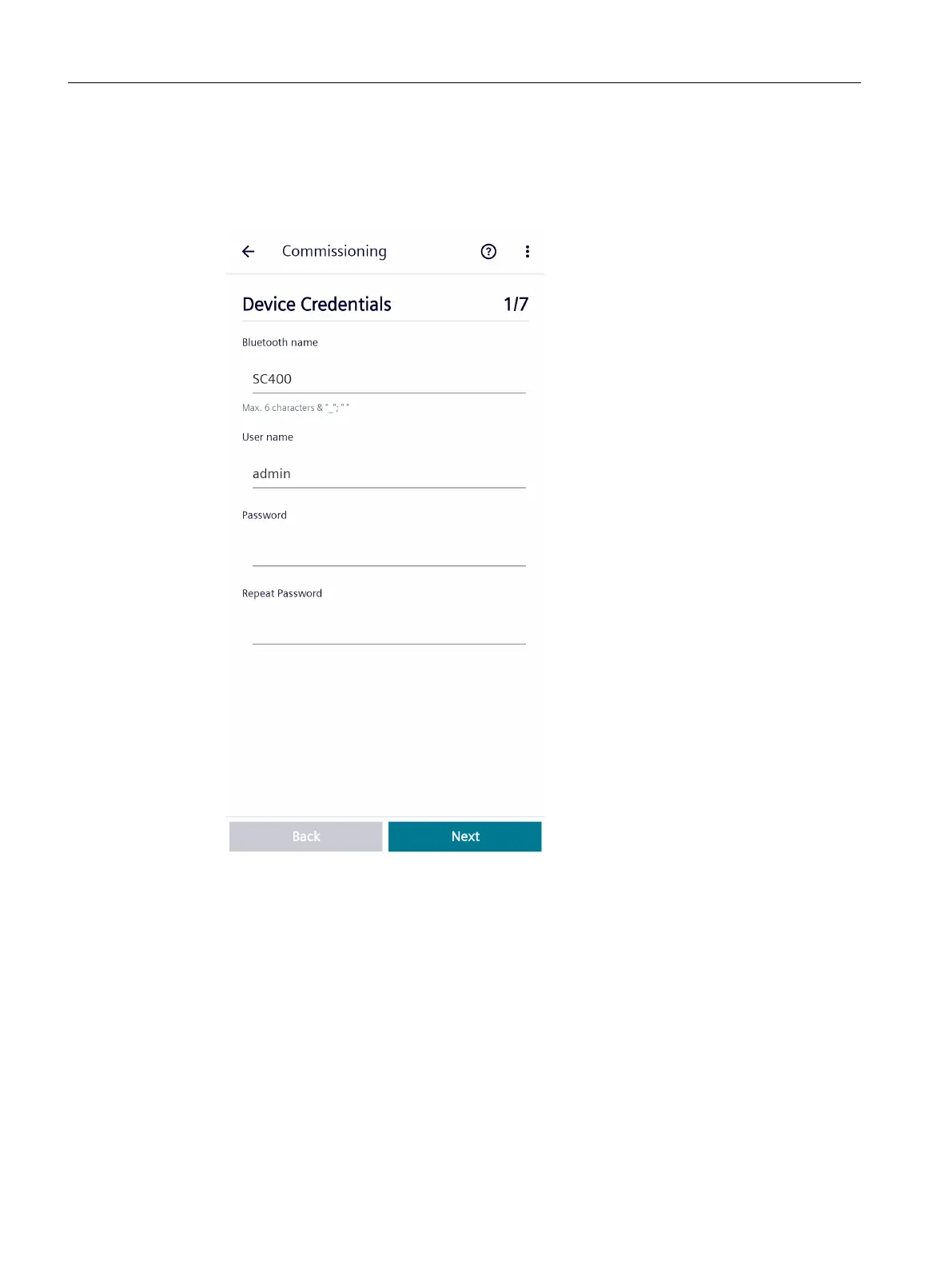Procedure
1. Change the Bluetooth name (BLE name). The BLE name is used for simple identication of the
device via Bluetooth. The length of the name is limited to 6 characters. The following
characters are permitted: a-z, A-Z, 0-9, -, _.
2. Change the user names. The user name must not comprise more than 21 characters.
3. Change the password in the "Password" eld. The password must meet the following
requirements:
– Minimum of 6 characters
– Maximum 15 characters
– At least one uppercase letter (A-Z)
– At least one lowercase letter (a-z)
– At least one numeral (0-9)
– The following special characters are permitted: Hyphens (-) and underscores (_) are
allowed.
Commissioning
6.2Commissioning with Android
SIMOTICS CONNECT 400
44 Operating Instructions, 04/2023, A5E50161952B AL