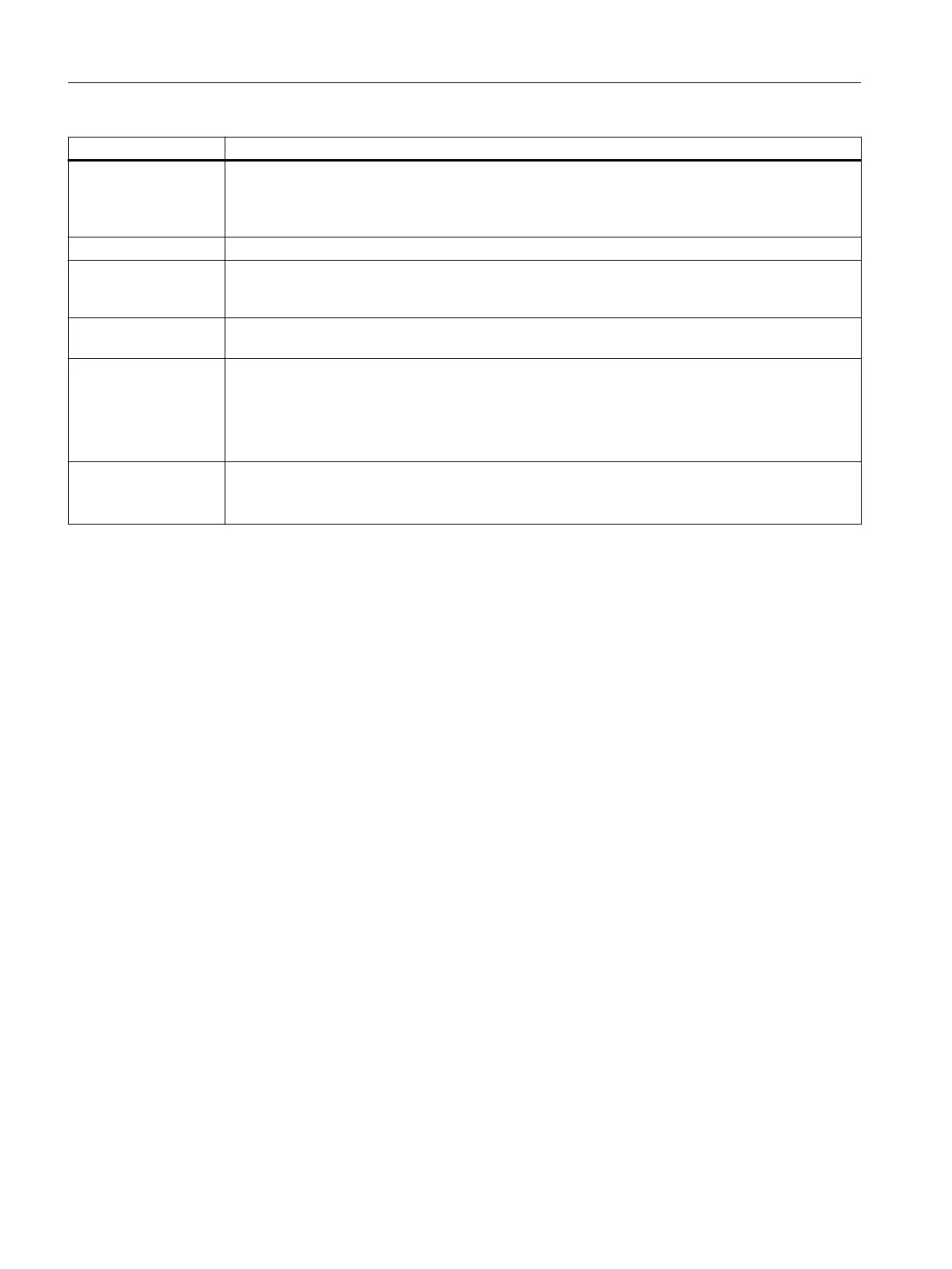Function Description
Replacing a motor
(only for "Motor Moni‐
toring")
Replacing the motor conguration without de-registering the asset from SIDRIVE IQ Fleet. You can
change the motor type, the serial number, the application, the operating point or the operating
mode. The new motor is continually monitored under the existing asset name. Data previously saved
in SIDRIVE IQ Fleet are not deleted.
Battery replacement Sets the battery status display to 100% after battery replacement (Page196).
Restart The connectivity module restarts. The connection to the connectivity module is disconnected. Meas‐
urement data that have still not been transferred to SIDRIVE IQ Fleet are lost. To avoid this data loss,
run the "Send data to MindSphere" function before you restart the connectivity module.
Reset to factory set‐
tings
Restores the factory settings of the connectivity module. The user credentials are reset to the factory
settings. All saved motor data and onboarding information are deleted.
Reset user credentials Resets the user name and the connectivity module password to the factory settings.
Note:
This function requires additional entry of the Wi-Fi password. This ensures that only authorized
persons can reset the user login information. If the Wi-Fi has not yet been congured in SC400, the
"Wi-Fi password" eld must remain empty.
Identication
(press the motor sym‐
bol)
Helps you to visually identify the currently connected connectivity module. The connectivity module
LED ashes for ve seconds.
Maintenance
8.4Basic functions (iOS)
SIMOTICS CONNECT 400
138 Operating Instructions, 04/2023, A5E50161952B AL