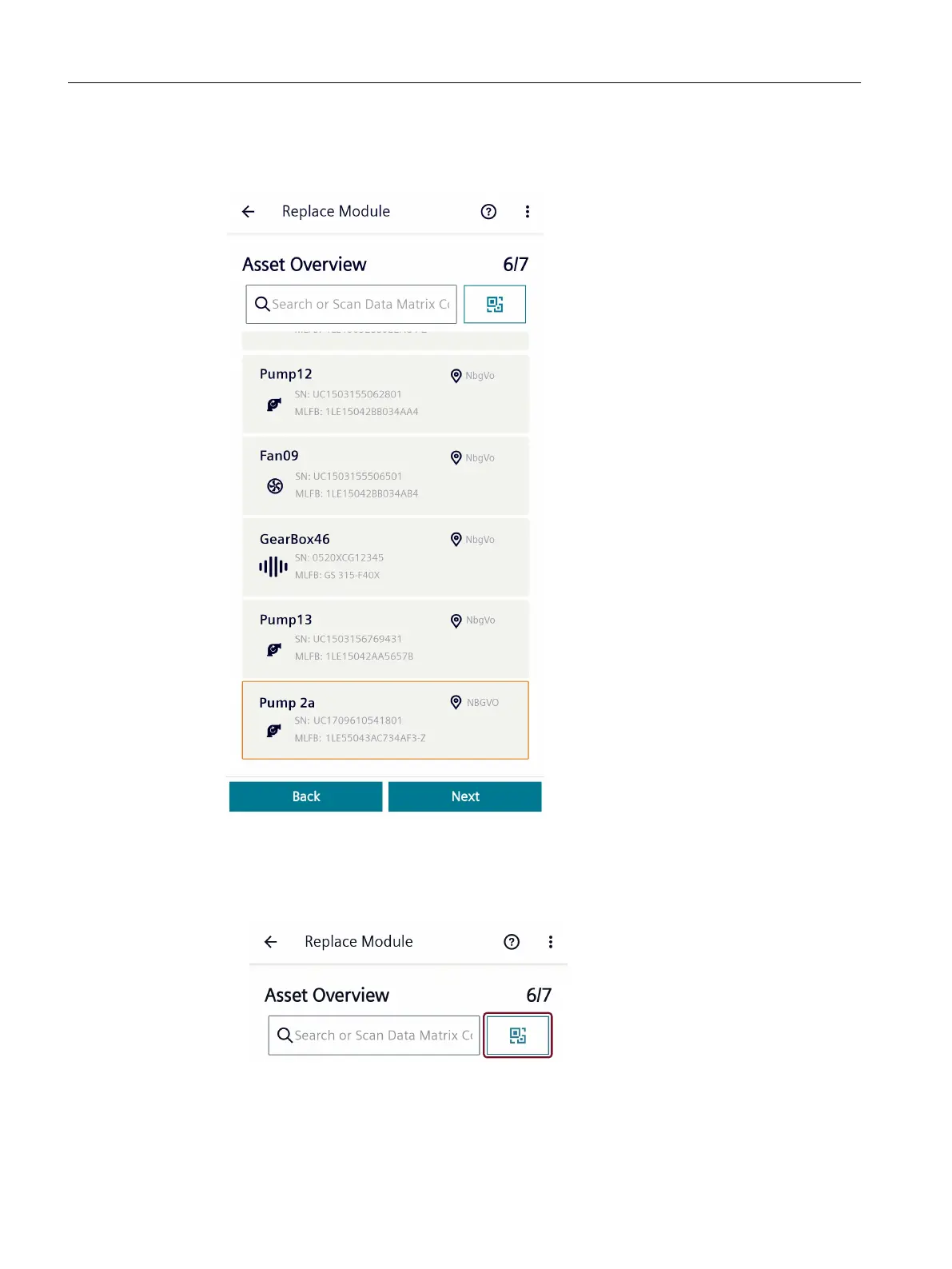Procedure
1. From the list, select the asset that you wish to connect to the new connectivity module.
– If the Siemens motor has a 2D code, you can assign the motor by scanning the "Data
Matrix Code".
Press the Scan button. The corresponding asset is automatically selected from the list of
assets.
Maintenance
8.5Replacing the connectivity module
SIMOTICS CONNECT 400
152 Operating Instructions, 04/2023, A5E50161952B AL