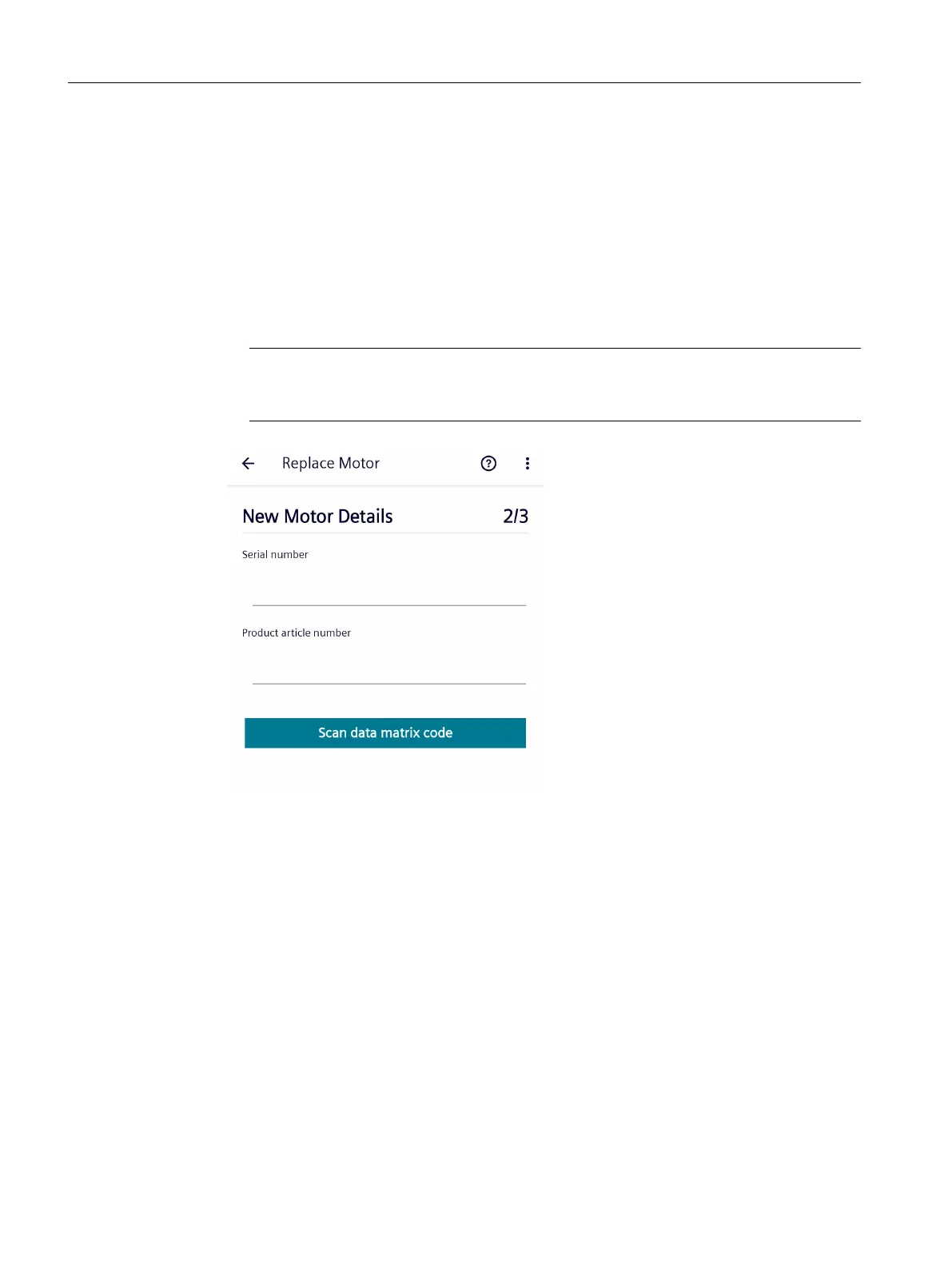Procedure
1. Enter the serial number and the product article number. The following options are available:
– Manual entry of the serial number and the product article number
Enter the serial number and the product article number of the motor in the relevant
elds.
– Scanning the data matrix code of the motor
If the motor is equipped with a scannable code, you can identify the motor to which you
have local access. The scan reads the serial number and the product article number.
Scan the "Data Matrix Code" of the motor by tapping the "Scan Data Matrix" button.
Note
Motor assignment by scanning the data matrix code is only possible if the Siemens motor
has been provided with a 2D code.
2. With the "Next" button, you synchronize with the cloud. If the motor data set is available in
the digital twin database, then you proceed to Step 3/3 - Asset Info.
If there is no data set for your motor in the digital twin database, e.g. for motor models from
before 2011 or for motors of other manufacturers, the following message is displayed:
Maintenance
8.6Replacing a motor (Android)
SIMOTICS CONNECT 400
178 Operating Instructions, 04/2023, A5E50161952B AL