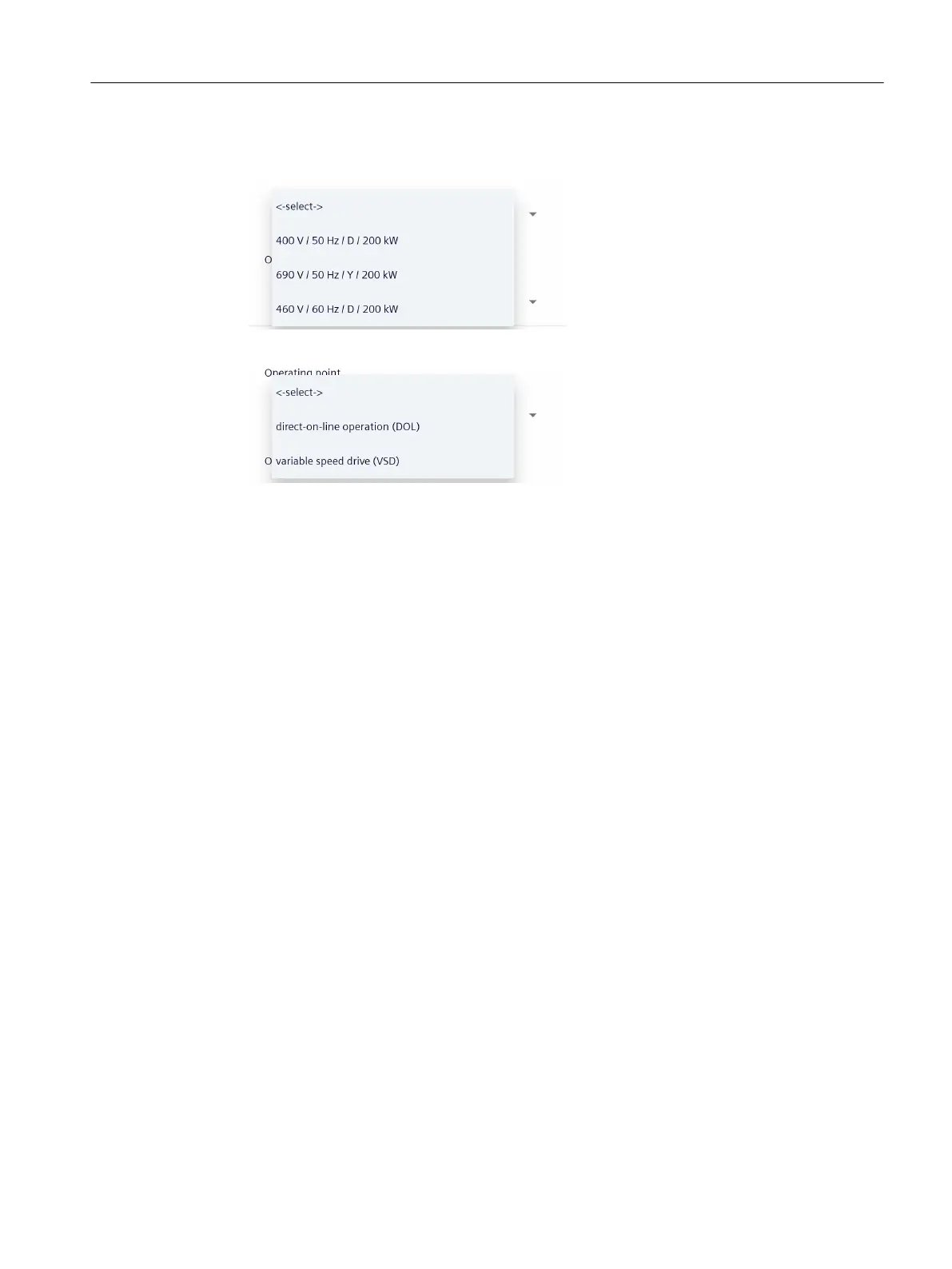3. Select the operating point. If there are multiple parameter sets in the rating data, select the
parameter set that matches the connection conditions of your motor.
4. Select the operating mode.
– Line operation - direct-on-line operation (DOL)
When selecting "Direct-on-line operation (DOL)", you can immediately continue with step
6.
– Converter operation - variable speed drive operation (VSD)
When selecting "variable speed drive (VSD)", the following additional elds are displayed.
- VSD operating mode
- Inverter input voltage (V)
- Inverter output voltage (V)
When selecting "variable speed drive (VSD)", select one of the following control modes.
- Vector control
- U/f control
If you are not certain when making the selection, or if the converter is not operated in one
of the specied control modes, then select U/f.
Maintenance
8.6Replacing a motor (Android)
SIMOTICS CONNECT 400
Operating Instructions, 04/2023, A5E50161952B AL 181
